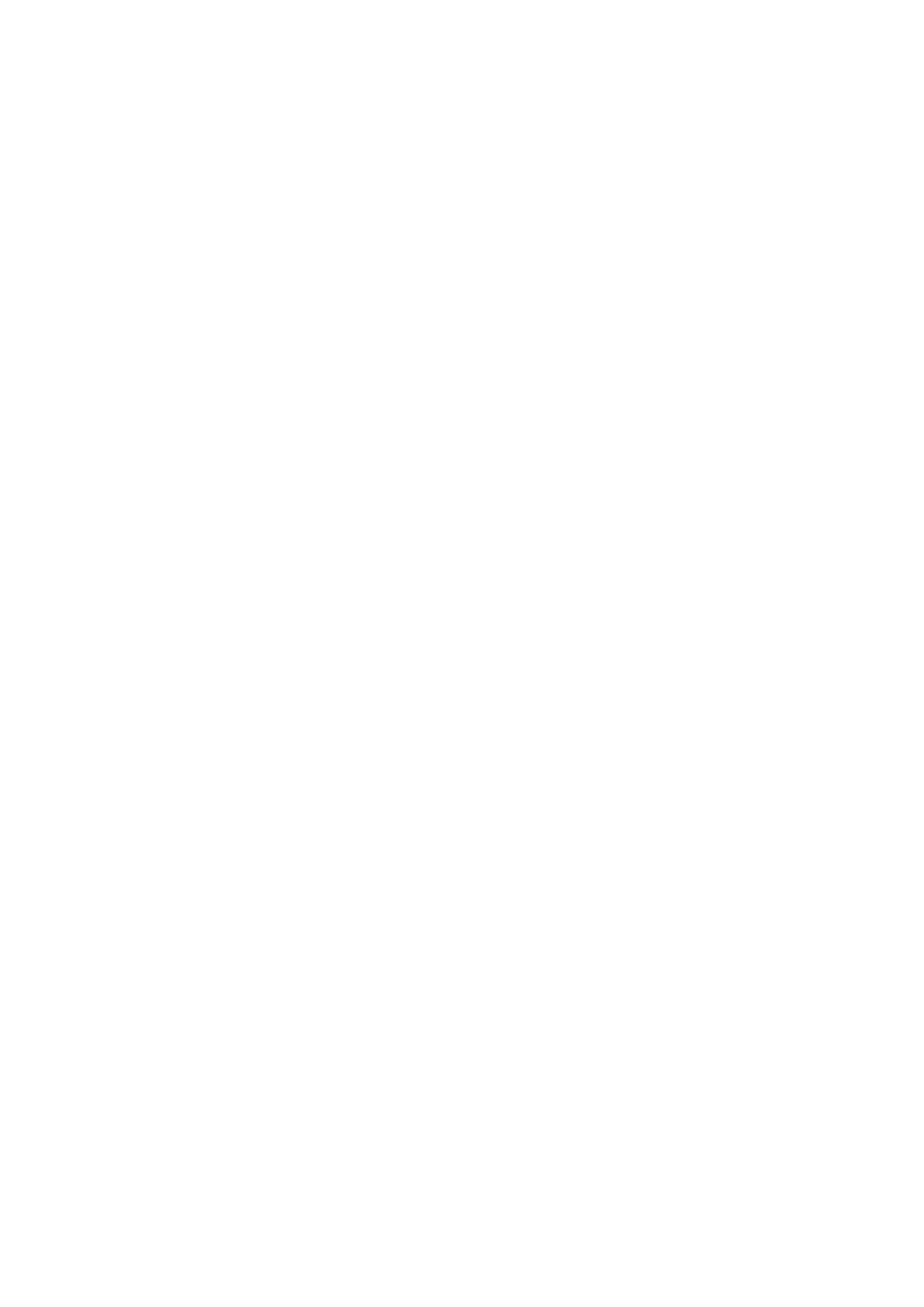12
18-7. Upgrading an Operational Version ................................................................................ 160
18-7-1. Upgrade Procedure................................................................................................. 160
18-7-2. Upgrading the Switcher .......................................................................................... 161
18-7-3. Loading Setting Data .............................................................................................. 161
19. Reboot and Initialize .............................................................................................................. 162
19-1. Rebooting System .......................................................................................................... 162
19-2. System Initialization ....................................................................................................... 162
20. External Device Connection .................................................................................................. 163
20-1. GPI IN/OUT and Tally Outputs ...................................................................................... 163
20-1-1. GPI IN/TALLY OUT Connector ............................................................................... 163
20-1-2. Pin Assignment Examples ...................................................................................... 164
20-1-3. Sending Tally Signals to Tally Units ....................................................................... 167
20-1-4. GPI / Tally Function List .......................................................................................... 168
20-2. VTR / VDCP Control ...................................................................................................... 172
20-2-1. RS-422 Port Settings (VTR/VDCP) ........................................................................ 172
20-2-2. Controlling the VTR ................................................................................................. 173
20-2-3. Playback and Recording ......................................................................................... 174
20-2-4. VDCP Operation ..................................................................................................... 175
20-3. Router Control ................................................................................................................ 180
20-3-1. RS-422 Port Settings .............................................................................................. 180
20-3-2. Setting MFR Link .................................................................................................... 181
20-3-3. Crosspoint Switches Using the Menu ..................................................................... 181
20-3-4. Crosspoint Switches with Control Buttons (Setup) ................................................. 182
20-3-5. Crosspoint Switches with Control Buttons (Execution) .......................................... 183
20-3-6. Displaying Destination / Source Settings................................................................ 183
20-3-7. Saving and Loading Crosspoints ............................................................................ 184
20-3-8. Simultaneous Switching Using Take ...................................................................... 185
20-4. Editor Control (HVS-XT100ED) ..................................................................................... 186
20-4-1. RS-422 Port Settings .............................................................................................. 186
20-4-2. Editor Control Settings ............................................................................................ 186
20-4-3. Editor ON/OFF ........................................................................................................ 187
20-5. AUX Bus Control Box (HVS-AUX8/16/32) ..................................................................... 188
20-5-1. Connecting AUX Boxes .......................................................................................... 188
20-6. Remote Panel (HVS-30RU) ........................................................................................... 189
20-6-1. RS-422 Port Settings (HVS-30RU) ......................................................................... 189
20-6-2. Assigning Sources to PGM/PST Bus Buttons ........................................................ 189
20-6-3. Setting USER Buttons............................................................................................. 190
21. Web-based Control ............................................................................................................... 191
21-1. System Setup ................................................................................................................. 191
21-2. HOME ............................................................................................................................. 192
21-3. TRANS ........................................................................................................................... 193
21-4. BUS TRANS ................................................................................................................... 193
21-5. WIPE PATTERN ............................................................................................................ 194
21-5-1. WIPE PATTERN - WIPE/DVE/Other ...................................................................... 194
21-5-2. WIPE PATTERN - DIRECT .................................................................................... 194
21-6. WIPE MODIFY ............................................................................................................... 195
21-7. KEY and DSK ................................................................................................................. 196