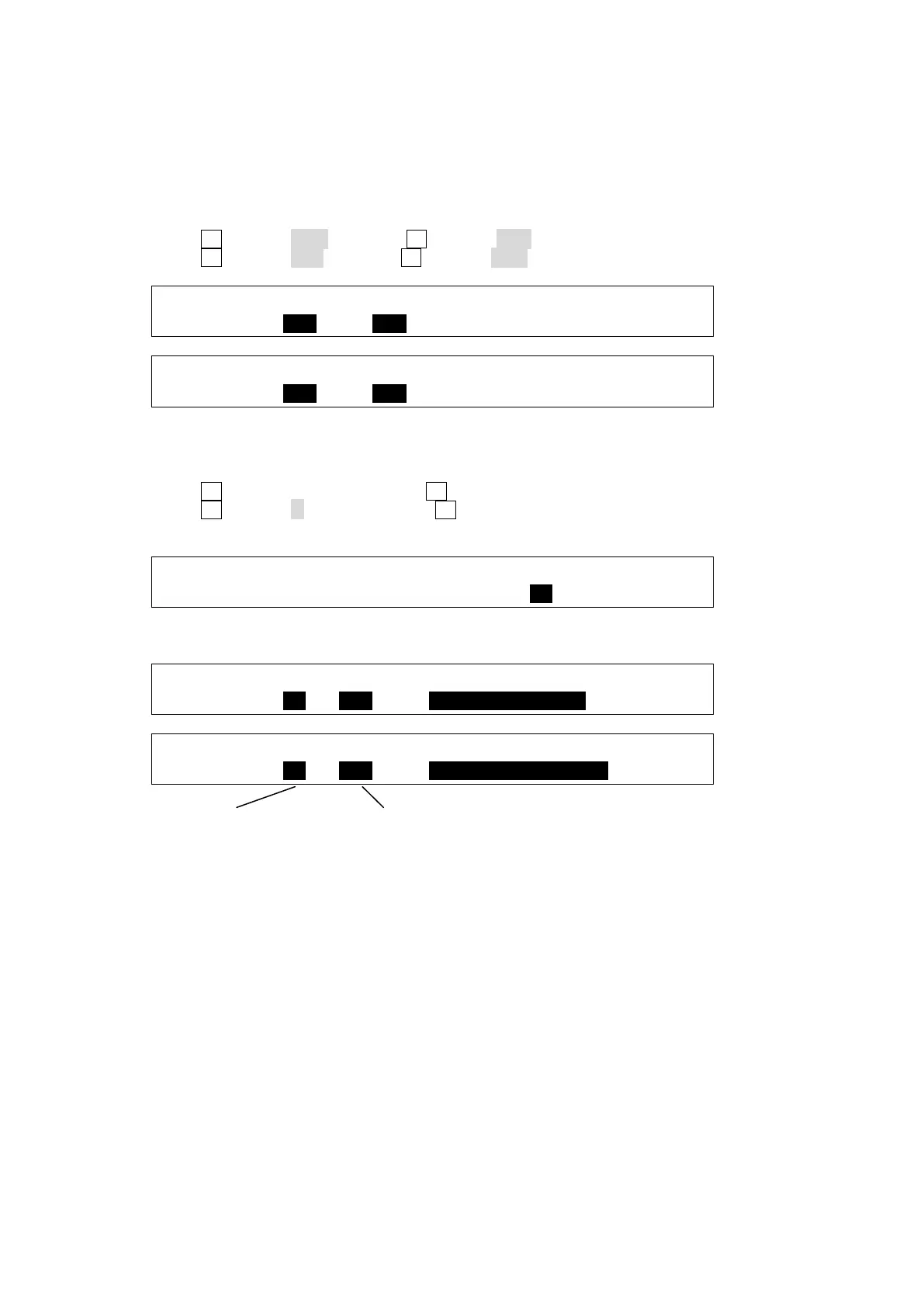166
Tally Outputs
Ex. 4: Outputs RED tallies from PIN 17 while IN01 is selected on the PGM bus.
Ex. 5: Outputs GREEN tallies from PIN 18 while IN01 is selected on the PST bus
To set the tally examples above, proceed as follows.
Assigning RED Tally Color to PGM and GREEN Tally Color to PST
(1) Display the [SETUP - GPI/TLY - TALLY COLOR] menu.
(2) Turn F1 to select PGM, then turn F2 to select RED.
Turn F1 to select PST, then turn F2 to select GRN.
GPI/TLY :SELECT : COLOR : : 1/1
TLY COL : =PGM : =RED : :
GPI/TLY :SELECT : COLOR : : 1/1
TLY COL : =PST : =GRN : :
Assigning Tallies to PIns
(1) Open PAGE 1 in the [SETUP - GPI/TLY - GPI I/O] menu.
(2) Turn F2 to select PIN 17, and press F2.
(3) Turn F2 to select O (Out), then press F2.
(4) Set PIN 18 to Out in the same way.
GPI/TLY :GPIIN:<- I/O ASSIGN(F2) ->:1/3
GPI I/O : =ON :IIIIIIII OIIIIIII OOIIIIII:
(5) Press the page down button twice to go to PAGE 3 and set the menu as shown below.
GPI/TLY :P_NO: STS : OUTPUT FUNCTION : 3/3
GPI OUT : =17: =LOW : =RED TALLY-IN01
GPI/TLY :P_NO: STS : OUTPUT FUNCTION : 3/3
GPI OUT : =18: =LOW : =GREEN TALLY-IN01: