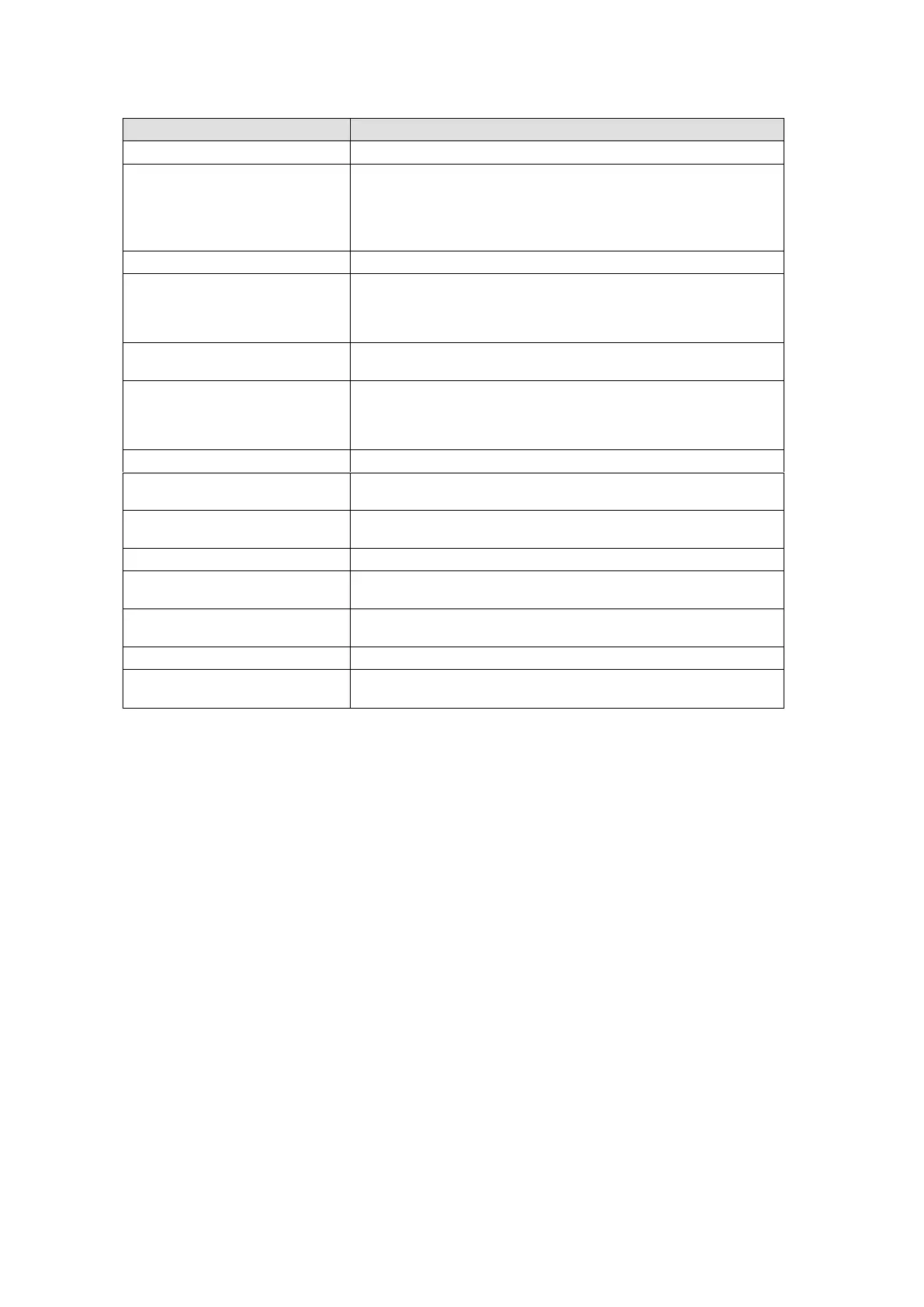170
GPI OUT function
These functions are used in conjunction with USER buttons
(GPI OUTPUT1-8 Push/Toggle).
Push: Continues to output GPI pulses while the button is
pressed.
Toggle: Toggles GPI pulse On/Off.
Outputs pulse while background transitions are processed.
KEY1 TRANS STS
KEY2 TRANS STS
DSK1 TRANS STS
DSK2 TRANS STS
Outputs pulse while KEY/DSK transitions are processed.
Outputs pulse while background AUTO transitions are
processed.
KEY1 AUTO TRANS
KEY2 AUTO TRANS
DSK1 AUTO TRANS
DSK2 AUTO TRANS
Outputs pulse while KEY/DSK AUTO transitions are
processed.
Outputs pulse while the BKGD transition type is set to CUT.
TRS TYPE KEY1-CUT
TRS TYPE KEY2-CUT
Outputs pulse while the KEY transition type is set to CUT.
TRS TYPE DSK1-CUT
TRS TYPE DSK2-CUT
Outputs pulse while the DSK transition type is set to CUT.
Outputs pulse while the BKGD transition type is set to MIX.
TRS TYPE KEY1-MIX
TRS TYPE KEY2-MIX
Outputs pulse while the KEY transition type is set to MIX.
TRS TYPE DSK1-MIX
TRS TYPE DSK2-MIX
Outputs pulse while the DSK transition type is set to MIX.
Outputs pulse while the BKGD transition type is set to WIPE.
TRS TYPE KEY1-WIPE
TRS TYPE KEY2-WIPE
Outputs pulse while the KEY transition type is set to WIPE.
