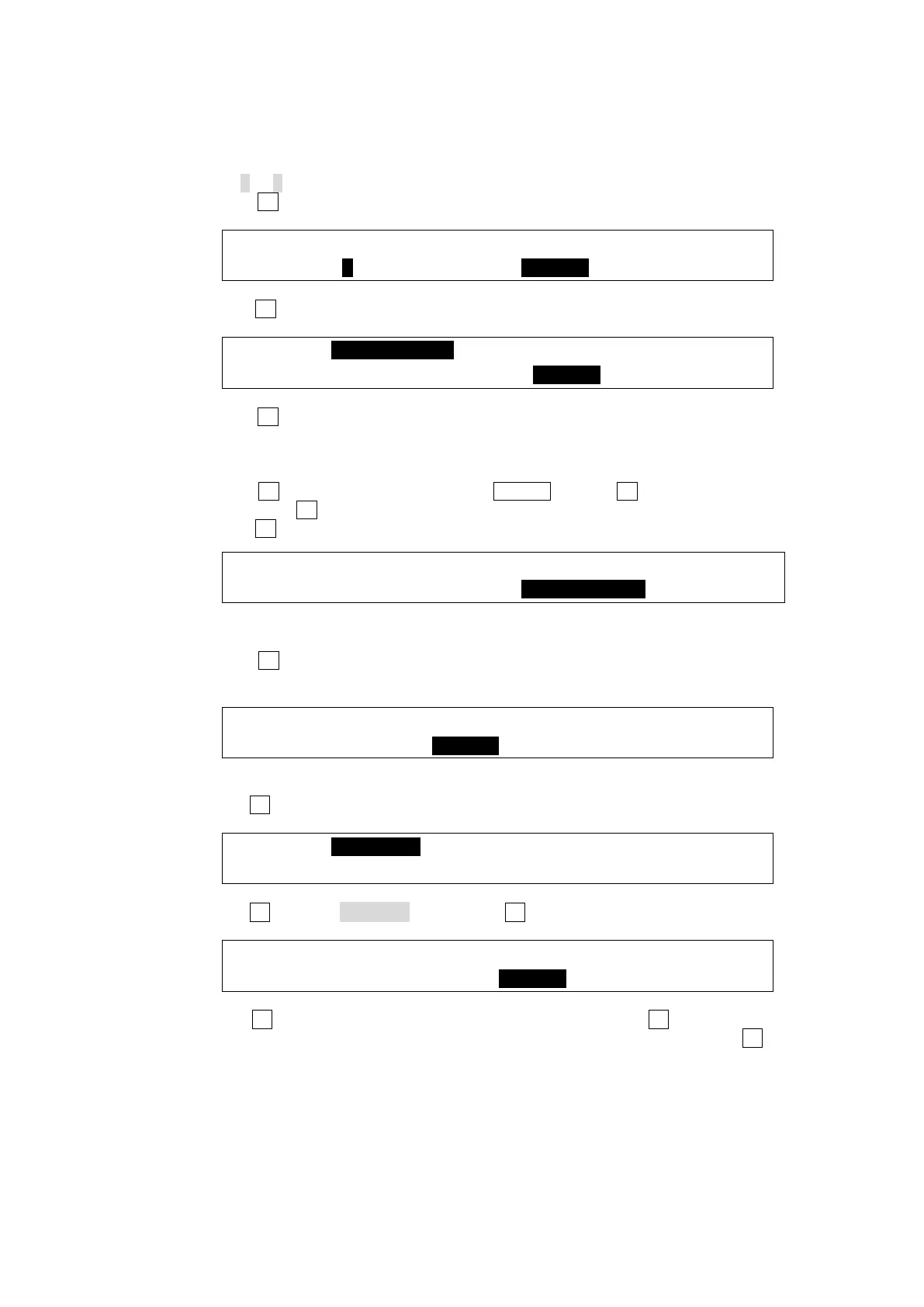177
Jumping to an IN point or a Specified Position
Jumping to the IN-Point
(1) Display PAGE 5 of the [SETUP - EXT I/F - VTR/VDCP] menu.
(2) Set 1 or 2 under SELECT to select Playlist 1 or 2.
(3) Press F3 to display the [TC SET] menu.
EXT I/F :SELECT : :FUNC : 5/7
VTR/VDCP:=1 :>ID SET:>TC SET: >COPY :
(4)Press F3 (CUE UP) to jump to the IN point.
VTR/VDCP:00:00:01:00 (STOP/00:05:00:00) : 1/2
TC SET :>IN :>SET :>CUE UP : >OK : L=1
(5) Press F4 (OK) to return to the previous menu.
Jumping to the Specified Point
(1) Display PAGE 3 of the [SETUP - EXT I/F - VTR/VDCP] menu.
(2) Press F3 to set a timecode and press ENTER. Or turn F3 to increase/decrease fames,
then press F3.
(3)Press F1 (CUE UP) to jump to the specified point.
EXT I/F : (----/00:00:00:00): 3/7
VTR/VDCP: >CUEUP: TC=00:00:00:00 :
Changing CLIP ID (Mira only)
(1) Press F2 in PAGE 5 of the [SETUP - EXT I/F - VTR/VDCP] menu to display the [CLIP]
menu.
EXT I/F :SELECT : :FUNC : 5/7
VTR/VDCP:=1 :>ID SET:>TC SET: >COPY :
(2) The [CLIP] menu displays the Clip List stored in the connected device.
Turn F1 to select a CLIP ID.
VTR/VDCP:CLIP0001 : : 1/1
CLIP :CLIP0002 :>RENAME :>CANCEL :
(3) Turn F3 to select RENAME. Then press F3 to enter RENAME mode.
VTR/VDCP:CLIP0001 : : 1/1
CLIP :CLIP0002 :>RENAME :>CANCEL :
(4) Turn F1 to select a position in the name string, then turn F2 to select a character to
change. In the same way, set a new name on a per-character basis. Press F3 to apply the
new name. Up to 8 alphanumeric characters can be used.
