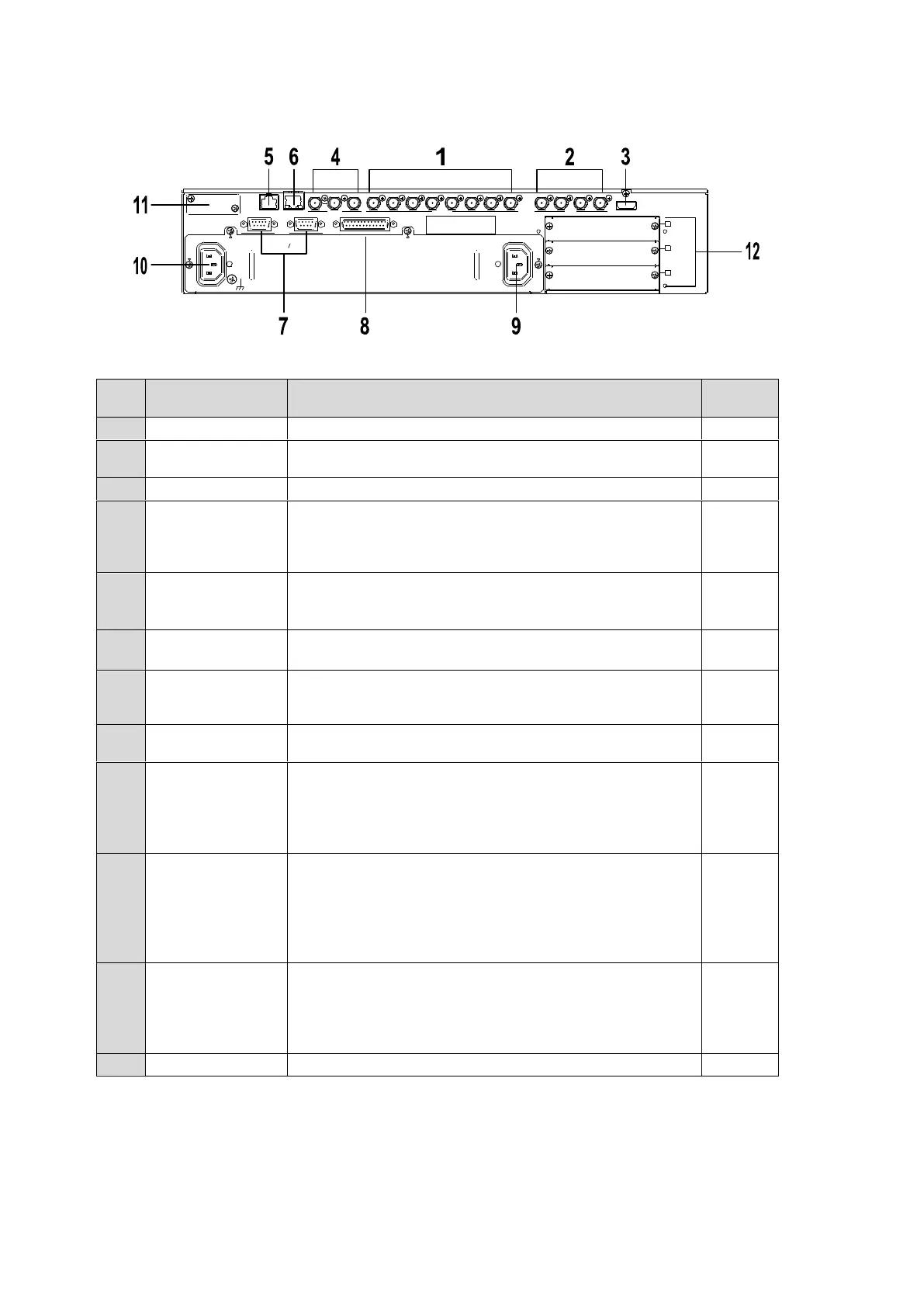18
Rear Panel
Used to input HD/SD SDI video signal. 8 inputs (BNC)
Used to output HD/SD SDI video signal. 4 outputs
(AUX1-4) (BNC)
Used to output an HDMI output. (Type A connector)
Used to input and output a genlock signal; tri-level sync or
black burst. (BNC)
The center terminal is used for loopthrough connection. It
must be 75-ohm terminated if not looped-through.
LAN port , used for HVS-XT100OU connection (RJ-45)
Use the supplied LAN cable with the HVS-XT100OU to
connect the HVS-XT100 and HVS-XT100OU.
Ethernet port used for image transport and web control
100BASE-TX/1000BASE-T (RJ-45)
Used to connect peripheral devices such as
HVS-30RU,VTR/VDCP devices, Routers.
(9-pin D-sub, female)
Used for GPI input/output and Tally output.
(25-pin D-sub, female)
Used for connection to AC power source via supplied
accessory cord. (AC 100V-240V 50/60Hz)
Be sure to ground the protective earth terminal before
turning on power to the system to prevent electrical shock.
Use the attached cord clamp to secure the power cord.
Optional power supply for power redundancy.
Used for connection to AC power source via supplied
accessory cord. (AC 100V-240V 50/60Hz)
Be sure to ground the protective earth terminal before
turning on power to the system to prevent electrical shock.
Use the attached cord clamp to secure the power cord.
Optional Arcnet LAN port (HVS-XT100ARC).
One port is used for HVS-AUX bus Control Box
connection.
The other port is used for loopthrough connection. It must
be 75-ohm terminated if not looped-through.
Used for installing input /output expansion cards.
REF OUT 1
1
2 3 4 5 6 7 8
2 3 4
A
B
C
REF IN
1 2
2
AC100-240 V 50/60 Hz INAC100-240 V 50/60 Hz IN
1
TO OU
LAN GENLOCK SDI INPUT
RS-422 GPI I N/TALLY OUT
HDMI OUTAUX