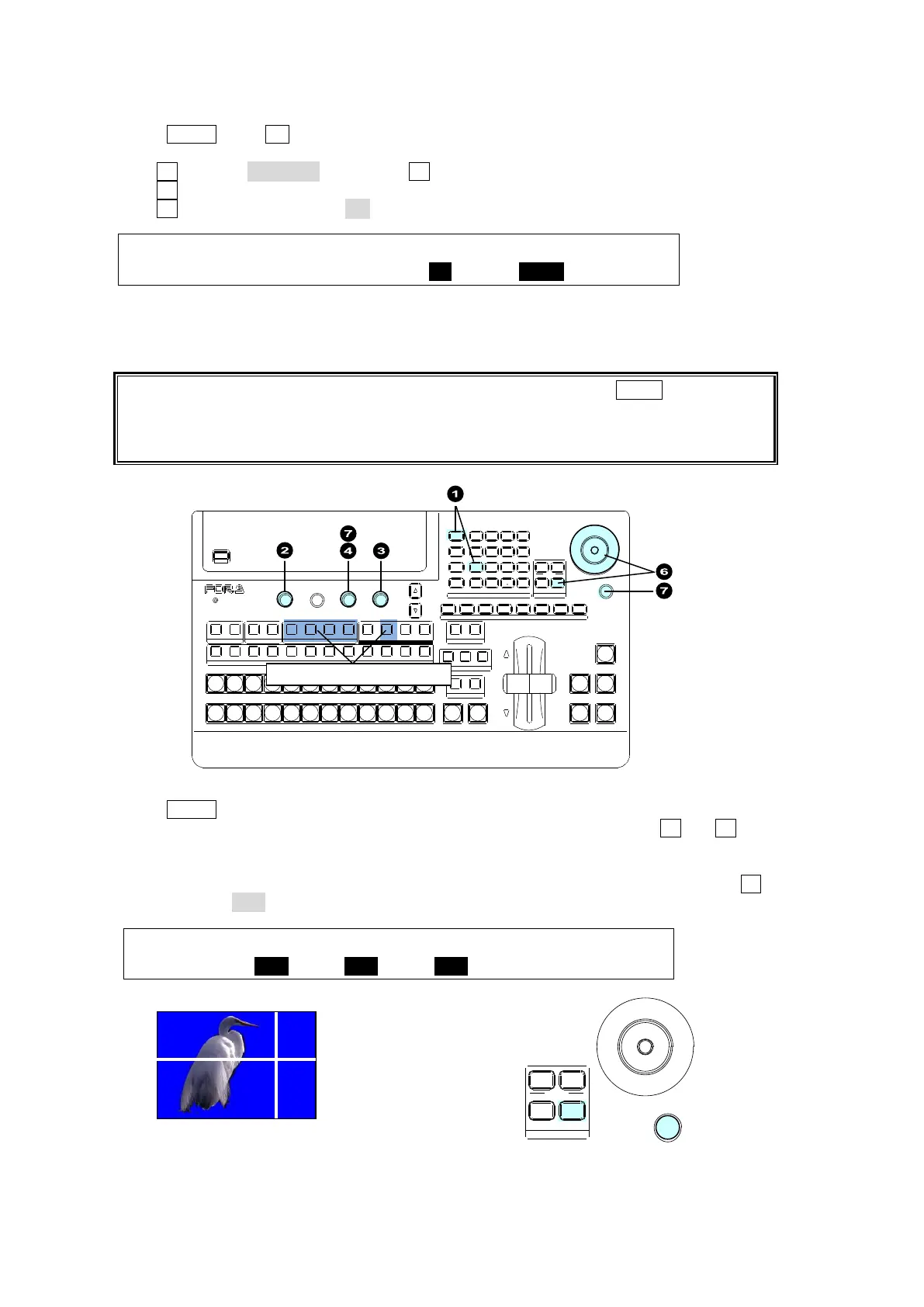96
Creating a Chromakey
(1) Press MENU, then CK in the SELECT/KEYPAD block to display the [CHR KEY SETUP]
menu.
(2) Turn F1 to select AUTO CK, then press F1 to display the [CHR KEY - AUTO CK] menu.
(3) Turn F4 to select a signal used for chromakey under SIGNAL.
(4) Turn F3 to change SELECT to ON to activate the Auto Chroma key.
CHR KEY : POSITION :SELECT :SIGNAL : 1/2
AUTO CK :X=0 Y=0 : =ON : =IN01 :
(5) KEY1 is displayed on the topmost layer of the Preview image and a cross hair cursor
appears. The current position of the cursor is displayed at POSITION X and Y in the [CHR
KEY - AUTO CK] menu.
If the preview picture is not displayed, press an AUX button, then PREV to display the
preview picture on the screen.
If you need to have a crosshair cursor also appear on the PGM screen, set PGM OUT to
ON in the [CHR KEY - AUTO CK] (2/2) menu.
(6) Press MENU in the joystick block. Move the joystick up, down left and right to move the
crosshair cursor onto the desired color. To precisely adjust the position, turn F1 and F2 to set
POSITION X and Y. Selecting a darker color makes adjustment easier.
(7) To create a chromakey, turn the SIZE control in the joystick counter-clockwise. Or, turn F3 to
set SELECT to OFF.
CHR KEY : POSITION :SELECT :SIGNAL : 1/2
AUTO CK :X=100 Y=400 : =OFF : =IN01 :
USB MEMORY
DIGIT AL VIDEO SW ITCHER HVS-
XT
SIZE
(PUSH to DEF)
1 2 3 4 5 6 7 8
USER BUTTON
REV NOR/REV
DIRECTION
BLACK
TRANS
BKGD KEY1 KEY2
NEXT TRANSITION
MIX WIPE
KEY1 KEY2
TRANSITION TYPE
AUTO CUT DSK1 DSK2
ALARM
F1 F2 F3 F4
PAGE
1 1 1
1
2 2 2 3 4
2 3 4 5 6 7 8 9 10 11 12
KEYER DSK AUX
KEY/AUX
PGM PREV CLEAN MV
PGM
PST
1 2 3 4 5 6 7 8 9 10 11 12
ME NU A TT A CH
DIR ECT
PA TT
DE TA CH
SETUP
KEY1
POSITION
POS R OT
2D DVE
WIP E
POS
ME NU
JOYSTICK
8 9
4 5 6
STILL MATT F ILE
KEY2 DSK1 DSK2
EV ENT
MA CRO
1 2 3
0
CLEAR
RECA LL STORE
ENTER
CK EF FECT
TRANS RATE WIP E
SELECT/KEYPAD
±
7
SIZE
(PUSH to DEF)
POSITION
POS ROT
2D DVE
WIPE
POS
MENU
JOYSTIC K
Move the crosshair with
the joystick along the X-Y
axes and twist the SIZE
control counter-clockwise
to create a Chroma key.