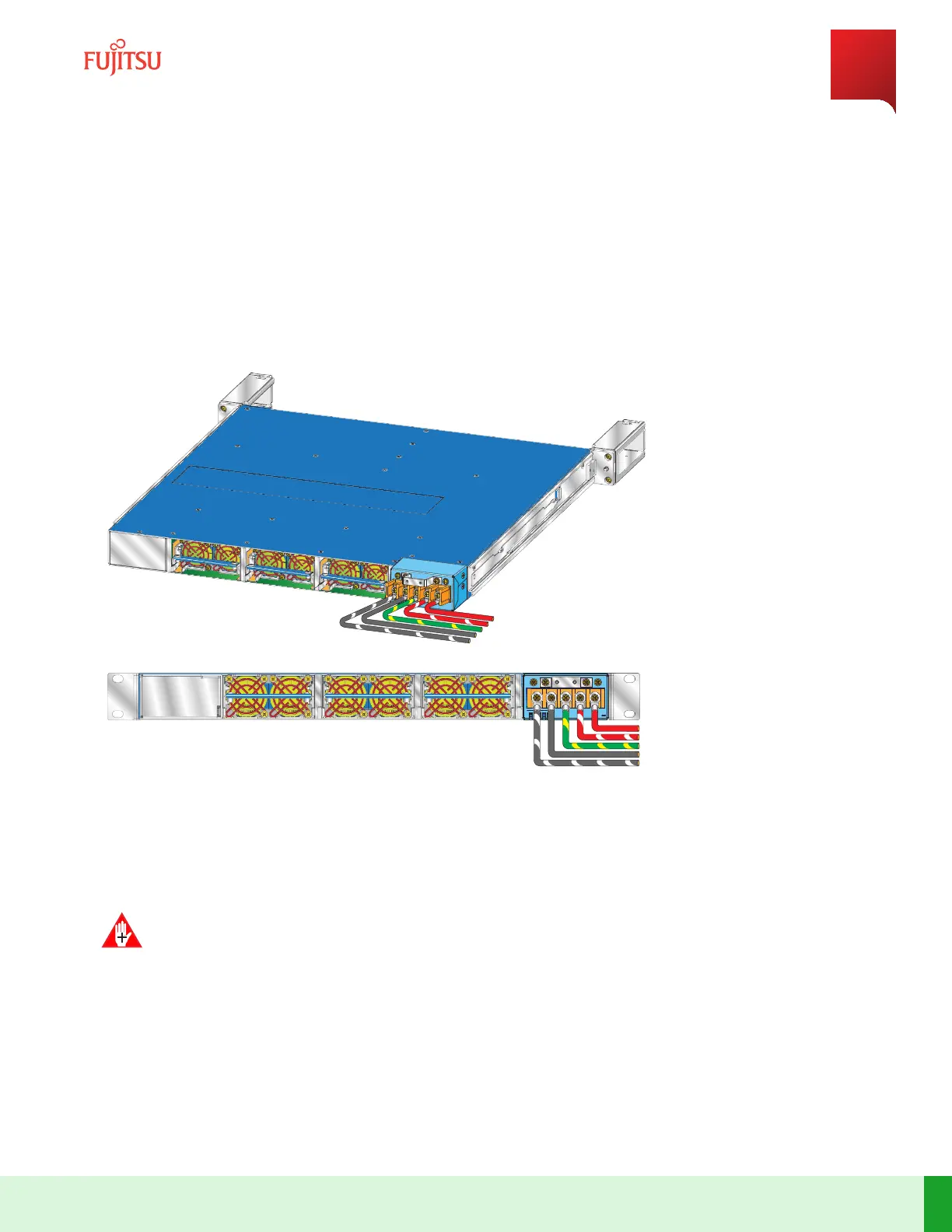d) Aach the ground cable (black/white) for the B power feed to the terminal marked GB on the power terminal
adapter.
e) Aach the power feed B cable (red/white) to the terminal marked MAIN B on the power terminal adapter.
f) Route the power cables to the right of the blade as shown in the following gure.
Note: Roung the power cables to the le of the blade can obstruct access to the Fan unit slots.
-48V
FC9549SD11 Iss.01
MAIN AMAIN B
FGGAGBG
FNC000072_Rev_01
Figure 75
Power Cable Roung
Step 3
Turn on the power at the source.
Danger:
Follow all local electrical safety procedures when working with a live electrical circuit to prevent
possible serious injury or death.
Note: The SYS LED indicator on the front of the blade lights yellow inially and changes to green when the blade
warm-up completes.
Step 4
Measure the voltage between the MAIN A and GA terminals on the power adapter as shown in the following
gure.
Equipment Installation
Install Power Cables
143
Release 19.1.1 · Issue 1.1, May 2021
Fujitsu and Fujitsu Customer Use Only
