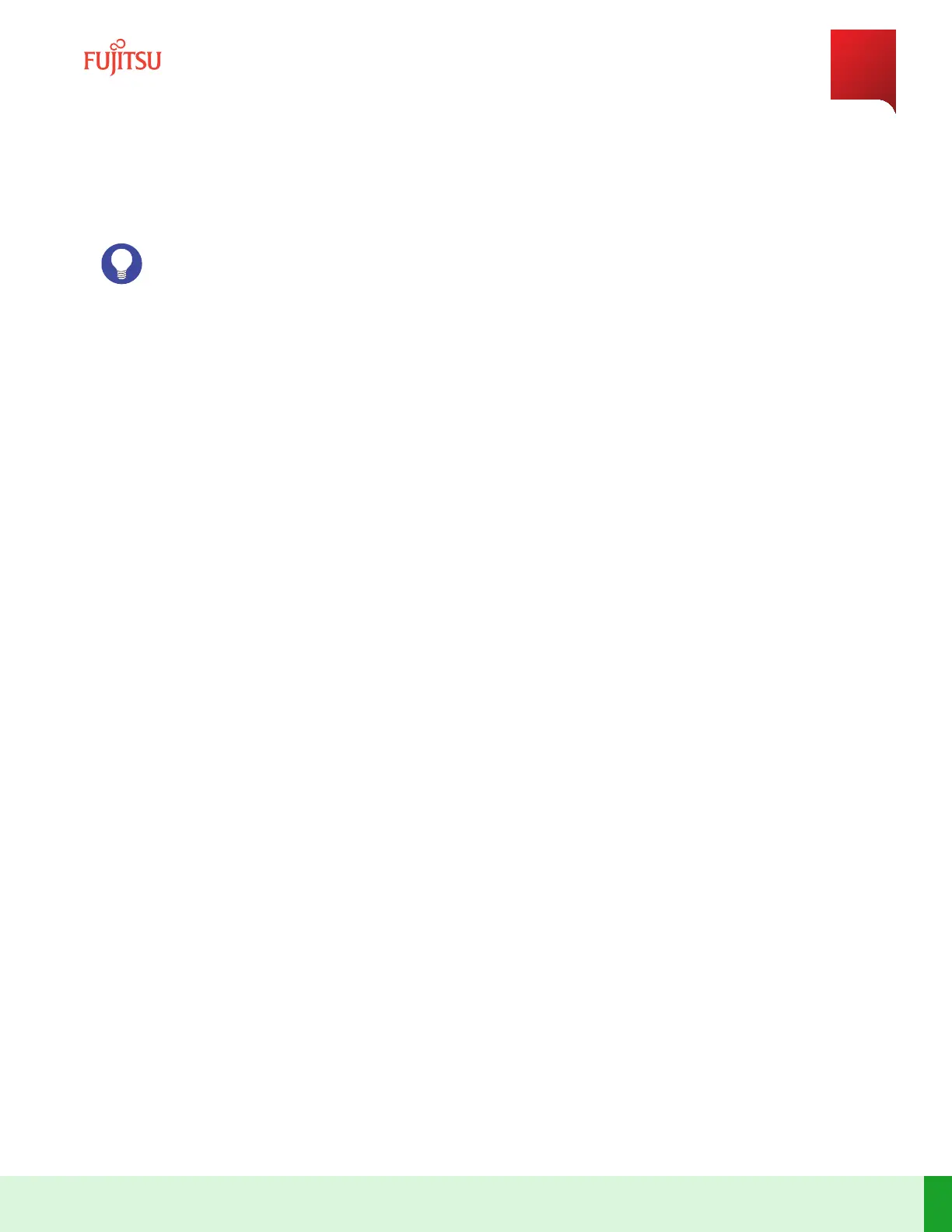Step 7
Disconnect the ber-opc cables from the PIU to be removed.
Hint: Carefully and slowly press the LC connector tab on the ber-opc cable of an SFP, SFP+, or CFP4
module to release and remove the ber connectors from the modules.
Step 8
Obtain a replacement PIU.
Step 9
Inspect the replacement PIU to be installed for possible physical damage or debris.
Step 10
Does the replacement PIU appear to be free from defects?
If YES:
Connue with next step.
If NO:
Set the PIU aside for repair paperwork processing and obtain another replacement PIU.
Step 11
Record the serial number and issue number of the replacement PIU to be installed, if necessary.
Step 12
Prepare slot for PIU removal.
Command:
> request prepare-removal shelf-id 1 slot-id x
Note: In this example, x = 1…4.
Step Result:
The LED turns red for any port with an installed pluggable module, but trac remains UP.
Step 13
Carefully release the latch securing the SFP, SFP+, or CFP4 module to the PIU.
Step 14
Carefully grasp the latch, and slowly remove the SFP, SFP+, or CFP4 module from the PIU being replaced and
place them on an ESD-protecve surface.
Step 15
Install temporary opcal connector covers into the opcal connectors on the modules.
Step 16
Carefully install the removed modules into the same ports in the replacement PIU.
System Maintenance
Equipment Replacement
364
Release 19.1.1 · Issue 1.1, May 2021
Fujitsu and Fujitsu Customer Use Only