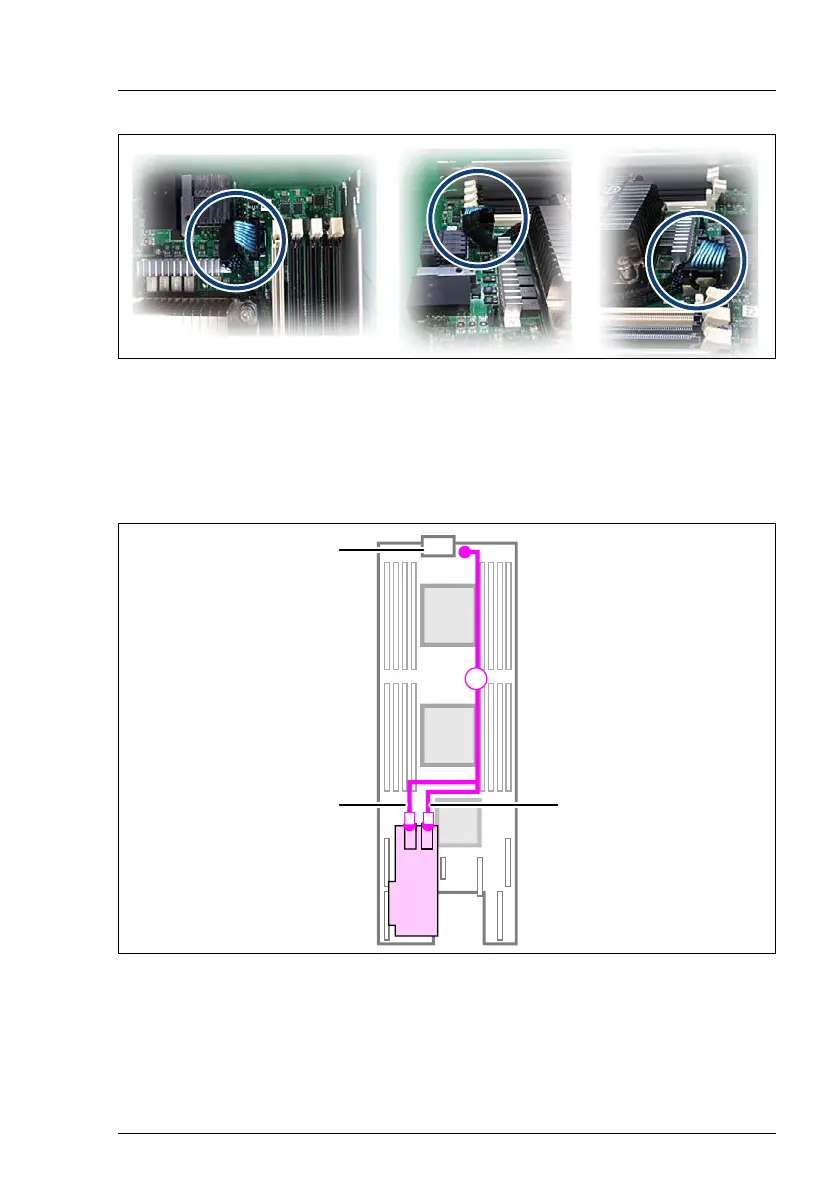CX2550/60/70 M4 Upgrade and Maintenance Manual 423
Figure 311: Running the SATA cable at the SAS COM2 connector
Ê After routing the SATA cable, push the SATA cable at the SAS COM2
connector as shown in the three views above (see circles).
Cabling with SAS / RAID controller
Figure 312: Cabling with SAS / RAID controller
CPU1
CPU2
PCH
RAID card
#0
#1
P2
C3
P1
P2
(4+2)x SAS
4xSAS 2xSAS
