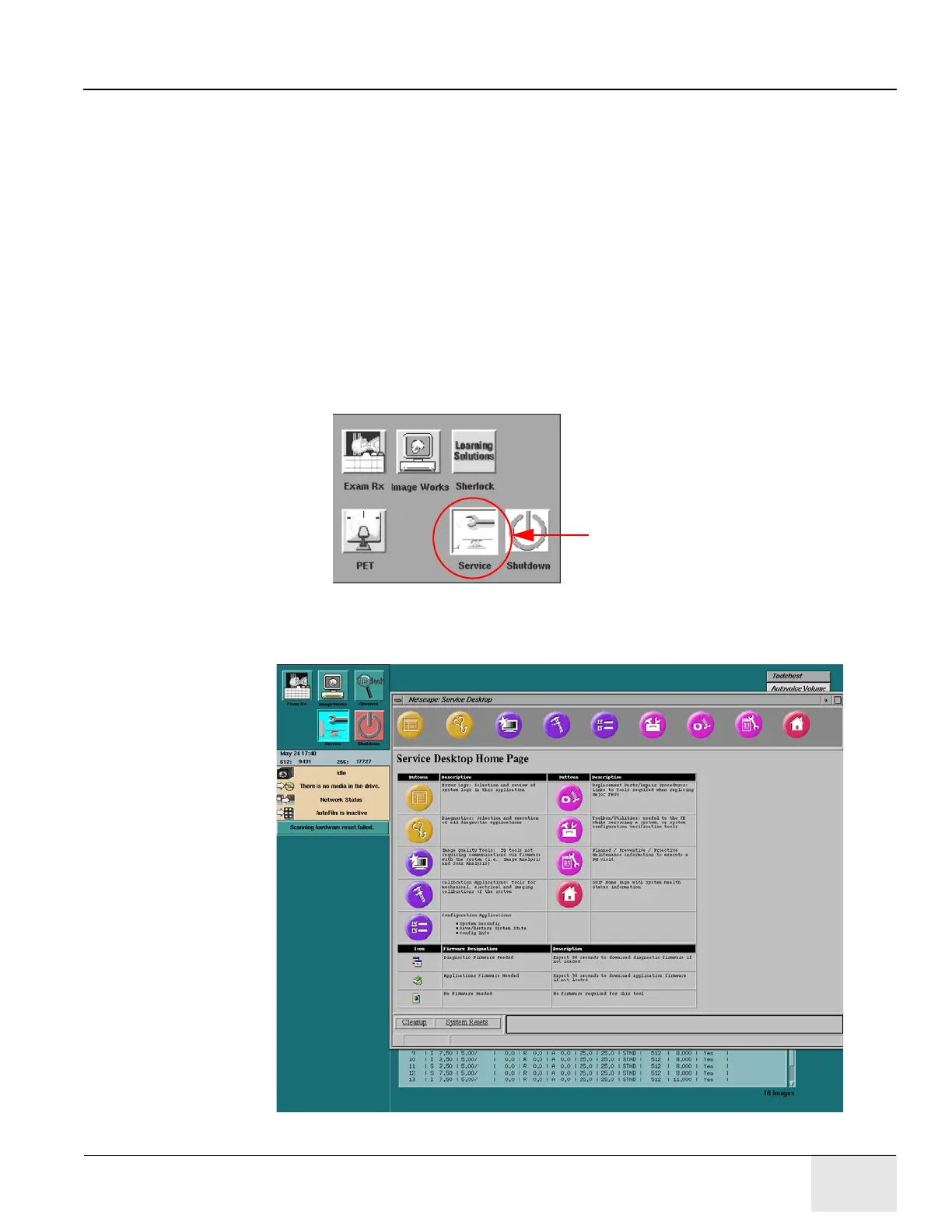GE HEALTHCARE
DIRECTION 2307224-100, REVISION 6DISCOVERY LS SYSTEM SERVICE MANUAL
Chapter 4 - Service Desktop, Tools and Diagnostics Page 103
Chapter 4 - Service Desktop, Tools and Diagnostics
More information about the features described in this section can be found in the following manuals:
• LightSpeed 2.X System Service Manual, Direction 2243314-100 (for 4-slice SDAS
Systems)
• LightSpeed 3.X Service Information CD-ROM, Direction 2330551-200 (for 4 and 8-slice
MDAS Systems)
• LightSpeed 4.X Service Information CD-ROM, Direction 2353846-200 (for
6-slice MDAS Systems)
4.1 Service Desktop
To access the Service Desktop, click the Service Desktop icon in the Desktop Selection Palette of
the Image Monitor.
Figure 4-1: Service Desktop Icon
The system displays the Service Desktop Home Page shown in Figure 4-2.
Figure 4-2: Service Desktop Home Page
Click to access the Service
Desktop.
