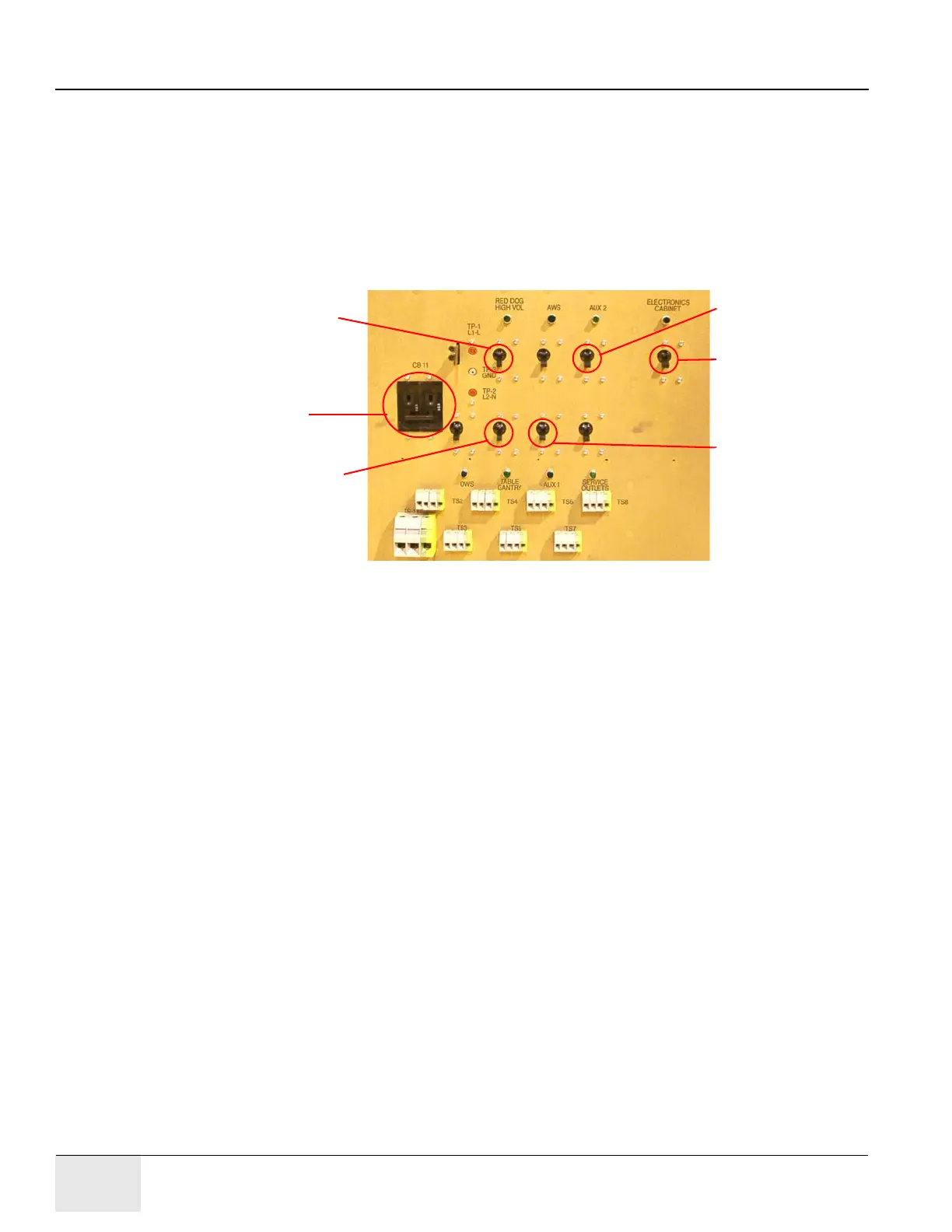GE HEALTHCARE
DIRECTION 2307224-100, REVISION 6DISCOVERY LS SYSTEM SERVICE MANUAL
Page 94 Chapter 3 - DLS System Functional Description
3.10.1 Powering Up the PET Peripherals and Subsystems
In case it is necessary to power up the PET peripherals and subsystem, follow the instructions
below:
To power up the PET peripherals and subsystems:
Make sure that the Voltage Select Switch is set to the correct voltage and the Circuit Breaker CB12
is On (both located in front of the cabinet).
1.) Turn On the main circuit breaker on the PDU breaker panel.
Figure 3-12: PDU Circuit Breaker Switches
2.) Turn ON power to the individual peripherals.
3.) Turn ON the PET computer (workstation).
• Electronics Cabinet
• Table Gantry
• High Voltage
• Service Outlet
The system runs a series of start-up tests.
Cabinet
Service Outlet
Workstation
High Voltage
Main Circuit
Breaker
Table Gantry
