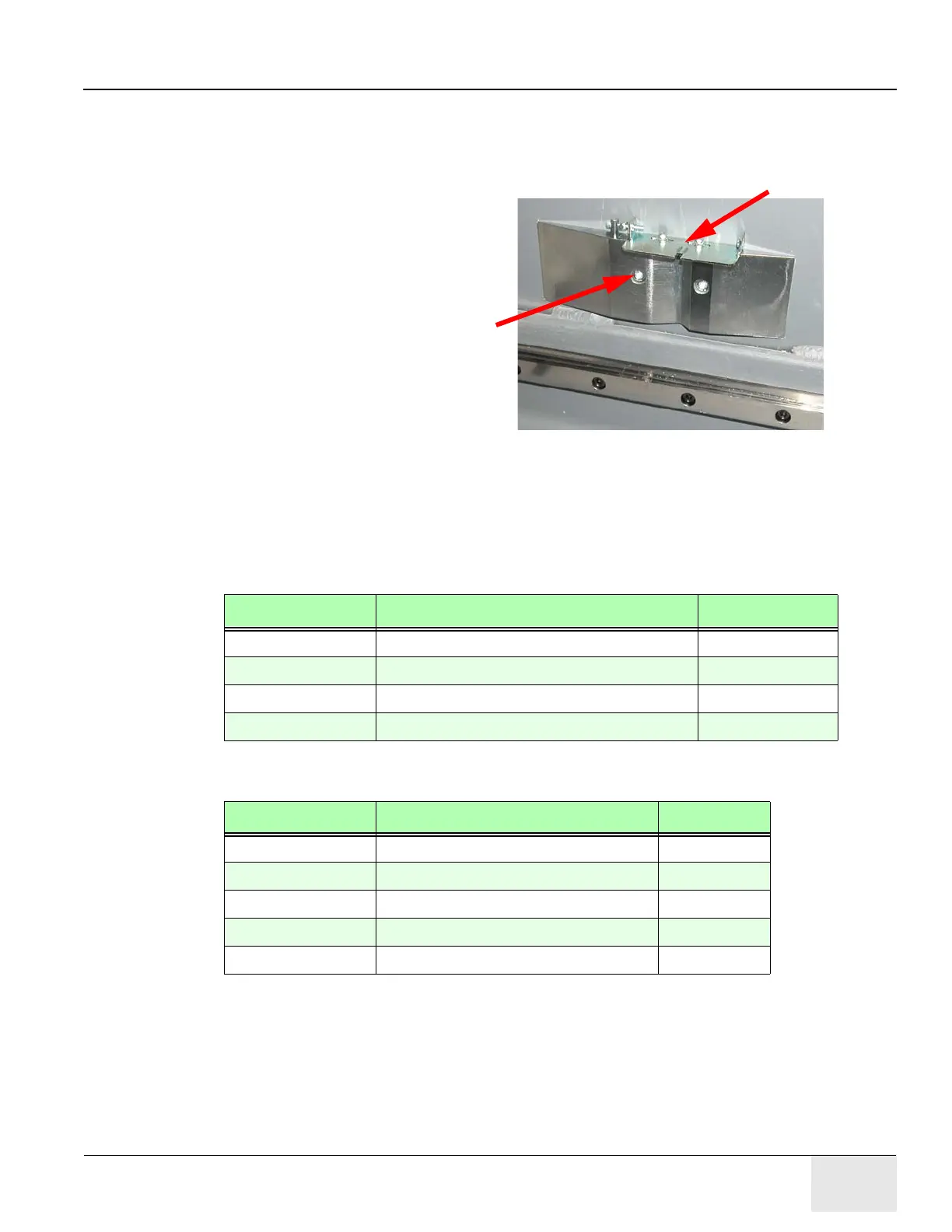GE HEALTHCARE
DIRECTION 2307224-100, REVISION 6DISCOVERY LS SYSTEM SERVICE MANUAL
Chapter 6 - Table Page 171
6.2.6.31 Install the CT Detent and Flag Assembly
Refer to Figure 6-85. The CT Detent Flag Assembly fastens to right rear table rail with two M5
mounting bolts. The CT detent is fixed in place and provides the table Z-Axis reference.
Figure 6-85: CT Detent/Flag Assembly
1.) Use a 4 mm Allen wrench to temporarily fasten the CT detent to the right table rail.
• Revision 0 Table Rail: Use two M5 x 12 mm bolts, P/N 46-214695P23 to fasten the detent
to the CT plug in the seventh access hole.
• Revision 1 or 2 Table Rail: Fasten the nuts and washers to the rail exterior and screws to
the rail interior. Use the following kit hardware:
• Revision 3 Table Rail: Fasten the nut and washers to the rail exterior and screws to the rail
interior. Use the following kit hardware:
Part Number Description Quantity
46-312577P27 M5 x 20 mm Socket-Head Cap Screw 2
2236649 M5 Flat Washer 2
46-328432P8 M5 Lock Washer 2
46-328425P11 M5 Hex Nut 2
Part Number Description Quantity
46-214695P23 M5 x 12 mm Socket-Head Cap Screw 1
46-312577P27 M5 x 20 mm Socket-Head Cap Screw 1
2236649 M5 Flat Washer 1
46-328432P8 M5 Lock Washer 1
46-328425P11 M5 Hex Nut 1
Flag
Use a 4 mm Allen wrench to
fasten M5 mounting bolts.
