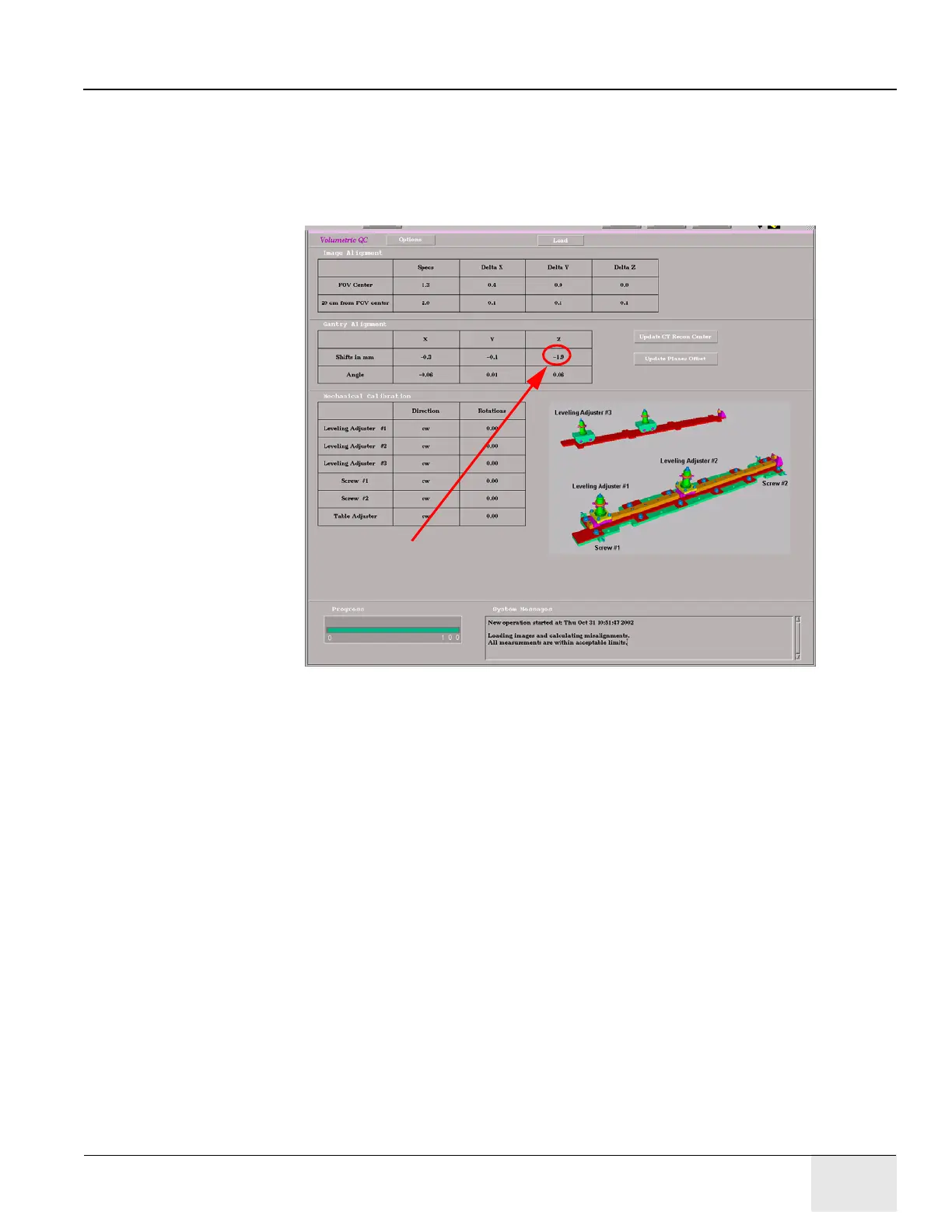GE HEALTHCARE
DIRECTION 2307224-100, REVISION 6DISCOVERY LS SYSTEM SERVICE MANUAL
Chapter 8 - System QC, Calibration and Functional Tests Page 251
8.1.1.6 Mechanical Alignment Table
Important: Mechanical alignment must only be performed by a GE qualified service engineer.
1.) Choose Options from the Volumetric QC Panel.
2.) Choose Show Mechanical Calibration from the drop-down list. The Mechanical Calibration
parameters (shown in Figure 8-10) display in the Planes Alignment Panel.
Figure 8-10: VQC Results Report - Mechanical Calibration
The Mechanical calibration report lists the three leveling adjusters and the two screws that need to
be adjusted in order to correct the misalignments found in the Image Alignment Report. The
illustration next to the report shows the position of the adjusters and the screws on the PET Gantry
baseplates.
3.) Make the required adjustments to the leveling adjusters and screws on the linear bearing
assembly baseplate and the leveling adjusters on the rollers baseplate of the PET Gantry. The
adjustments are made by turning the adjustment screws the specified number of rotations in a
clockwise or counterclockwise as explained below:
• The minimal rotation is 1/6 of a turn for leveling adjusters and 1/4 of a turn for the adjustment
screws.
• For example: In the mechanical calibration shown in Figure 8-10, Adjuster #3 needs to be
turned 1/3 of a turn in a clockwise direction, and Screw #2 needs to be turned 1/4 of a turn
in a clockwise direction. Follow the procedures in Section 8.1.2.
Use Z values for CT-PET
table distance correction.