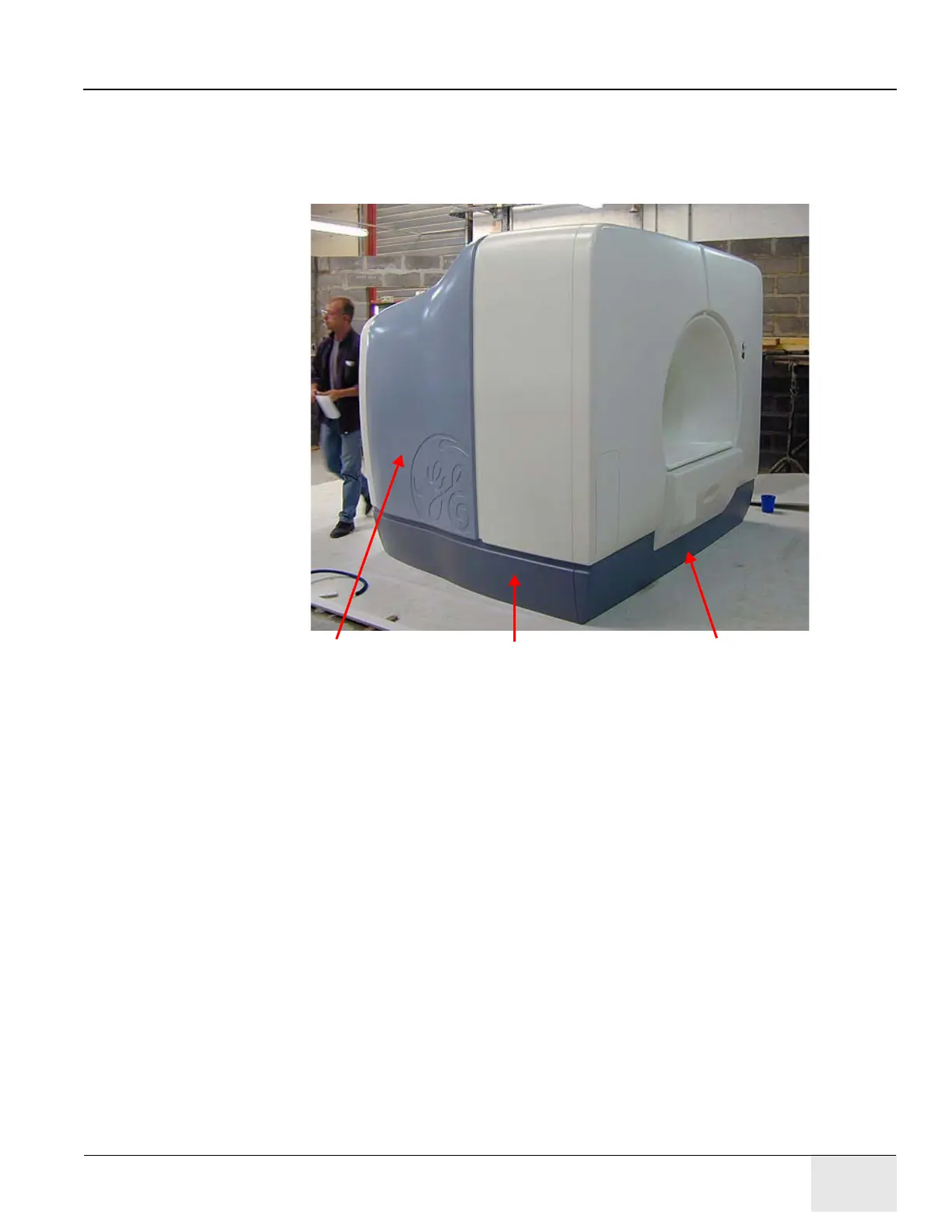GE HEALTHCARE
DIRECTION 2307224-100, REVISION 6DISCOVERY LS SYSTEM SERVICE MANUAL
Chapter 7 - Gantry Page 241
7.6 Procedures and Adjustments
7.6.1 Removing the Covers for PET Gantry Service Movement
1.) Refer to Figure 7-23. Open the two locks on the Rear Bottom Cover, and pull the cover out.
Figure 7-23: Removing Covers - Illustration 1
2.) Open the locks on the CT Left and Right Side Covers. Lift and remove the covers.
3.) Open the bolts holding the Bottom Left and Right Covers, and pull the covers out.
4.) Lift up the CT Top Cover and remove it.
7.6.2 Activating the Driving Mechanism
1.) Remove the bolt locking washer and the washer from the mechanical stops on both the PET
legs.
2.) Connect an electric screwdriver to the driving screw of the driving mechanism and rotate the
screw to pull out the gantry until it stops on the bumper.
Rear Bottom CoverCT Right Side Cover Bottom Right Cover
