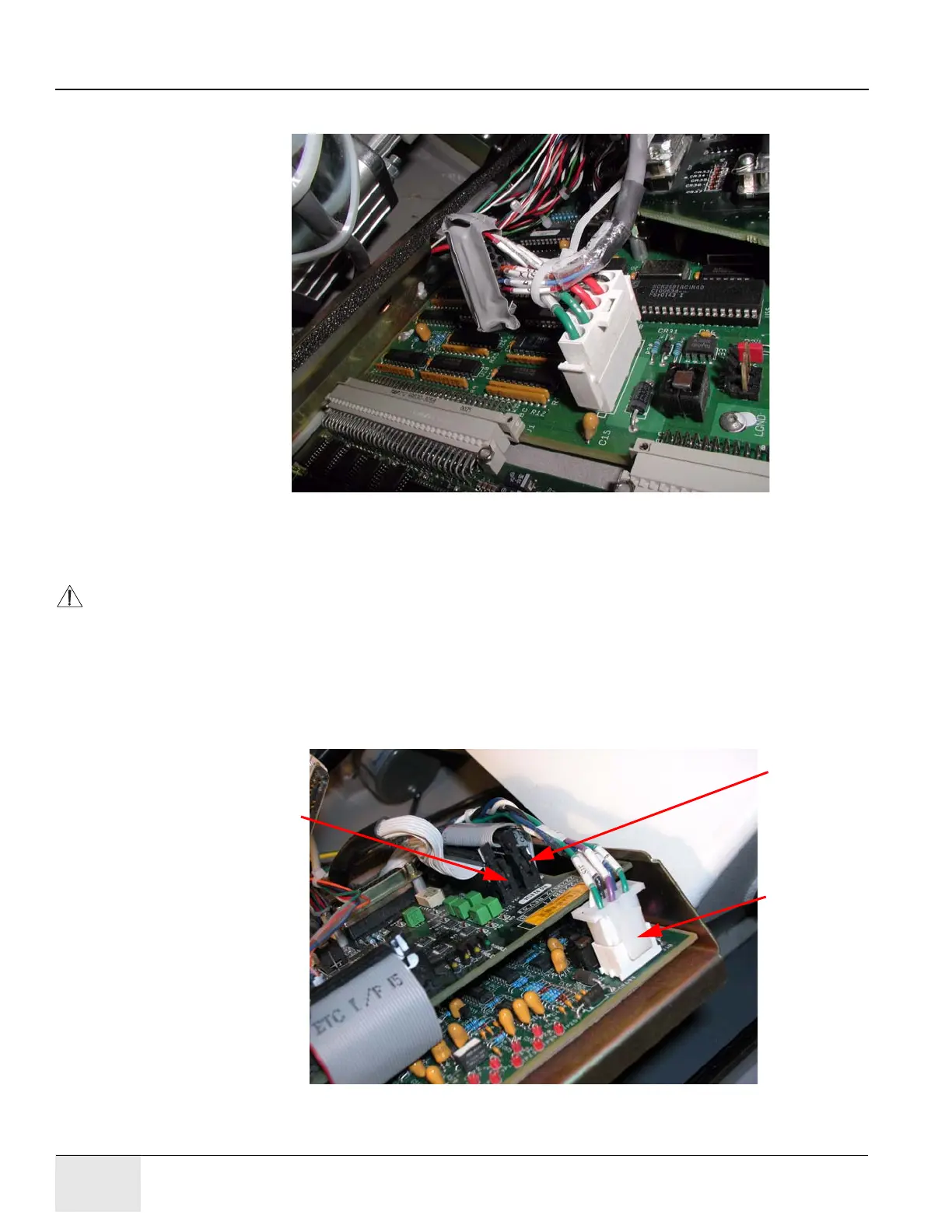GE HEALTHCARE
DIRECTION 2307224-100, REVISION 6DISCOVERY LS SYSTEM SERVICE MANUAL
Page 152 Chapter 6 - Table
6.) Refer to Figure 6-54 (shows the cable tie-off to J14 on the main ETC Board). Tie-wrap the old
J8 connector to another cable on the ETC assembly to keep it out of the way.
Figure 6-54: Tie Off Old ETC I/F J8 Connector
6.2.6.20 Install the Base Driver Enable Ribbon Cable (P/N 2340386)
NOTICE Ribbon Cable P/N 2340386 is very fragile.
1.) Refer to Figure 6-55. Disconnect the following cables from the ETC and ETC I/F boards:
a.) Temporarily disconnect J10 from the main ETC Board to provide better access to the
ribbon cable in J4.
b.) Disconnect Adapter P/N 2271251 from ETC I/F J4.
c.) Disconnect signal harness from ETC I/F J24.
Figure 6-55: Disconnect ETC Cables
Disconnect J4.
Disconnect J10.
Disconnect J24.
