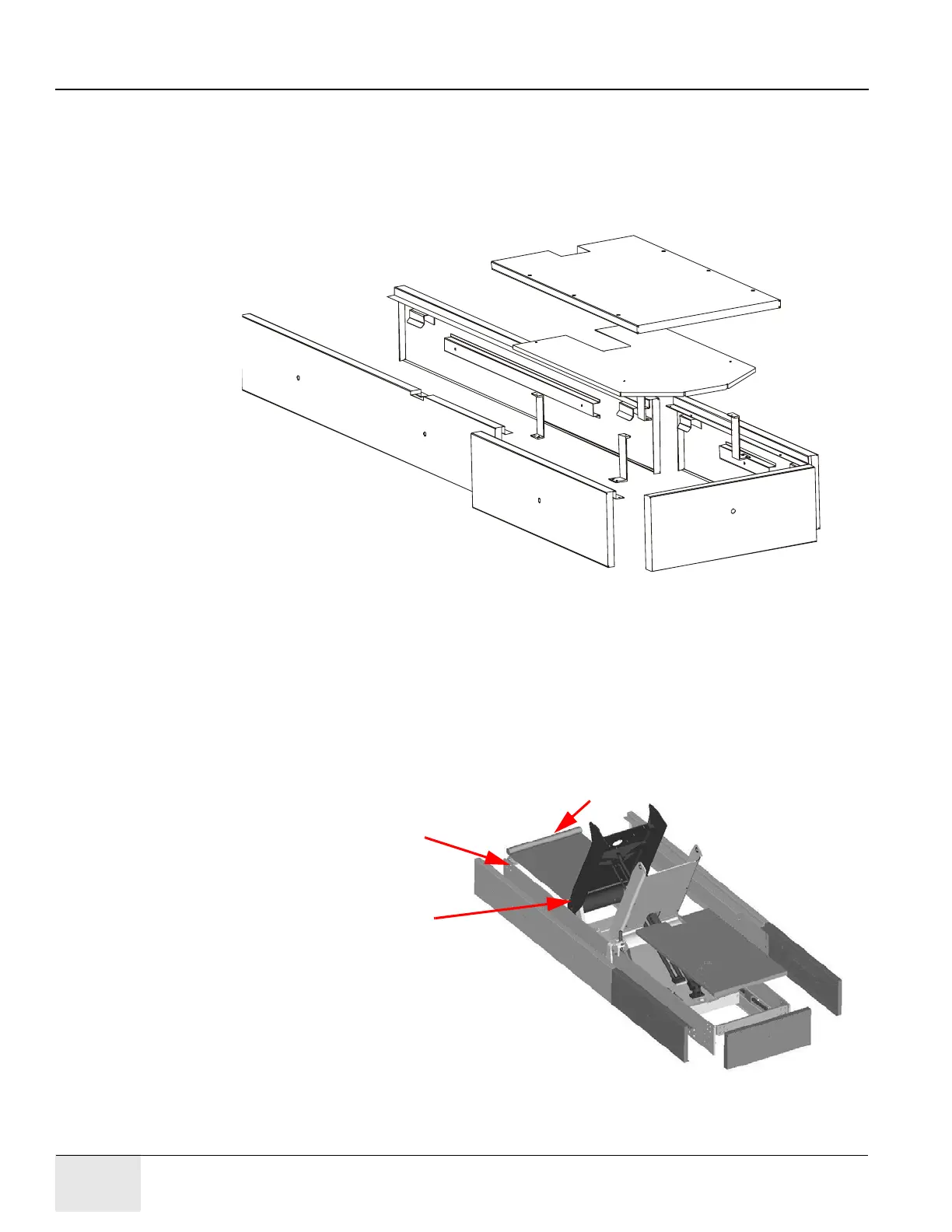GE HEALTHCARE
DIRECTION 2307224-100, REVISION 6DISCOVERY LS SYSTEM SERVICE MANUAL
Page 114 Chapter 6 - Table
6.2.4 Mechanical Installation
There will be parts left over after completing this upgrade.
6.2.4.1 Remove the Table Covers
1.) Refer to Figure 6-1. Remove all the metal covers from the secondary base. (Follow local facility
guidelines to discard or recycle the metal base covers.)
Figure 6-1: Remove Metal Covers from the Secondary Base
2.) Refer to Figure 6-2. Remove the window shade assembly from the front of the table base.
a.) Use a 4 mm Allen wrench to remove the two screws that fasten the window shade roll-up
cover to the front of the table secondary base.
b.) Remove the hardware that fastens the window shade roll-up cover to the bulkhead
bracket. (Leave the bulkhead bracket in place for now.)
c.) Follow local guidelines to discard or recycle the window shade roll-up cover.
Figure 6-2: Remove Secondary Base Front Roll-up Cover
Window Shade Roll-up Cover
Do not remove Bulkhead
Bracket at this time.
Use 4mm Allen wrench
to remove hardware.
