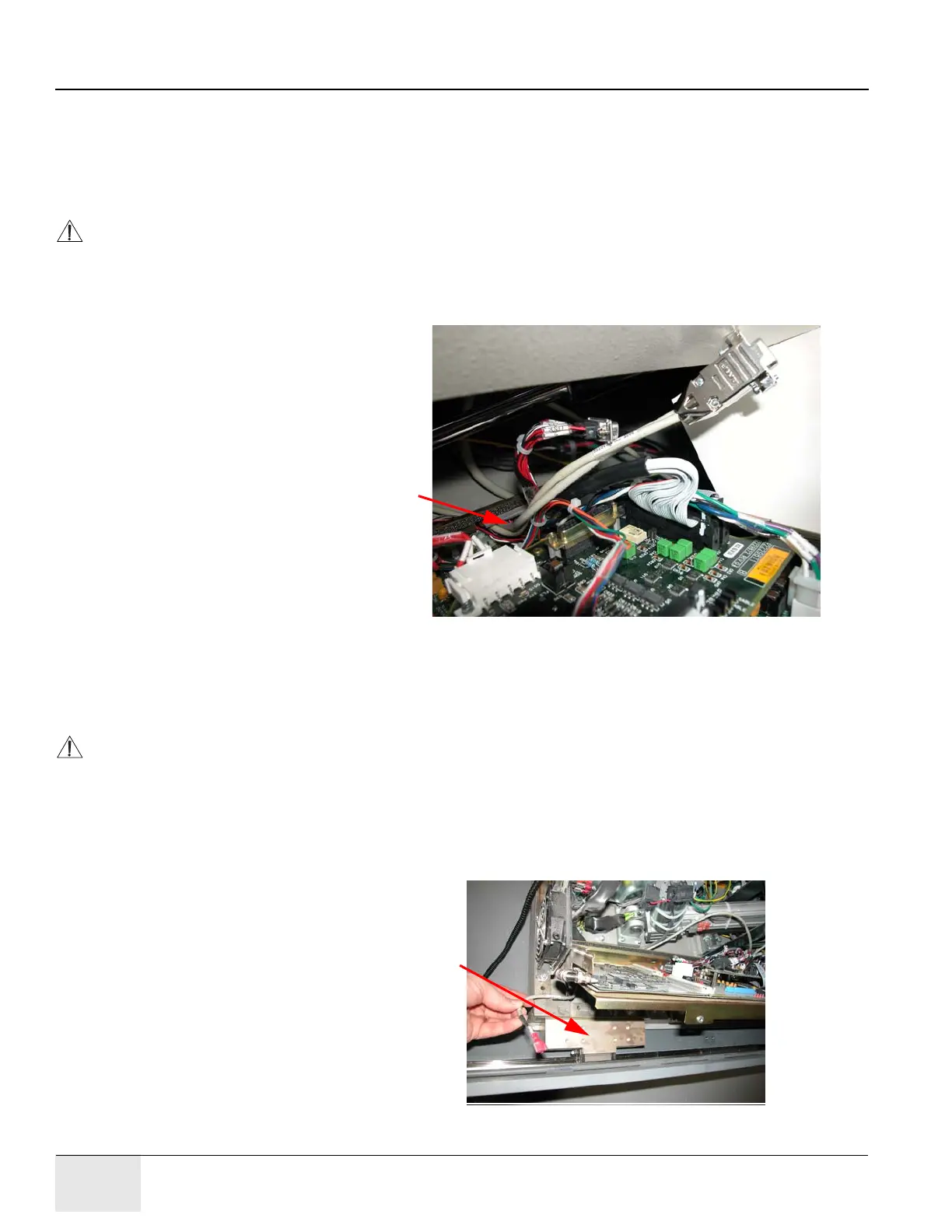GE HEALTHCARE
DIRECTION 2307224-100, REVISION 6DISCOVERY LS SYSTEM SERVICE MANUAL
Page 150 Chapter 6 - Table
6.2.6.18 Install the Base CMD Adapter Cable (P/N 2338086)
The next series of cables originate or terminate at the ETC Board. For best results, route the cables
under the ETC mounting tray before connecting them to the ETC Board. Follow the instructions in
this section to route Cable P/N 2338086 from the ETC Board to the Clutch Driver Unit and the future
location of the CT-PET Position Latch.
CAUTION To prevent damage to the ETC circuitry, ALWAYS wear a grounded wrist band when
attaching cables to the ETC assembly boards.
1.) Locate and remove Cable P/N 2338086 from the upgrade kit. (The silver connector attaches
to the ETC board.)
Figure 6-50: Route P/N 2338086 Under ETC Board
2.) Route the end with the 3-pin Molex connector to the Clutch Driver Unit.
3.) Refer to Figure 6-44. Attach the 3-pin Molex to the connector previously labeled J18 on the
face of the Clutch Driver Unit.
NOTICE If the Clutch Driver Unit looks like the one shown in Figure 6-44, the connector on the Clutch
Driver Unit is mislabeled J18. Attach the 3-pin connector to J221 on the Clutch Driver Unit.
Use a permanent marker to cross out the J18 label, and relabel the connector J221.
4.) Refer to Figure 6-51. Route the cable end with the fast-on terminators to the future location of
the CT-PET Position Latch. (This cable provides the power to energize the solenoid on the CT-
PET Position Latch.)
Figure 6-51: Cable P/N 2338086 CT-PET Position Latch Connection
Route the cable through
the opening in the bottom
of the ETC mounting tray.
Future Location of
CT-PET Position Latch
