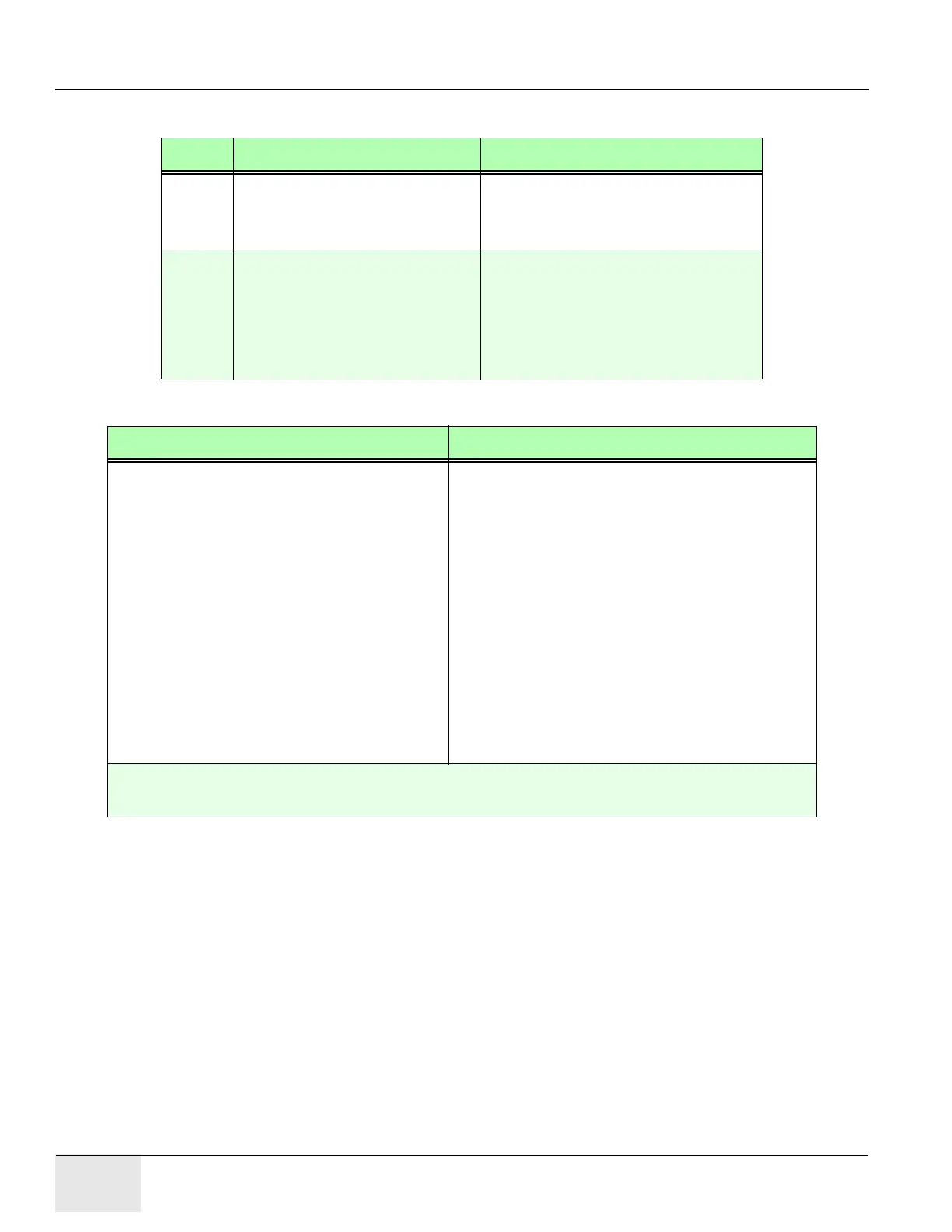GE HEALTHCARE
DIRECTION 2307224-100, REVISION 6DISCOVERY LS SYSTEM SERVICE MANUAL
Page 350 Appendix B - System Calibration Quick Guide
B.2 Weekly Calibrations
System 1. Reboot Subsystems 5 Minutes
CT 1. Service
2. System Resets
3. Scan
4. Run
A message displays “Scan completed
successfully”. If this does not happen after
two tries, call Service.
PET 1. PET
2. Service
3. Terminal Interface Pkg
4. Tip All
5. Four screens open. In three of
them (excluding Table), type
Reboot [Enter].
On each screen a message ending
“...completed normally” displays. Close
each screen after message displays.
If this does not happen after two tries, call
Service.
2. Singles Update Gain 45 - 240 Minutes
1. PET
2. Full QA
3. Singles
4. Singles task = Update gain
5. System will select (default) to calibrate modules
0-55 (unless otherwise specified)
6. Save Raw Data = No (unless specified
otherwise by Service).
7. Accept Setup
8. OK
9. OK
To view progress in the error log viewer file, proceed
as follows:
1. Utilities
2. Error Log Viewer
3. Message Level = Programmer
4. Update
Modules are calibrated in four groups (each group up to
six attempts).
If calibration succeeds, a message displays “The fine
gain calibration ... terminated by convergence.”
If calibration fails, a message displays “The fine gain
calibration ... terminated,” and the system will try to
calibrate the next group. At the end of the process, try to
repeat the calibration for problematic modules (reported in
the Error Log File). If calibration does not succeed after
two attempts, call Service.
Singles Default Gain - 50 minutes (Used only to improve the current default) Under normal
circumstances, choose Singles Update Gain.)