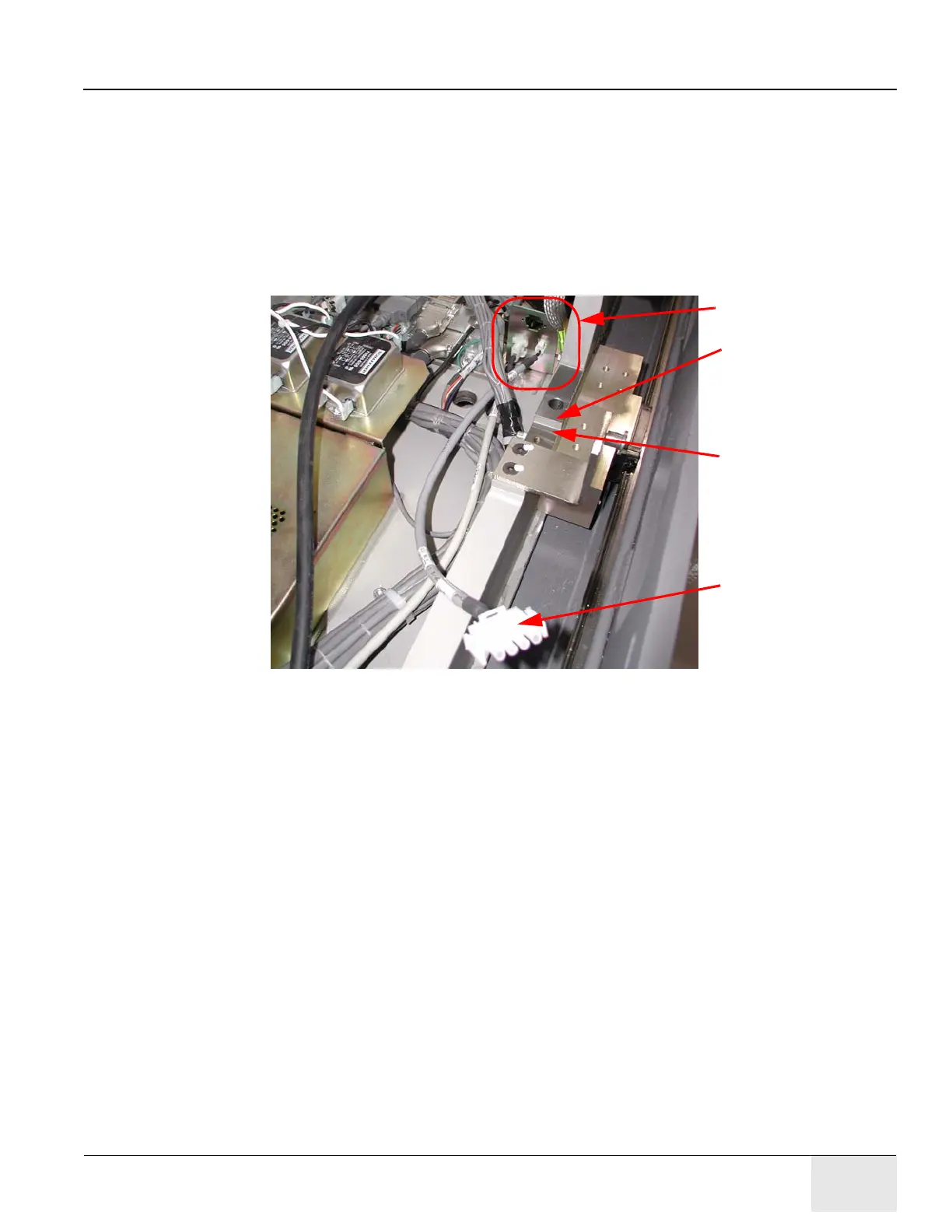GE HEALTHCARE
DIRECTION 2307224-100, REVISION 6DISCOVERY LS SYSTEM SERVICE MANUAL
Chapter 6 - Table Page 145
6.2.6.13 Install the Clutch Control I Cable (P/N 2340390)
Install the Clutch Control Cable from the rear of the Table bulkhead (J12) to the (future) Clutch
Driver Unit location before installing the Clutch Driver Unit.
1.) Insert the J12 connector of Cable P/N 2340390 into the rear of the Table bulkhead.
2.) Attach the Clutch R Cable labeled P/N 2309059-0 to the J12 connector on the front of the
Table bulkhead.
3.) Refer to Figure 6-42. Route the J221 connector of P/N 2340390 to the Clutch Driver Unit
location on the right side of the table.
Figure 6-42: Rear View of Table Bulkhead
To J221 of Clutch
Driver Unit (not
installed)
Clutch Drive Unit
attaches here.
Table Bulkhead
This edge may
interfere with
Clutch Driver
Unit Bracket.
