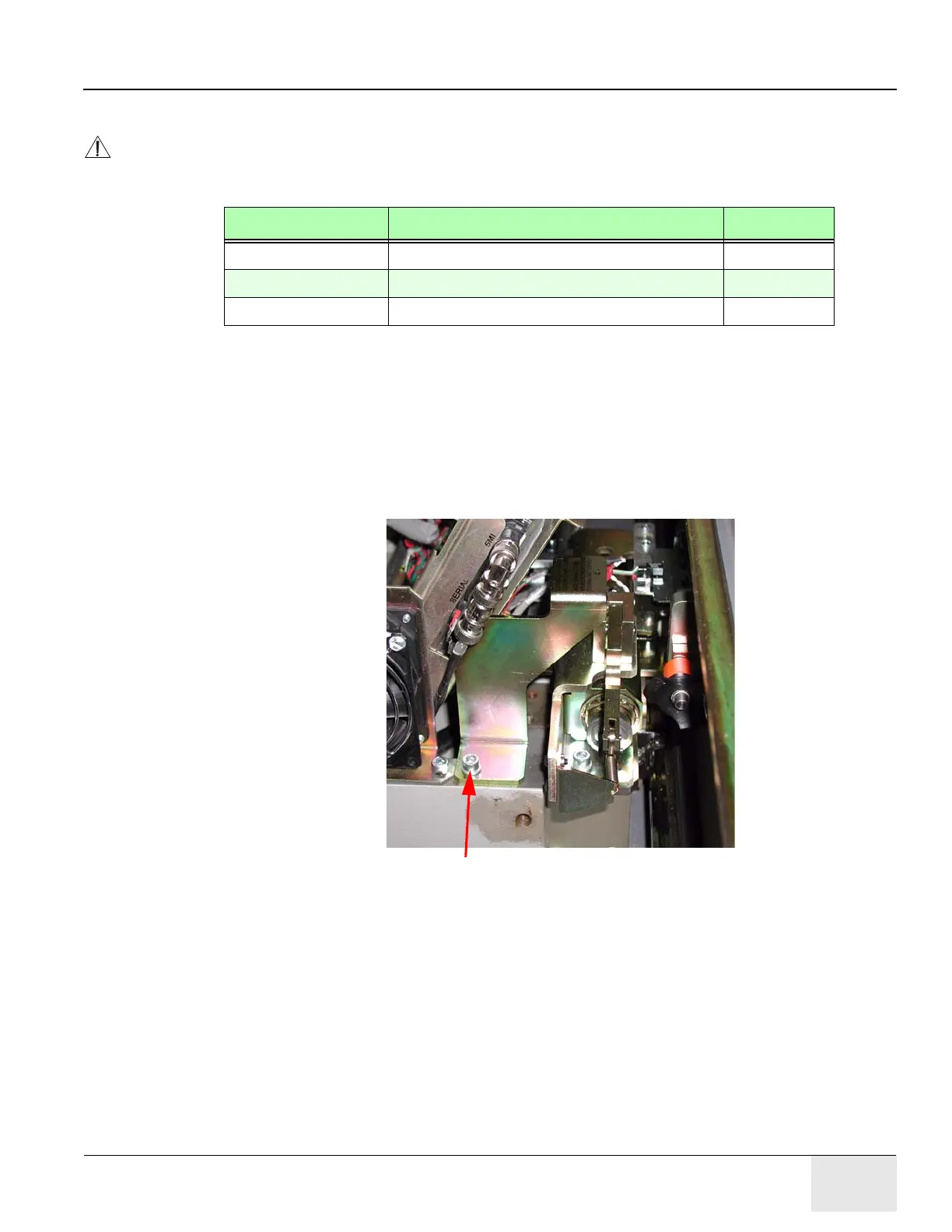GE HEALTHCARE
DIRECTION 2307224-100, REVISION 6DISCOVERY LS SYSTEM SERVICE MANUAL
Chapter 6 - Table Page 185
6.2.6.39 Install the New Characterization Bracket
NOTICE Install this bracket BEFORE the fourth Top Cover bracket is installed. (See Section 6.2.6.40.)
1.) Locate and remove the following parts from the upgrade kit:
2.) Refer to Figure 6-107. Use a 5 mm Allen wrench to fasten the characterization calibration
bracket into place with the M6 hardware.
• The bracket is located near the fans in the right front corner of the ETC chassis.
• The new characterization bracket is silk-screened:
LOWER LIMIT SWITCH
LOWER CHAR. POINT
ADD 100 mm TO ALL MEASUREMENTS DUE TO BRACKET OFFSET
Figure 6-107: New Characterization Bracket
Part Number Description Quantity
2356602 Calibration Bracket 1
46-328417P13 M6 x 16 mm Socket Hex-Head Screw 1
2315373-4 M6 Lock Washer 1
M6 Hardware on Characterization Bracket
