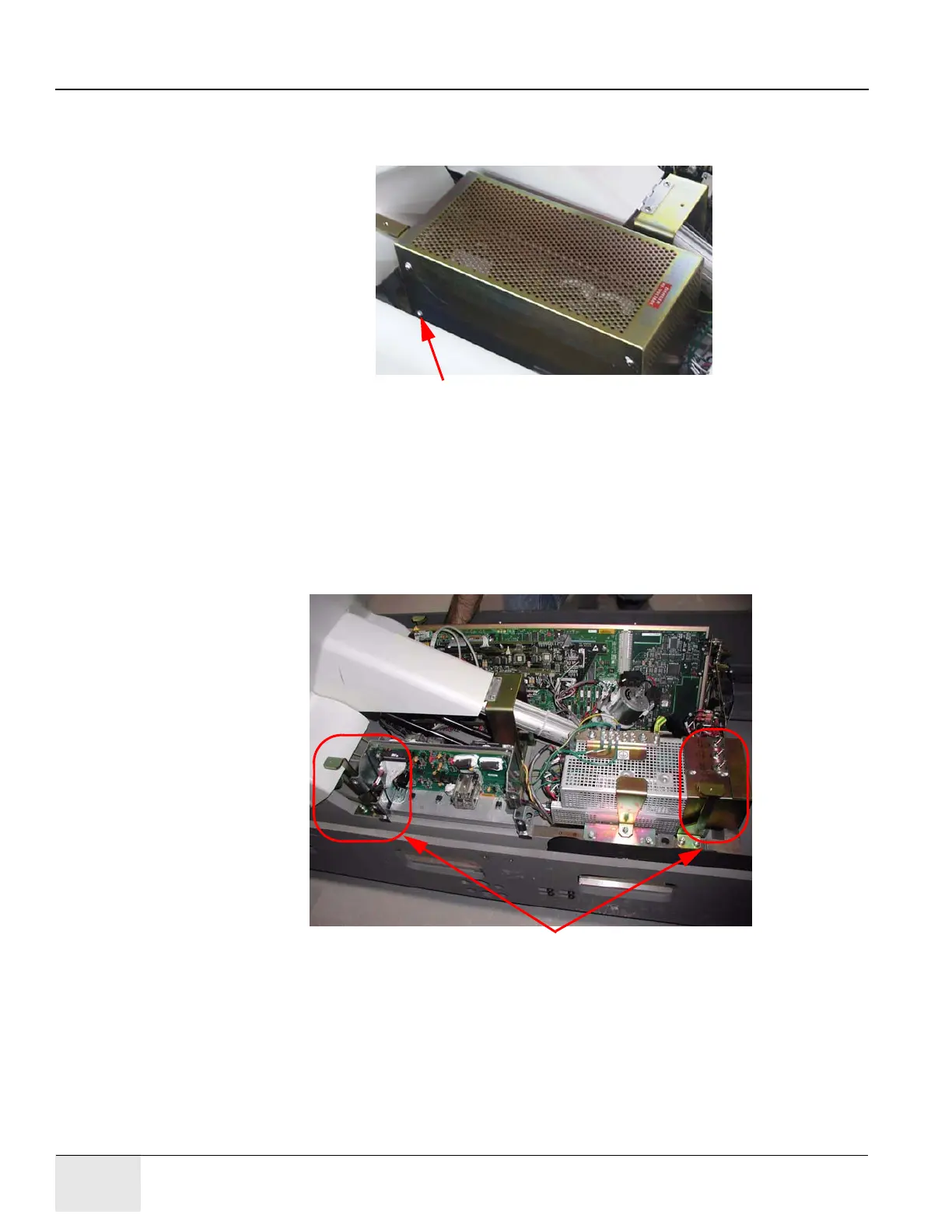GE HEALTHCARE
DIRECTION 2307224-100, REVISION 6DISCOVERY LS SYSTEM SERVICE MANUAL
Page 118 Chapter 6 - Table
8.) Refer to Figure 6-7. Use a 1/8 inch Allen wrench to remove the four screws that fasten the
Elevator/Tilt Drive Assembly cover into place.
9.) Set the cover and hardware aside.
Figure 6-7: Table Elevator/Tilt Drive Assembly
6.2.4.2 Remove the Base Cover Brackets
Refer to Figure 6-8. Remove the four cover brackets from the ETC chassis.
1.) Use a 5 mm Allen wrench to remove the two M6 socket-head cap screws that fasten each of
the cover brackets (total of 4, one in each corner) to the ETC chassis.
2.) Follow local guidelines to recycle or discard the brackets.
Figure 6-8: Remove Cover Brackets from ETC chassis
Screws (4) on Elevator/Tilt Drive Assembly
Each bracket held in place with two sets of M6 hardware.