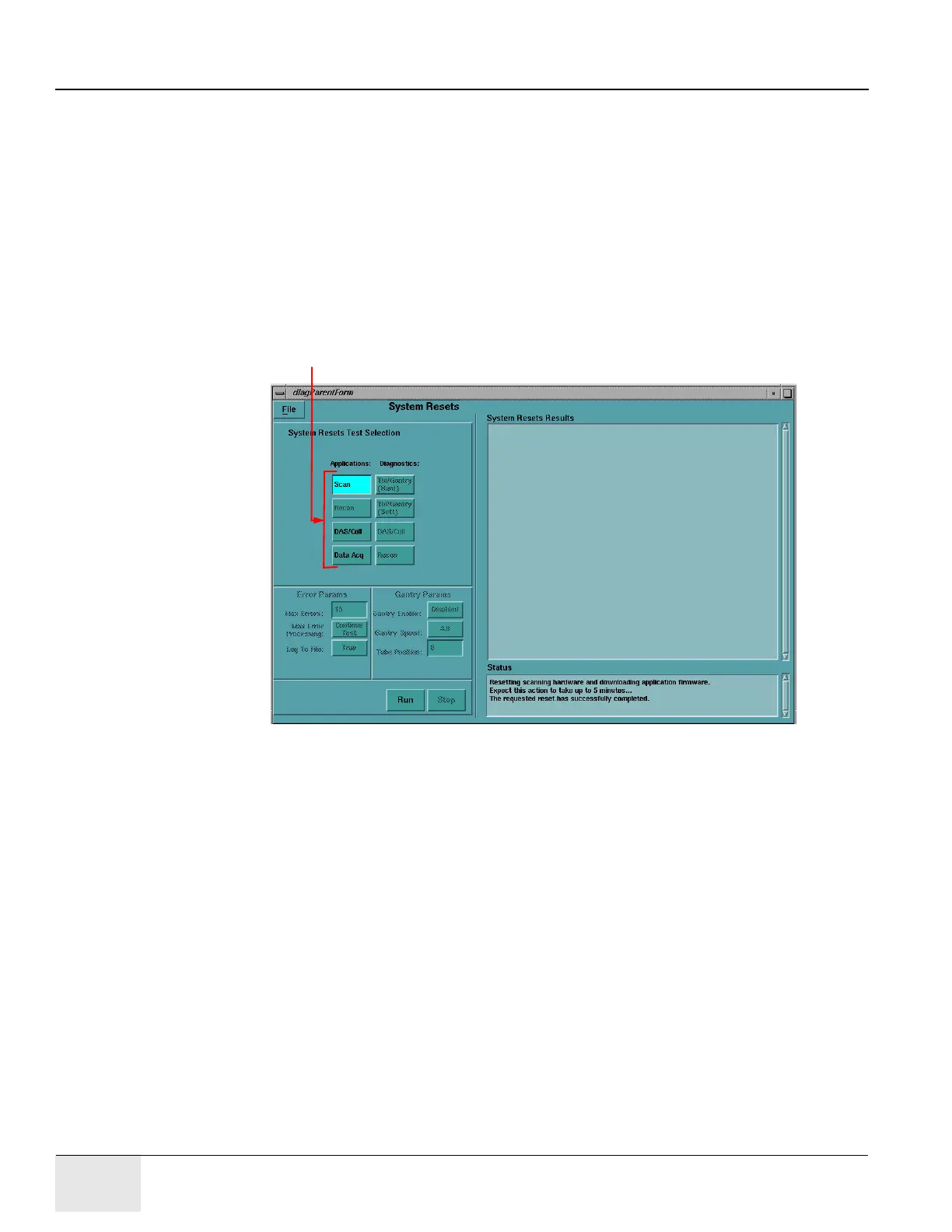GE HEALTHCARE
DIRECTION 2307224-100, REVISION 6DISCOVERY LS SYSTEM SERVICE MANUAL
Page 106 Chapter 4 - Service Desktop, Tools and Diagnostics
Refer to Figure 4-4. The System Resets function allows resetting and downloading the scanner
hardware as required to prepare the system for the scanning operation. Access Systems Resets
as follows:
1.) Select Systems Resets from the Service Desktop. The reset applications selections include:
a.) Scan - Resets and downloads all controllers in the gantry and table.
b.) Recon - Resets the recon subsystem (IG, RIP, and SDC boards).
c.) DAS/COLL - Resets the DAS control and collimator control board.
d.) Data Acquisition - Resets the DAS, control, collimator control, and DIP boards.
2.) Select Reset on the displayed screen.
3.) Select Run.
The status box displays the status of the selected reset.
Figure 4-4: Systems Reset
Click the appropriate button to reset an application.