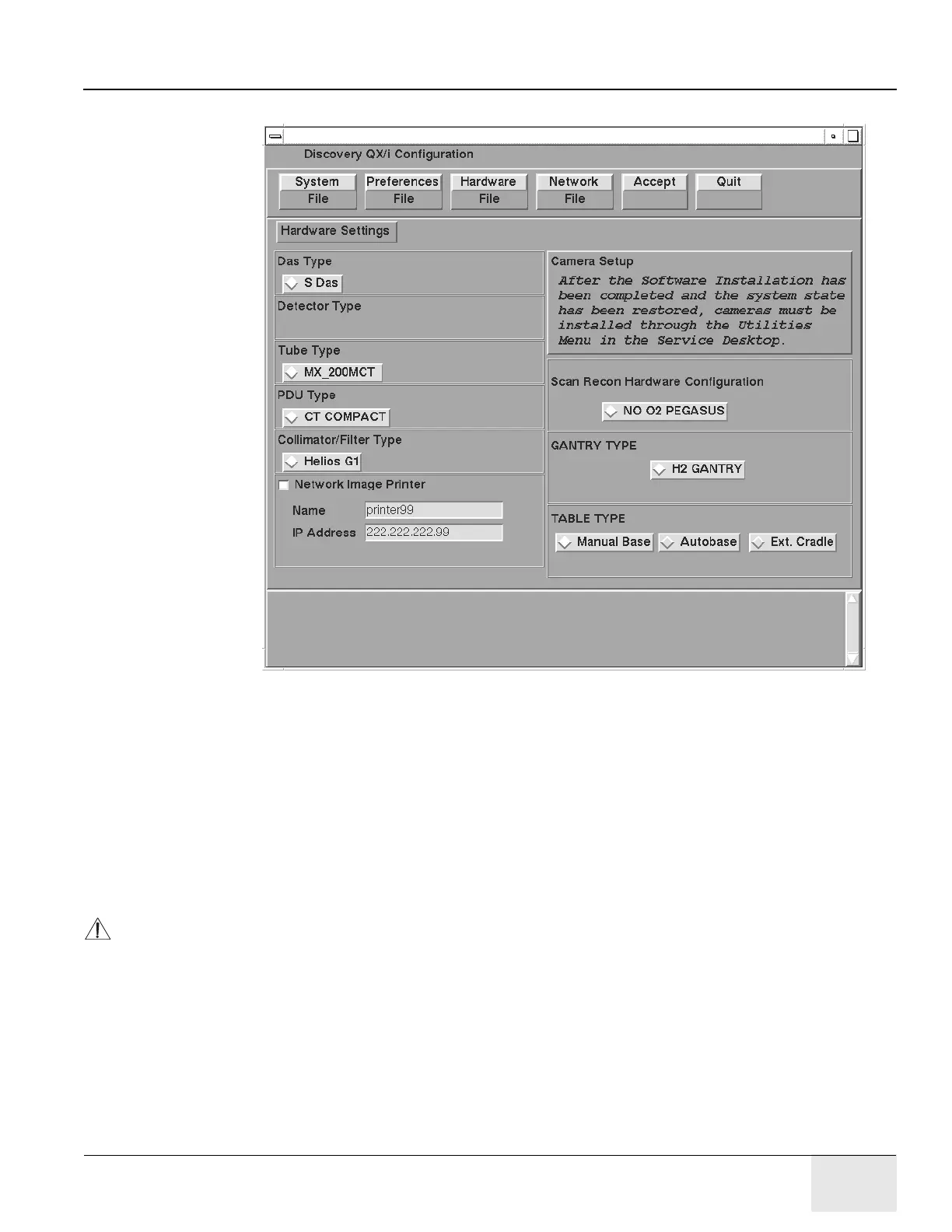GE HEALTHCARE
DIRECTION 2307224-100, REVISION 6DISCOVERY LS SYSTEM SERVICE MANUAL
Chapter 6 - Table Page 211
17.) Refer to Figure 6-140. Click TABLE TYPE Autobase.
Figure 6-140: Hardware Configuration Panel
18.) Click ACCEPT to close the panel with the current selections.
19.) Restart applications.
20.) Flash download:
a.) Click the SERVICE icon to open the Service Desktop.
b.) Click the TOOLBOX/UTILITY icon to open the tab.
c.) Click INSTALL to open the tab.
d.) Click FLASHDOWNLOAD to open the GUI.
e.) Click UPDATE.
NOTICE FLASH download may require being run more than once. Continue to update FLASH
download until the successful completion message displays.
f.) Upon successful completion of the download, click DISMISS to close the GUI.
21.) Return to the Service Desktop and characterize the secondary base.
a.) Refer to Figure 6-139. Press the cradle release button on the gantry keypad to disengage
the secondary drive clutch motor.
b.) Push the table base to a location between the PET and CT detents.
c.) Click the SERVICE icon to open the Service Desktop.
d.) Select CALIBRATION.
