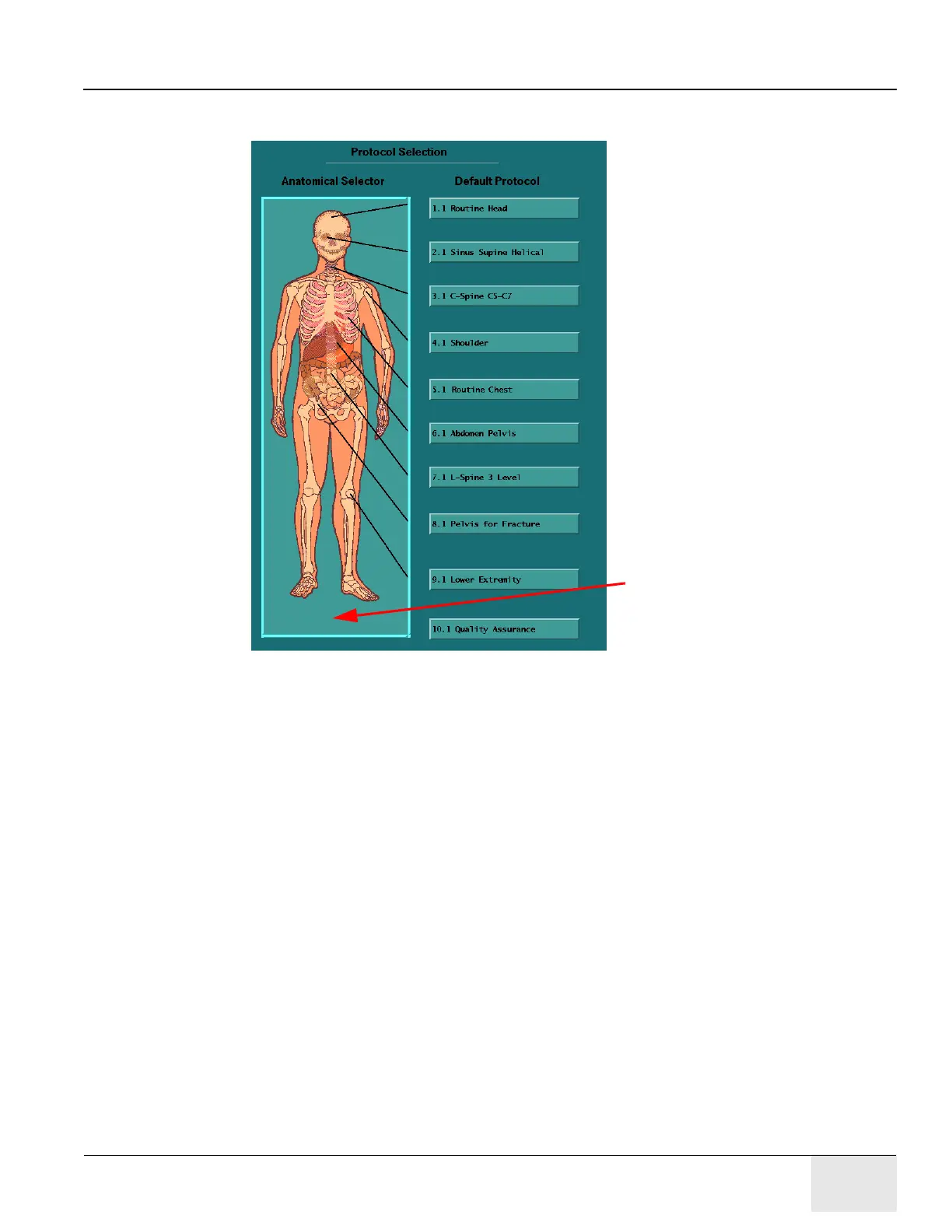GE HEALTHCARE
DIRECTION 2307224-100, REVISION 6DISCOVERY LS SYSTEM SERVICE MANUAL
Chapter 8 - System QC, Calibration and Functional Tests Page 247
4.) Refer to Figure 8-5. Click below the patient’s legs in the Protocol Selection area, and choose
the Volumetric QC protocol from the drop-down menu.
Figure 8-5: Selecting the Protocol
5.) When the CT VQC Protocol is displayed, verify that the PET Protocol icon is enabled and PET
VQC Protocol is selected.
6.) Verify that Auto Transfer (to the PET OWS station) is On.
7.) Verify that the VQC phantom is properly positioned and oriented. (Refer to Section 8.1.1.3.)
8.) Refer to Figure 8-1. Set the <Start Landmark> on the Start Acquisition Line the scan. (The
scan takes a few seconds.)
9.) When the CT scan is completed, click the [Pet Series] icon on the Scan Monitor.
10.) Click [Accept Setup], and perform PET Transmission VQC acquisition.
• Confirm that there is no emission activity by clicking [OK] in the dialog box. The scan takes
5 minutes (default time).
• If the count rate is less than 1000 Kcps, increase the scan time to 10 minutes.
11.) When the acquisition is finished, select Quit Screen from the Options menu to close the PET
Acquisition screen.
12.) Select Recon from the [Screens] drop-down menu.
13.) When the Recon panel displays, click [Next Recon].
14.) When the Navigator panel opens, select the scan that was just performed and click [OK].
15.) Click [Defaults Protocols], and select VQC Reconstruction Protocol.
16.) Click [Submit to Top].
17.) After reconstruction is complete, select Quit Screen from the Options menu to close the
Reconstruction screen.
The Volumetric QC
protocol can be
selected by clicking
under the feet in the
picture of the patient.