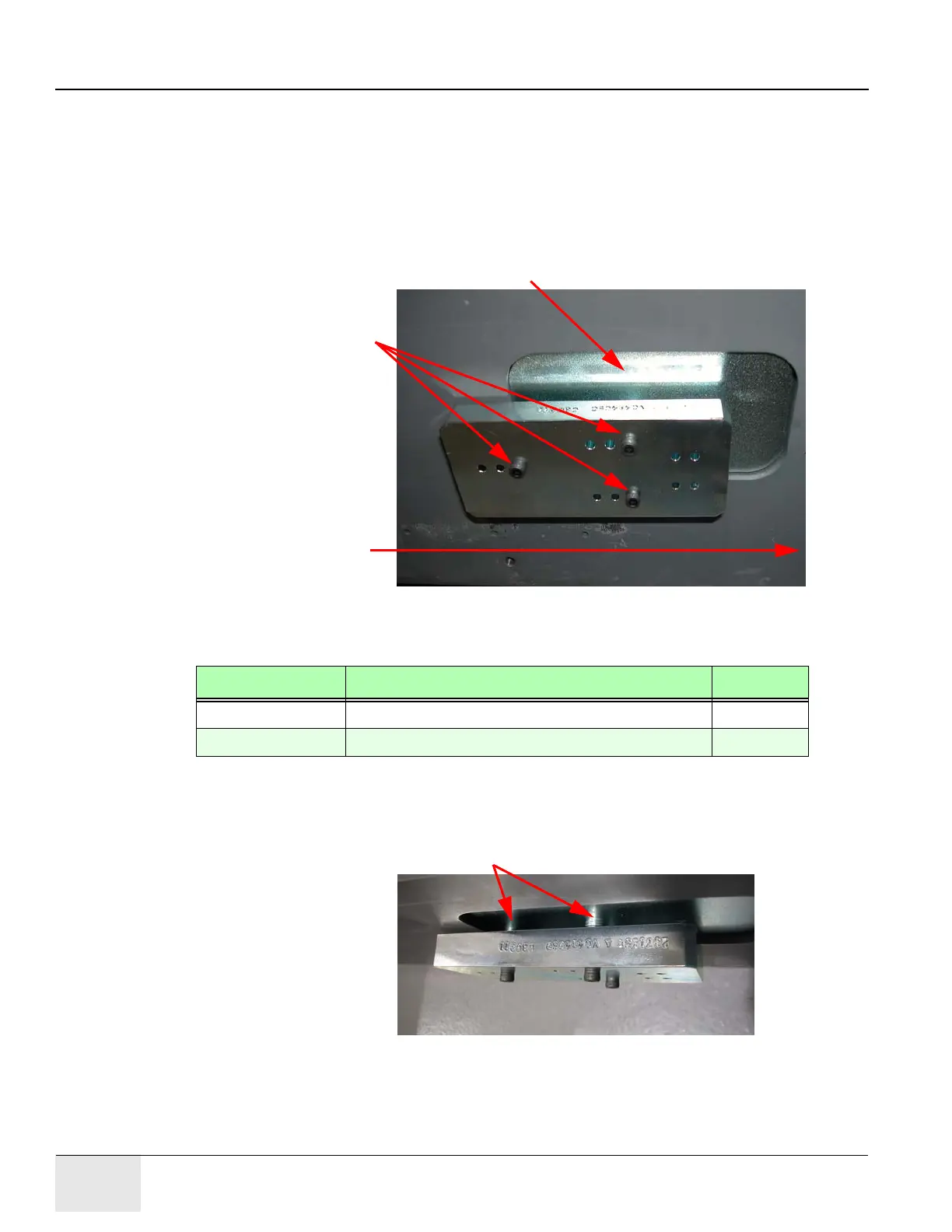GE HEALTHCARE
DIRECTION 2307224-100, REVISION 6DISCOVERY LS SYSTEM SERVICE MANUAL
Page 140 Chapter 6 - Table
6.2.6.7 Fasten the PET Detent Offset Template to the Revision 0, 1 or 2 Rail
If the distance between the PET and CT scan planes on the system is less than 661 mm, a new set
of PET detent and PET detent adjuster holes must be drilled closer to the CT detent. Follow the
instructions in this section to attach the PET Detent Offset Template,
P/N 2371258, to the existing PET detent holes in the PET plug.
1.) Refer to Figure 6-35. Follow the instructions on page 169 to install the PET plug,
P/N 2342038.
Figure 6-35: Fasten PET Detent Offset Template to Revision 0, 1 or 2 Rail
2.) Use a 4 mm Allen wrench to fasten the offset template to the PET plug with the following:
3.) Refer to Figure 6-36. Insert the M5 screw through the template, and slide the six M5 flat
washers onto the threads.
4.) Fasten the M5 screws through the holes closest to the gantry as shown in Figure 6-35.
Figure 6-36: Use M5 Washers as Stand-Offs
Part Number Description Quantity
46-312577P30 M5 x 35 mm Socket-Head Cap Screw 3
2236649 M5 Flat Washer 18
Existing Holes in
Fasten PET plug into place.
Gantry
PET Plug
Stacks of six washers between template and plug act as stand-offs.
