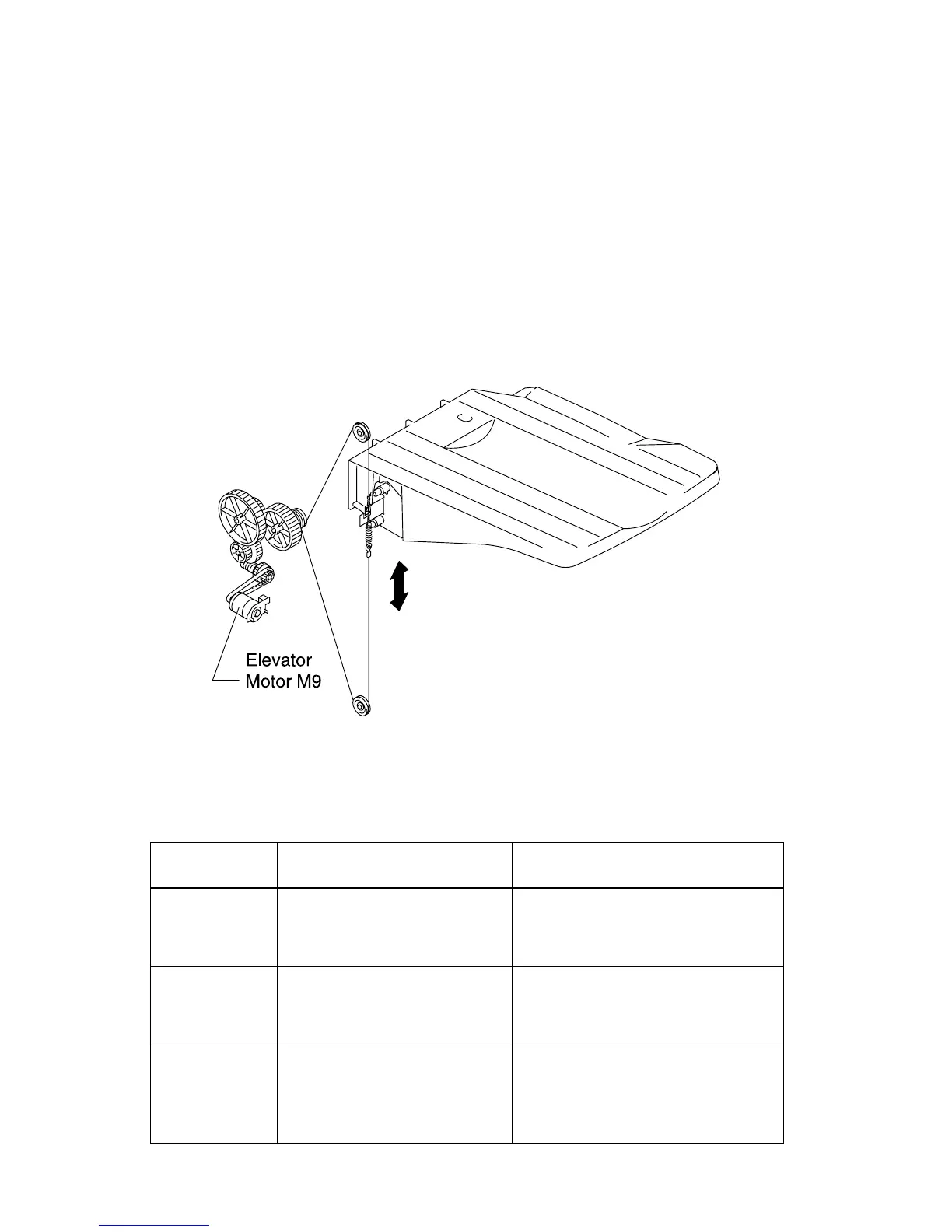1-78 Service Manual
4023-001
Elevator Tray
The elevator tray moves up and down each time a print or print set/
stack feeds into the finisher. The tray stops at three different
positions: standby, processing, and retracted.
Elevator Tray Ascent/Descent Mechanism
The elevator tray moves up and down as elevator motor turns
forward and backward, respectively.
Elevator Tray Stop Position Detection
The elevator tray stops at the following positions:
Position Condition Detection
Processing When a print or print set/
stack is fed into finisher
The position at which elevator
tray upper surface sensor PC8
activates.
Retracted Between two prints or print
sets/stacks
Elevator tray position after
lowering 55 mm from when
PC8 activates.
Standby In standby and when print
sets/stacks are removed
55 mm ±22 mm from the
processing position, as
measured by elevator tray
retract position sensor PC12.