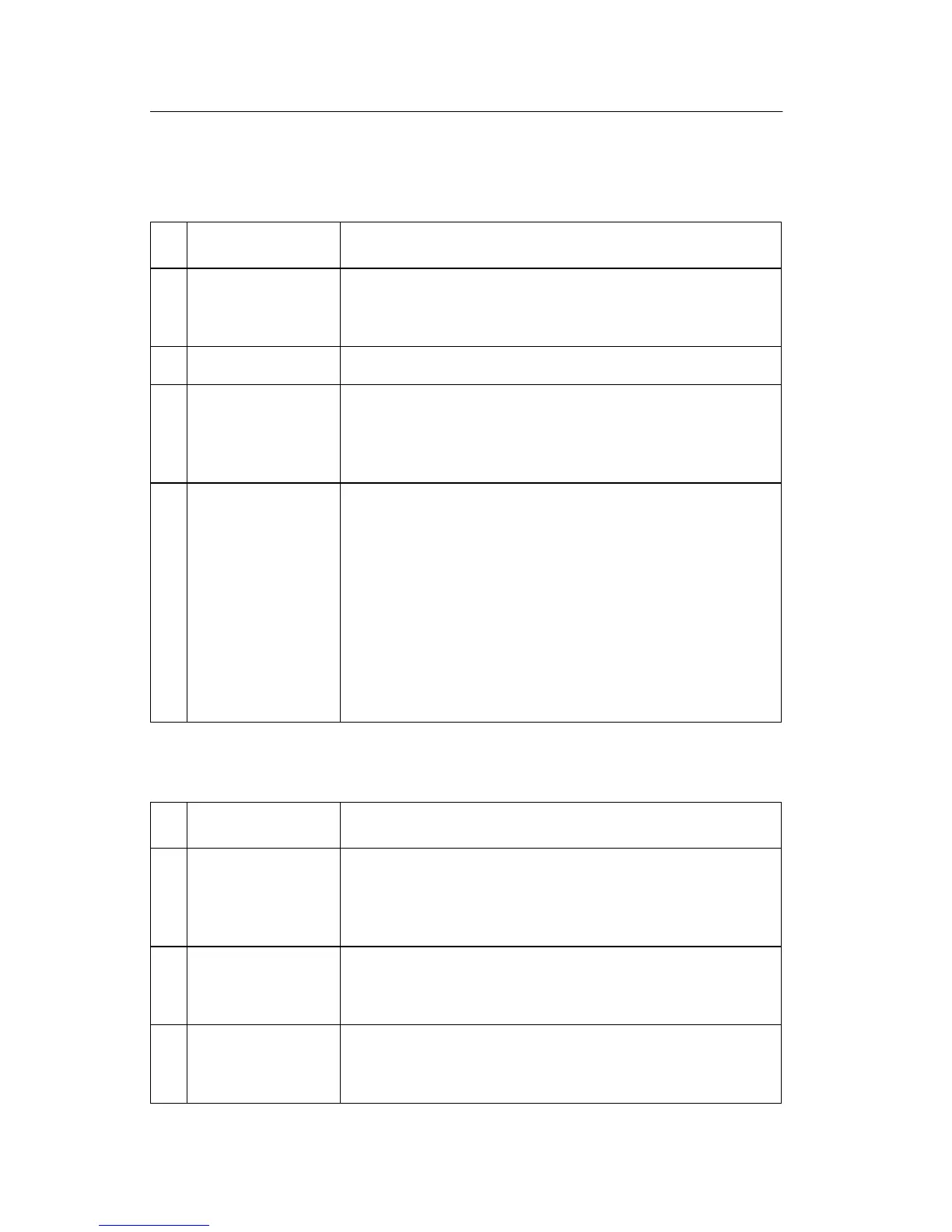2-34 Service Manual
4023-001
Printer Service Checks
No Power Service Check (923)
Fuser (Abnormal Temperature) Service Check (923)
FRU Action
1 Voltage Ensure the switch is on and the power cord is firmly
plugged into the printer. Ensure the correct voltage
is present at the outlet.
2 Power Cord Check the power cord for continuity.
3 • Fuse F1, F2
• Switch (S1)
The power supply fuses may be blown. Unplug the
machine and check fuses F1 and F2 on the power
supply (PU1) for continuity. If the fuses are good,
check the power switch connector for continuity.
4 • Power Sup-
ply (PU1)
• Fuser
Frame
Resistor
Board
(PWB-R)
•Printer Main
Engine
Board
(PWB-A)
If the fuses are not blown, the listed parts may be
bad. Replace in the order given.
FRU Action
1•Thermistor
• Fuser
The thermistor could be shorted. Check and
replace if necessary. Check the fuser for damage. If
any thing other than the thermistor is damaged,
replace the fuser unit.
2 Low Voltage
Power Supply
(PU1)
If replacing the fuser unit does not resolve the
problem, replace the low voltage power supply.
3 Printer Main
Engine Board
(PWB-A)
If replacing the fuser unit does not resolve the
problem, replace the main engine board.
