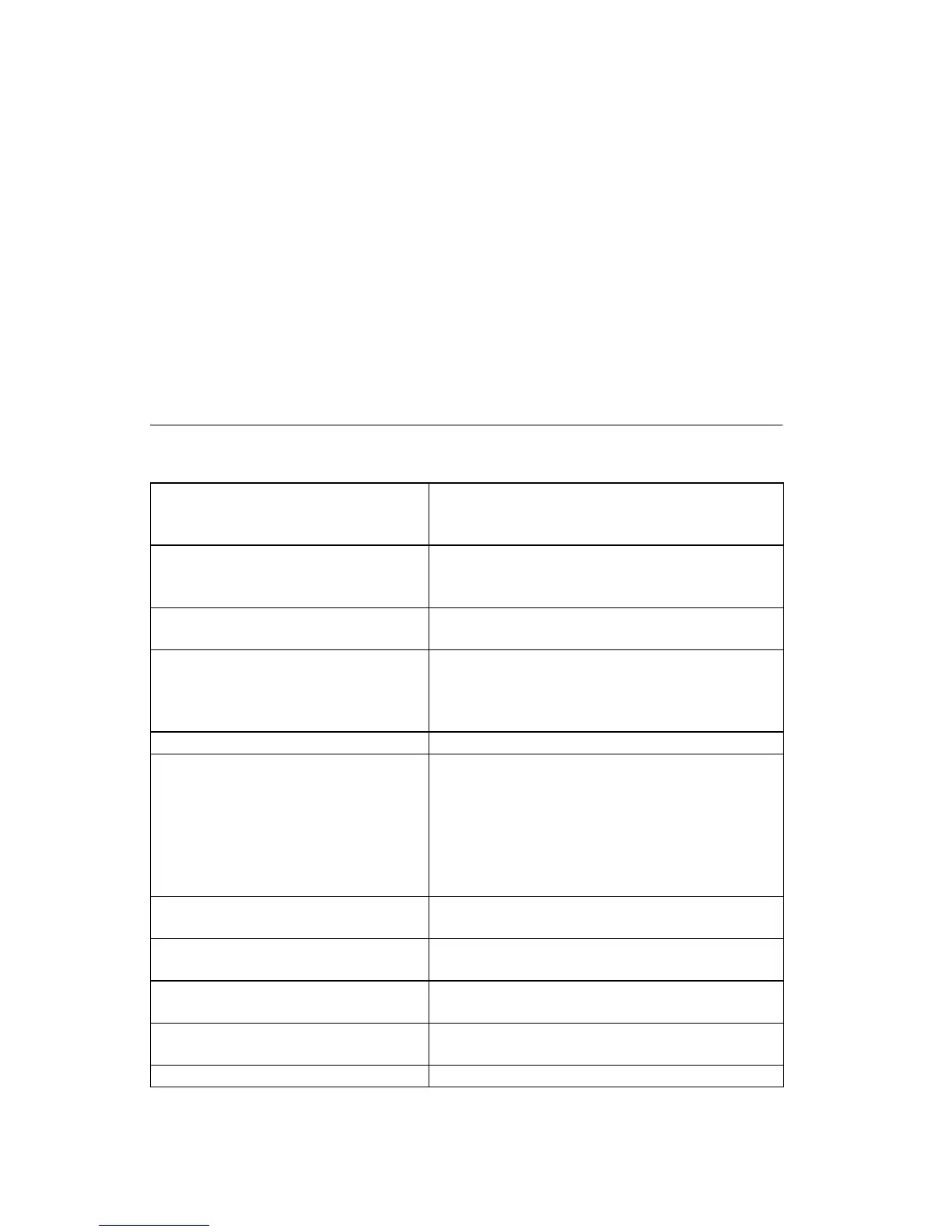1-10 Service Manual
4023-001
Paper Exit Section
After the paper passes the fusing section, the paper exit roller ejects
the paper out the top of the printer. The paper exit sensor (PC3)
senses the ejection of the paper.
Optional manual and duplex unit installed:
The duplex unit switchback motor pulls the trailing edge of the
printed paper inside the duplex unit. The duplex unit transport motor
then feeds the paper to the manual unit where the paper remains
until the second print command.
General Flow for Printing Process
Print command
Polygon Motor ON
The motor in the printhead unit starts
turning.
Cleaning The transfer roller becomes negatively
charged to prevent the negatively-charged
toner from sticking to the PC Drum.
Starting processing The I/C (imaging cartridge) drive motor (M1)
starts turning.
Paper take-up The transport motor (M2) starts turning.
The paper take-up solenoid turns on to feed
paper.
Laser emission A laser beam is emitted at constant power.
Scanning the image data
Paper feeding
A laser beam scans the surface of the PC
drum to produce a latent electrostatic image.
The sychronizing roller sensor (PC2) detects
the presence of paper. The sychronizing
clutch then turns on which turns on the
sychronizing roller for feeding paper.
Developing the image data Toner is applied to the PC drum to produce a
visible toner image.
Transfer the image data The toner image on the surface of the PC
drum is transferred onto the paper.
Fusing the toner The toner is permanently fixed onto the
paper.
Cleaning Excess toner and electric potential on the
PC drum are eliminated.
Paper ejection The paper ejects.