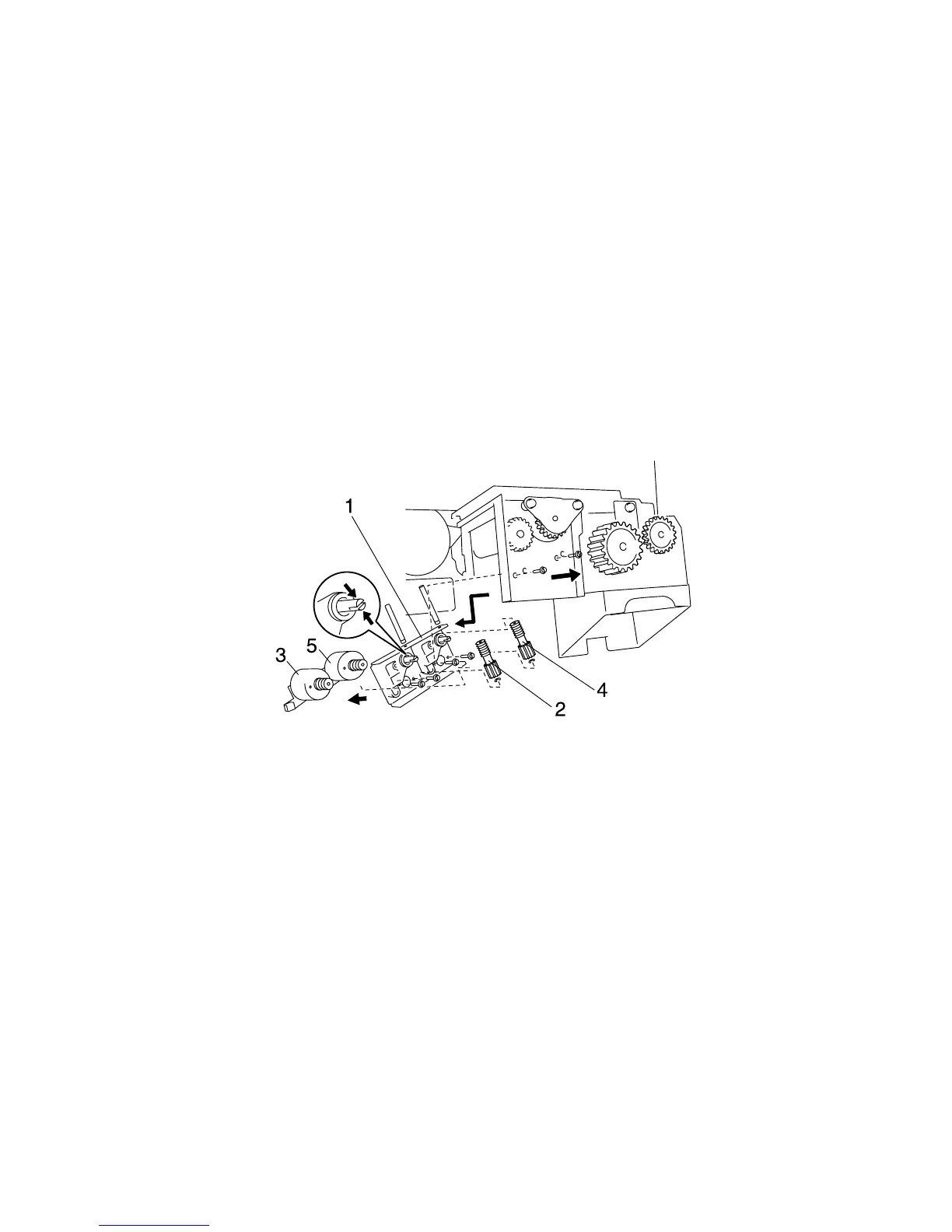Repair Information 4-51
4023-001
Main Hopper Motor (M6) and Sub Hopper Motor (M7)
Removal
1. Remove the toner cartridge.
2. Remove the rear cover. (6 screws)
3. Compress the ends of both shafts and remove two gears.
4. Remove the hopper motor assembly (1). (2 screws)
5. Remove the helical gear and shaft (2). (1 E-ring)
6. Remove the main hopper motor M6 (3). (2 screws)
7. Remove the helical gear and shaft (4). (1 E-ring)
8. Remove the sub hopper motor M7 (5). (2 screws)
