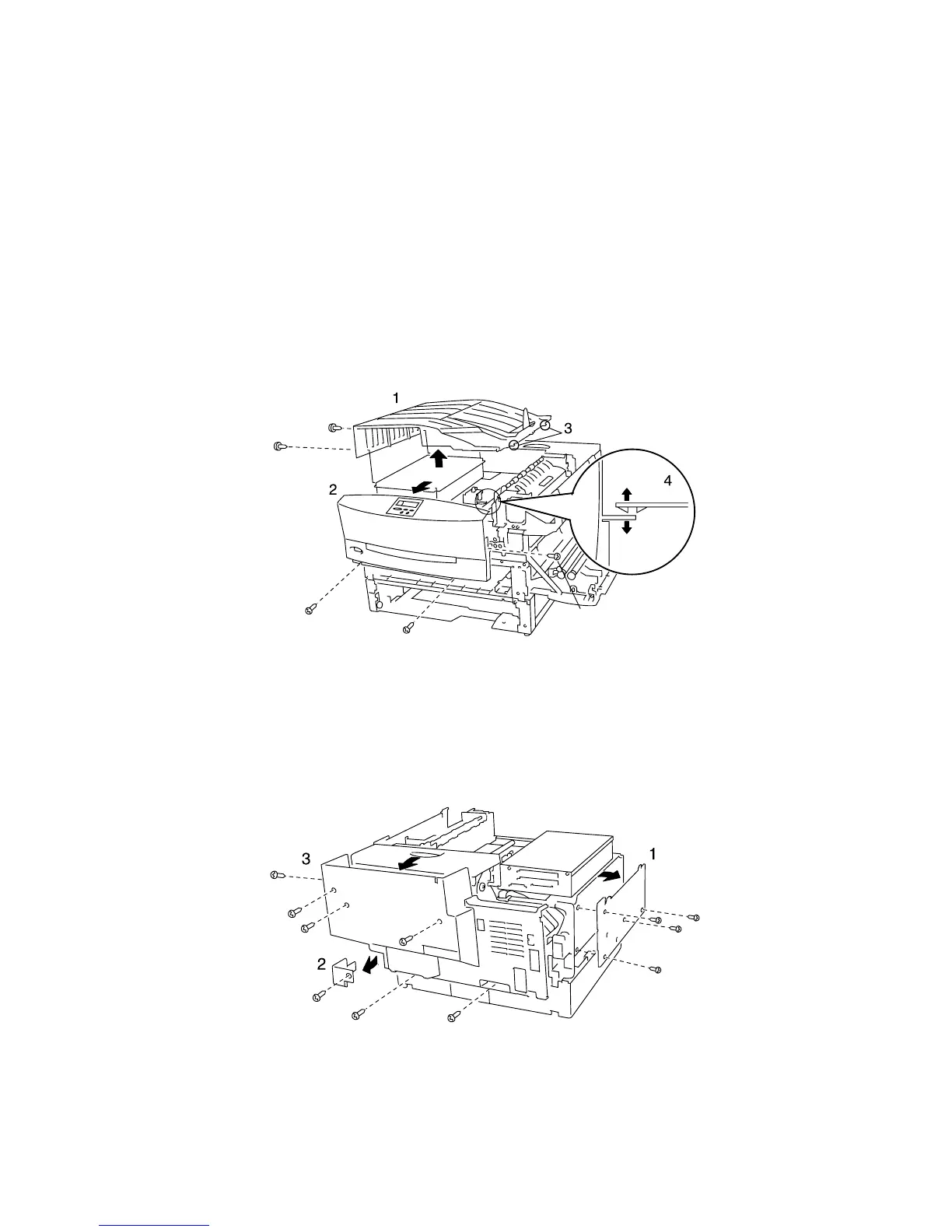Repair Information 4-15
4023-001
Outer Cover Removal
1. Perform pre-disassembly procedure. (See “Pre-disassembly”
on page 4-14.)
2. Remove the top cover (1). (2 screws)
3. Remove the front cover (2). (2 screws)
Note: When reinstalling the top and front cover, securely insert
the projections (3,4) of the covers into the appropriate cutouts of
the printer frame.
4. Remove the left cover (1). (4 screws)
5. Remove the harness cover (2). (1 screw)
6. Remove the rear cover (3). (6 screws)