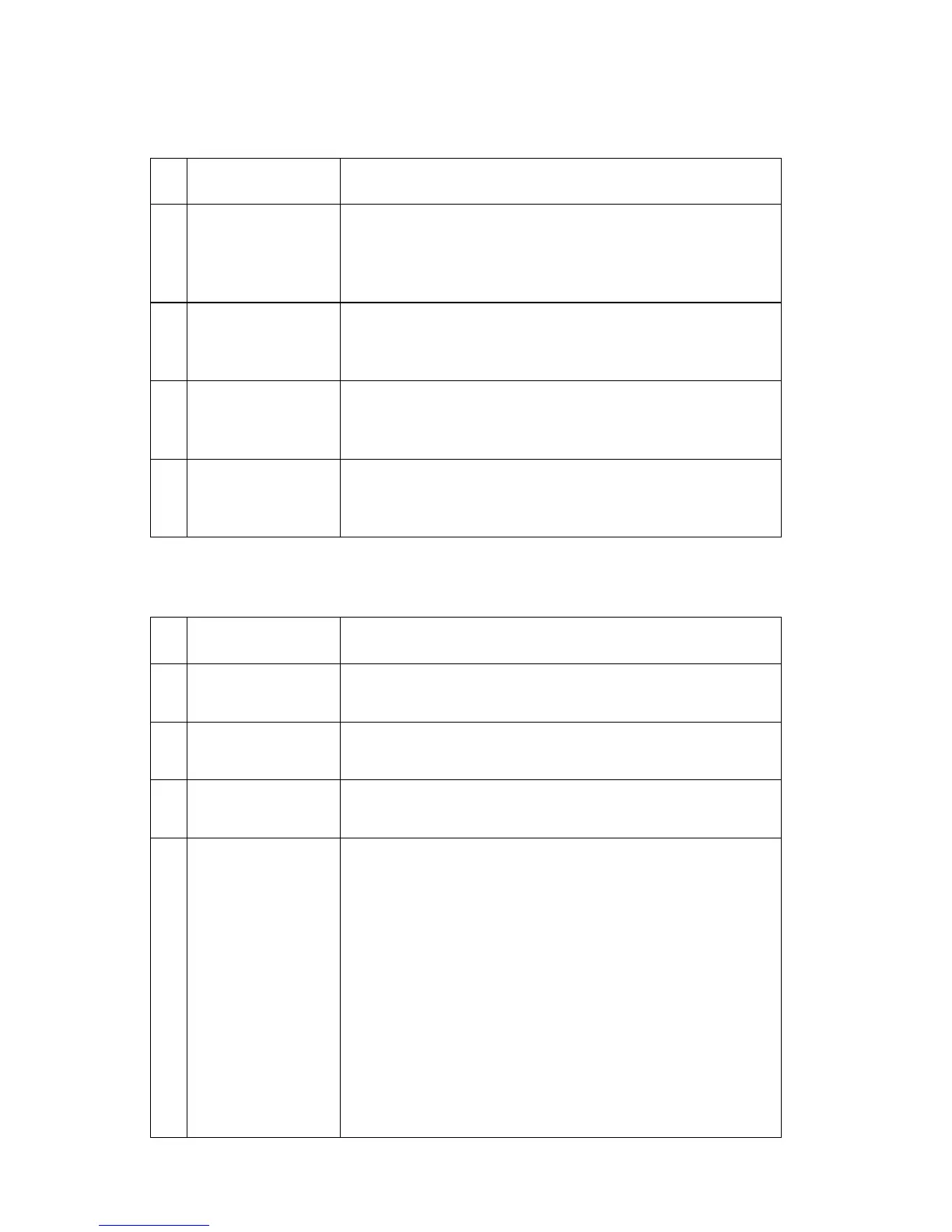2-48 Service Manual
4023-001
Paper Feed In Horizontal Transport Service Check
Paper Feed Mailbox Service Check
FRU Action
1 Paper
Entrance
Switching
Solenoid (SL1)
Ensure the switching solenoid is turning on in sin-
gle sheet mode, off in duplex mode, and that it is
not damaged. Replace as necessary.
2 Transport
Entrance
Roller
Check for damage to the transport entrance roller.
Replace if necessary.
3 Horizontal
Transport
Roller
Check for damage to the horizontal transport roller.
Replace if necessary.
4 Storage Unit
Transport
Motor (M1)
Ensure gear and motor (M1) are not damaged.
Replace if necessary.
FRU Action
1 Transport
Motor (M1)
Check for damage to gears and transport motor
(M1). Replace if necessary.
2 Timing Belt Check for broken or damaged timing belts. Replace
as necessary.
3 Entrance
Roller
Check entrance roller for damage. Replace as
necessary.
4 • 1st Bin
Switch Sole-
noid Bin1
(SL1)
• Deflector
Solenoid
Assembly
Bin 2–5
(SL2)
Bin 6–9
(SL3)
• Mailbox
Mainboard
(PWBA)
Ensure appropriate solenoid turns on to direct
paper to bin 1, bin 2–5, or bin 6–9. Replace sole-
noid if necessary. Replace mailbox mainboard if
necessary.
