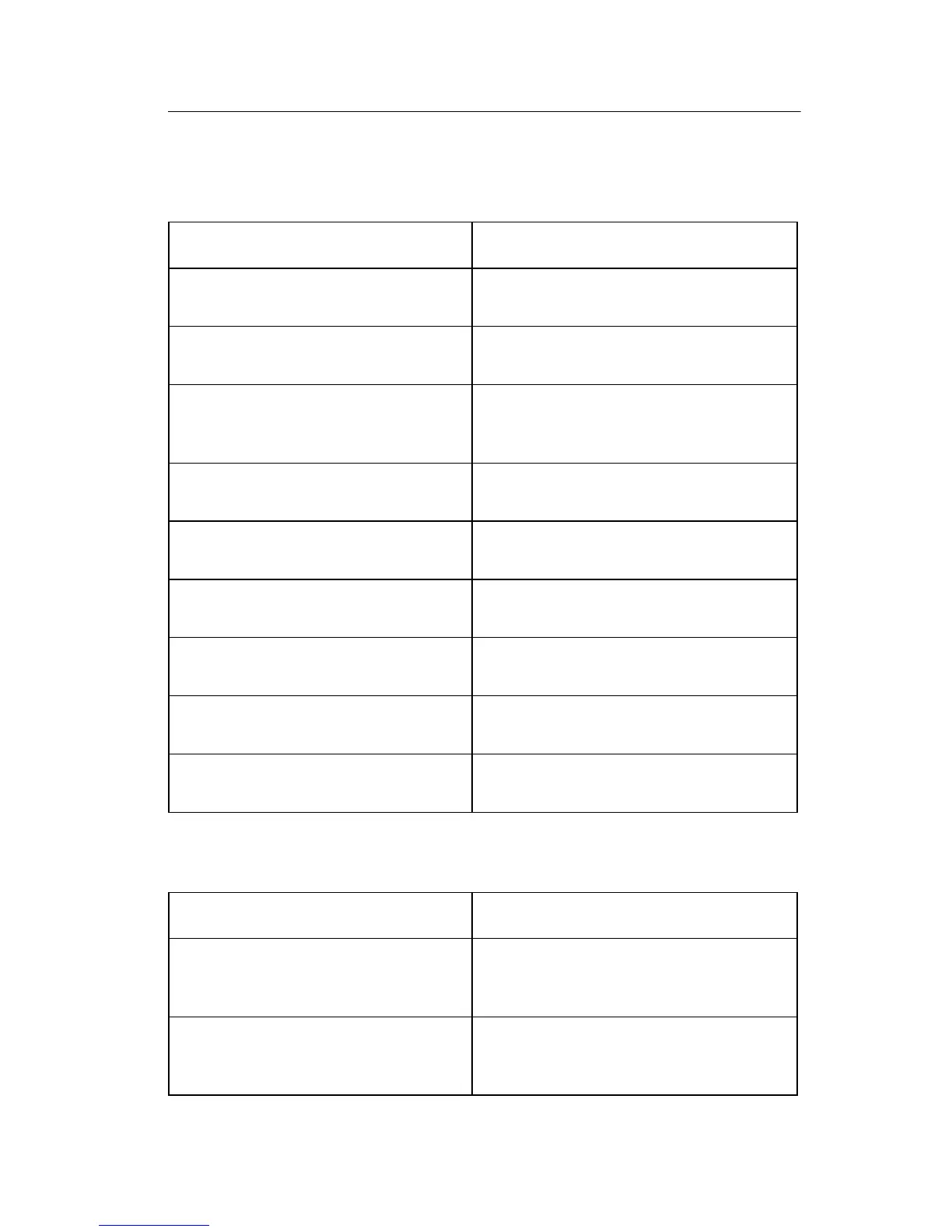Diagnostic Information 2-29
4023-001
Symptom Tables
Print Quality Symptom Table
Paper Feed Symptom Table
Symptom Action
Black Page Go to
“Black Page Service
Check” on page 2-36
.
White Spots Go to
“White Spots Service
Check” on page 2-37.
Dirt on Back of Paper Go to
“Toner Smudges On
Backside Service Check” on
page 2-37
.
Low Image Density Go to
“Low Image Density
Service Check” on page 2-38.
Foggy Background Go to
“Foggy Background
Service Check” on page 2-39
.
White/Black Lines Go to
“White/Black Lines Service
Check” on page 2-40.
Offset Image Go to
“Offset Image Service
Check” on page 2-41.
Blank Print Go to
“Blank Print Service Check”
on page 2-42
.
Reoccurring Marks Go to
“Image Space Table” on
page 2-43.
Symptom Action
Paper Jam in Pickup Tray 1 Go to
“Paper Feed Pickup Tray 1
(250-Sheet) Service Check” on
page 2-44
.
Paper Jam in Pickup Tray 2 & 3 Go to
“Paper Feed Pickup Tray
2&3 (500-Sheet) Service Check”
on page 2-44
.
