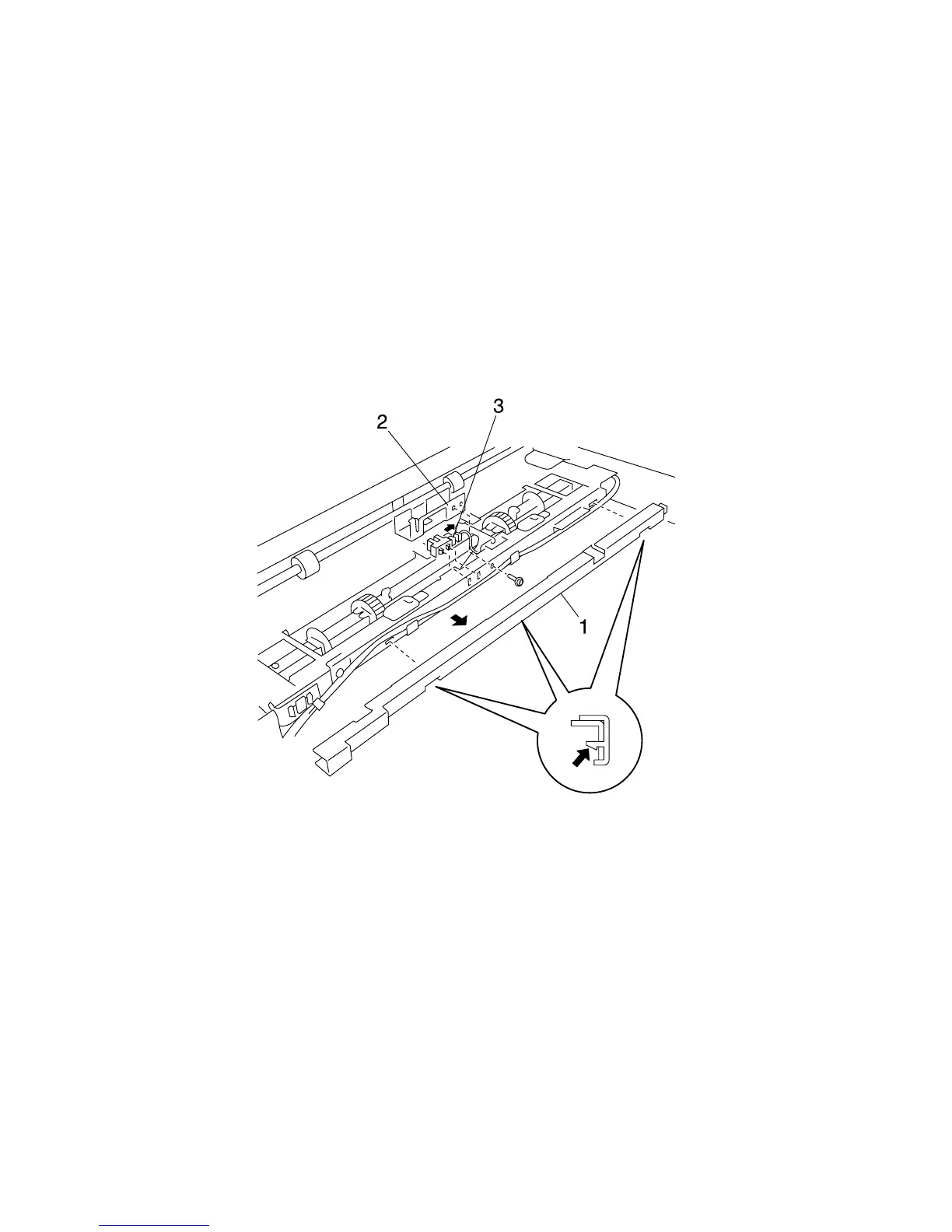4-64 Service Manual
4023-001
500-Sheet Cassette (Tray 2 and 3) Paper Empty Sensor
(PC22) Removal
1. Remove the 2nd cassette unit. (See “Double Feed Detection
Sensor Board (PWB-H) Removal” on page 4-60.)
2. Release 3 projections and remove the harness cover (1).
3. Remove the 2nd cassette paper empty sensor cover (2). (1
screw, 1 connector)
4. Remove the 2nd cassette paper empty sensor PC22 (3).
