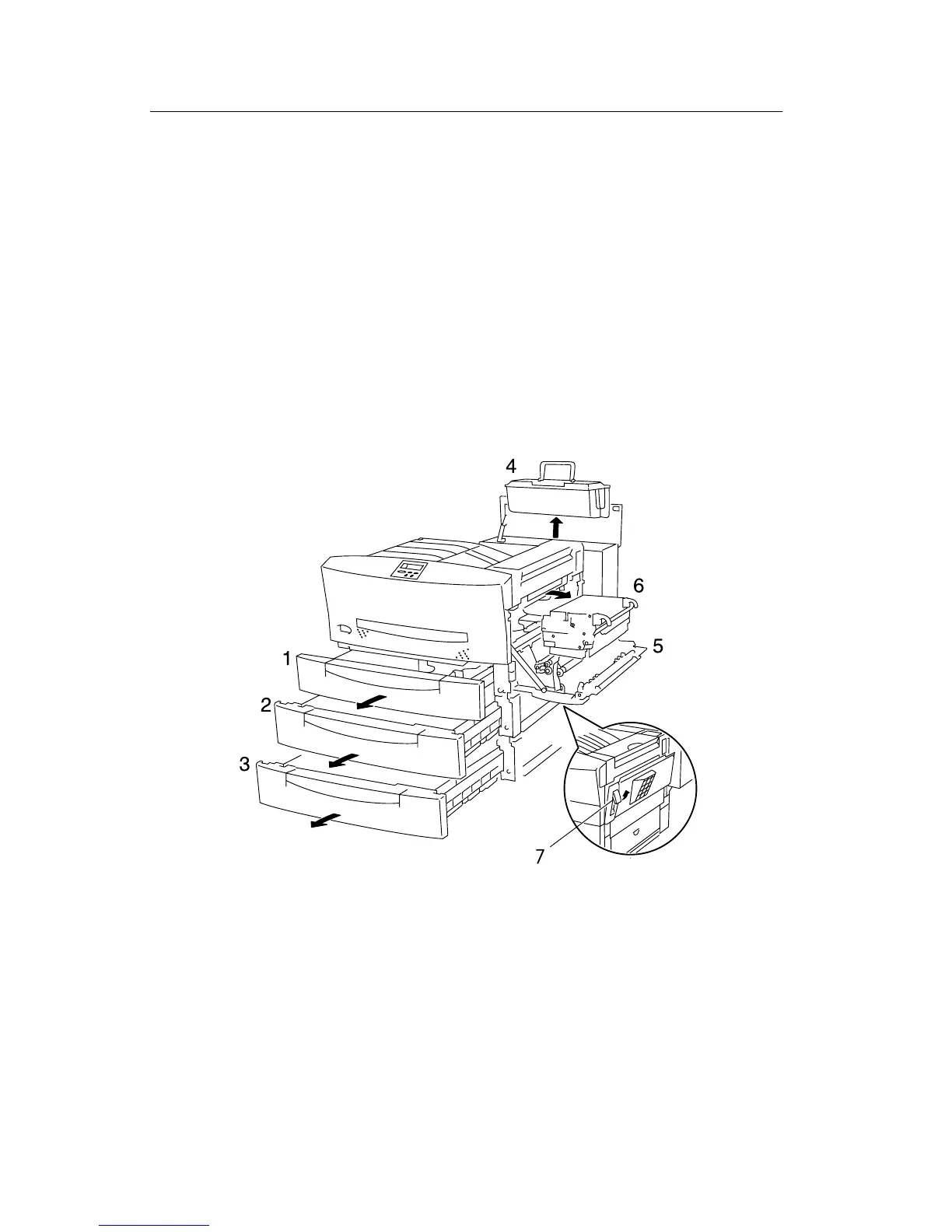4-14 Service Manual
4023-001
Printer Removal Procedures
Pre-disassembly
1. Remove the 1st cassette (1).
2. Remove the 2nd cassette (2).
3. Remove the 3rd cassette (3).
4. Remove the toner cartridge (4).
5. Raise the right cover release lever (7) and open the right cover
(5).
6. Remove the imaging cartridge (6).