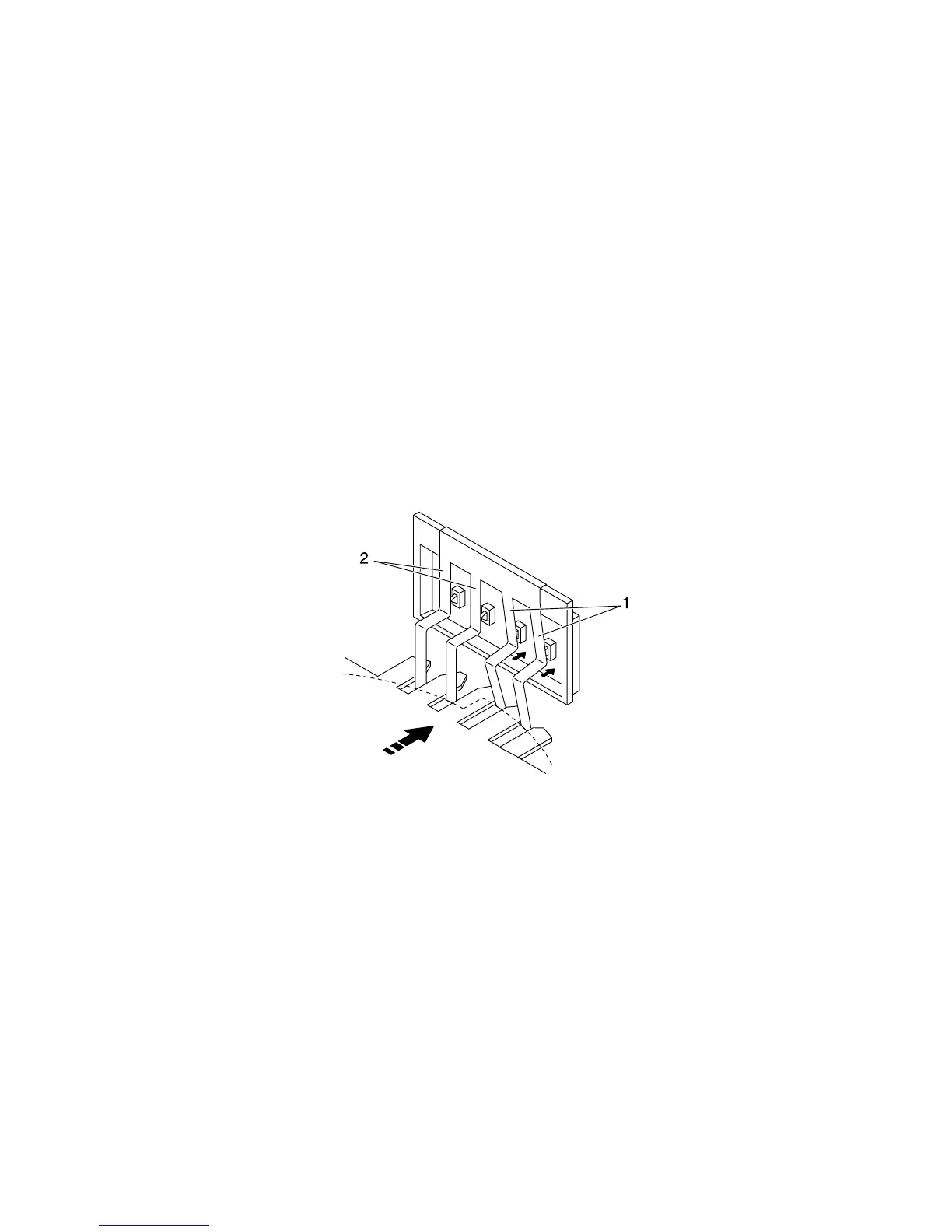General Information 1-15
4023-001
1st Cassette Tray 1 Paper Size Detection
Five DIP switches indicate the paper size for the 1st paper cassette.
Four of the switches indicate length and one width. The DIP
switches are located on the 1st cassette paper size board (PWB-
S1).
The ON(1)/OFF(2) settings of the length dip switches set the analog
input voltage. The input voltage and the normal input data from the
width dip switch port determine paper size.
The precise paper size cannot be identified by detection and must
be selected from the operation panel.
When no cassette is set, all switches are set to off.