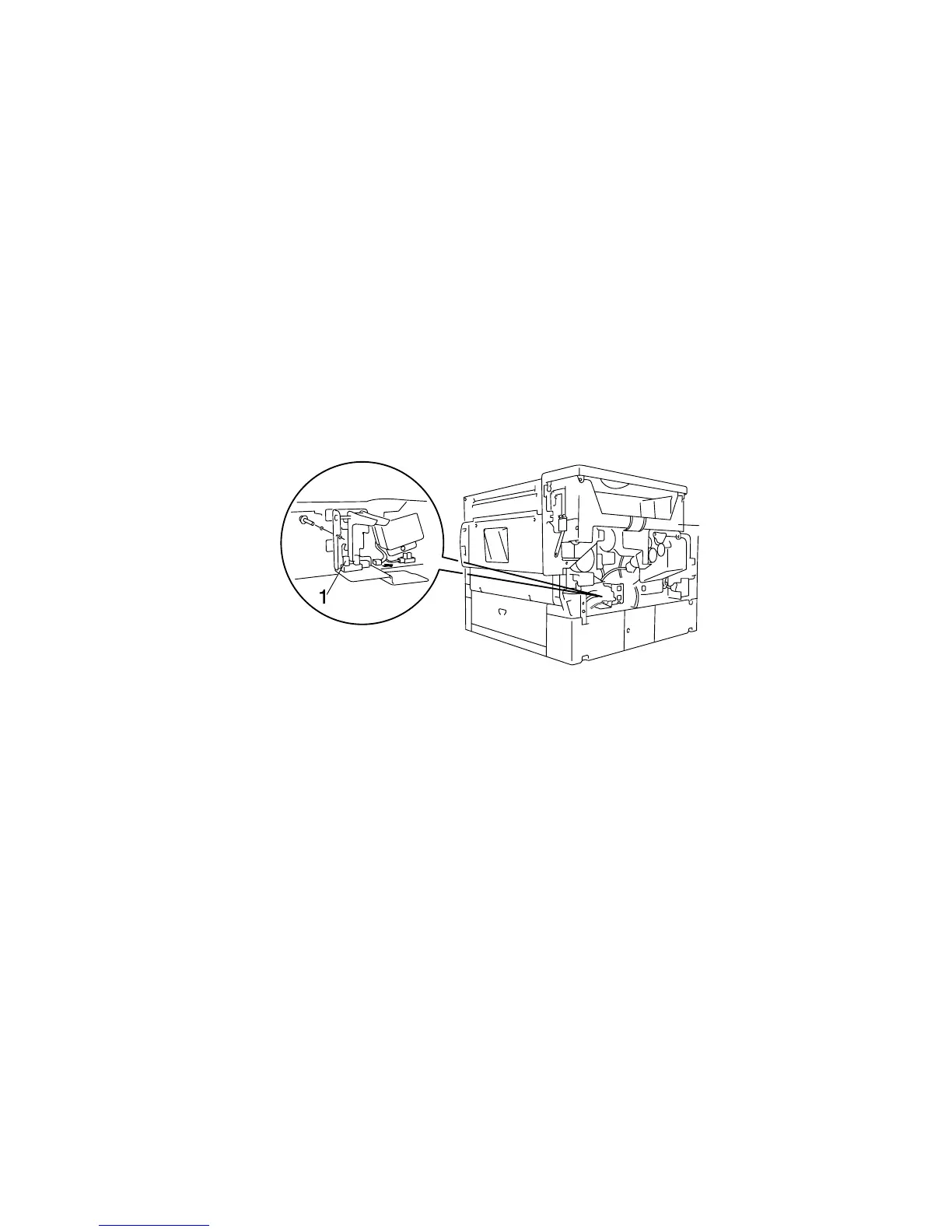Repair Information 4-57
4023-001
1st Cassette (Tray 1) Paper Near Empty Sensor (PC5)
Removal
1. Remove the toner cartridge.
2. Remove the rear cover. (6 screws)
3. Remove the right cartridge hopper cover. (1 screw)
4. Remove the cartridge hopper assembly. (4 screws, 2
connectors)
5. Remove the cartridge hopper housing assembly. (4 screws)
6. Remove the 1st cassette paper near empty sensor PC5 (1). (1
screw, 1 connector)
