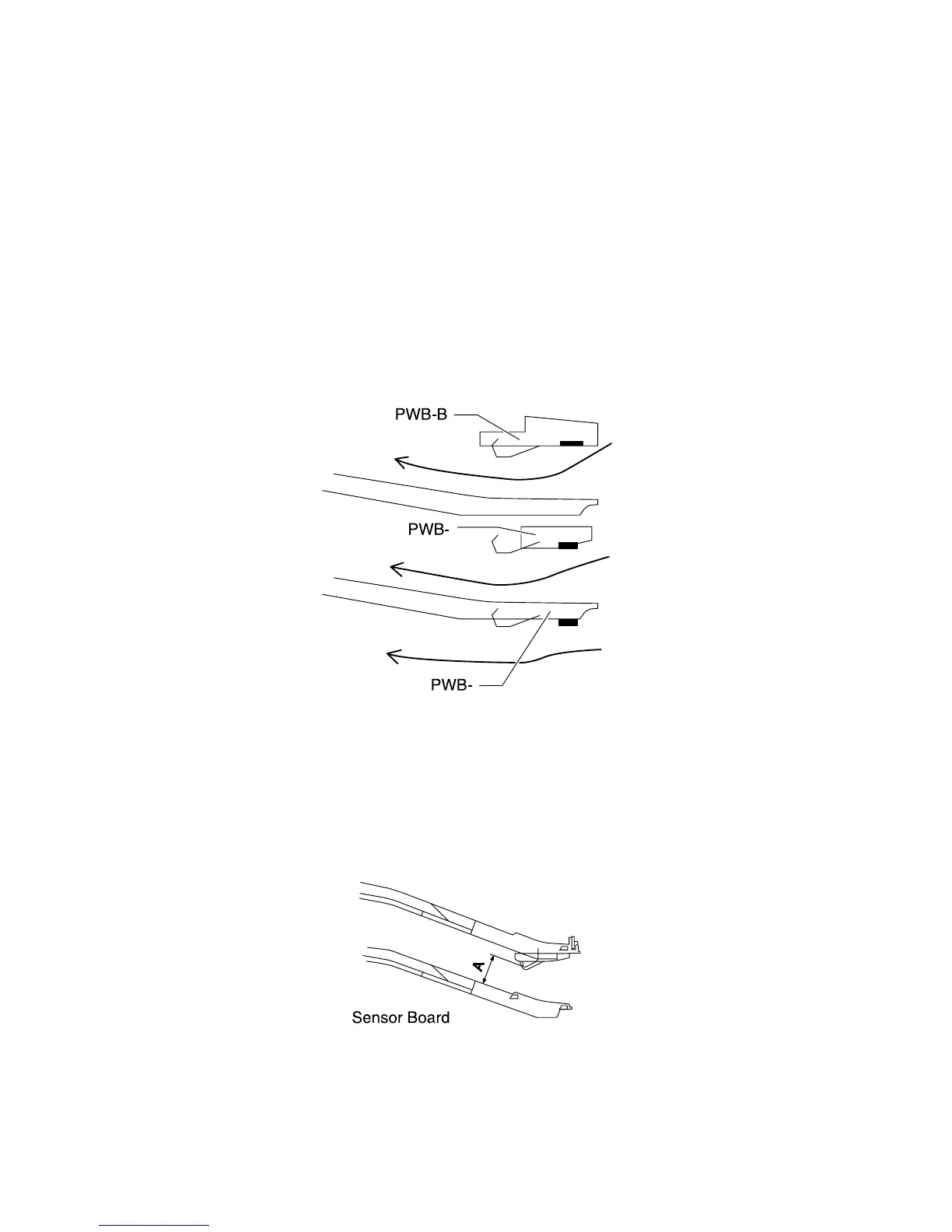1-66 Service Manual
4023-001
Paper Empty Detection
A paper empty detecting sensor board, provided for each bin,
checks for presence of paper. When paper is not present in a bin,
the corresponding sensor turns ON. Sensor boards act in pairs (one
as the emitter and the other as the receiver) to perform the paper
sensing function. For instance, in the case of the 2nd Bin, the light
emits from the topside (emitter) of the PWB-D2 (3rd bin) to the
underside (receiver) of the PWB-D1 (2nd bin). If paper is not present
in the 2nd Bin, the sensor turns ON, indicating a paper empty. If
paper(s) is present, the paper blocks the light, keeping the sensor
turned OFF.
Paper Full Detection
Each bin contains a lever-type switch. When the height of the
stacked papers exceeds a certain level, the paper pushes the lever
up, turning the switch ON. The switch is attached to the underside of
each paper empty detecting sensor board.