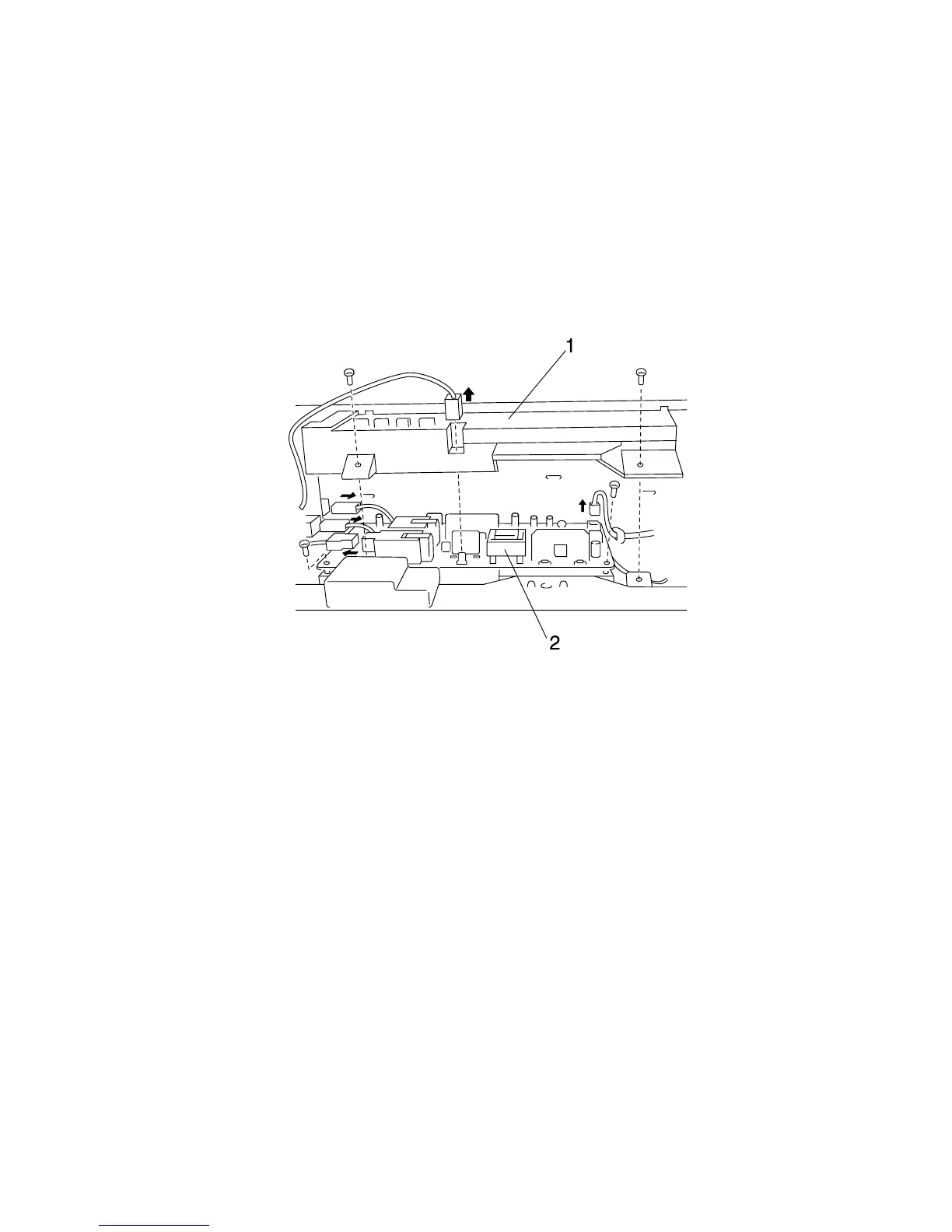Repair Information 4-37
4023-001
High Voltage Unit (HV1) Removal
1. Remove the I/C Cooling Fan Motor (M9). (See “Image
Cartridge/PC (I/C) Cooling Fan Motor (M9) Removal” on
page 4-36.)
2. Remove the high voltage unit cover (1). (2 screws, 1 connector)
3. Remove the high voltage unit HV1 (2). (2 screws, 5 connectors)