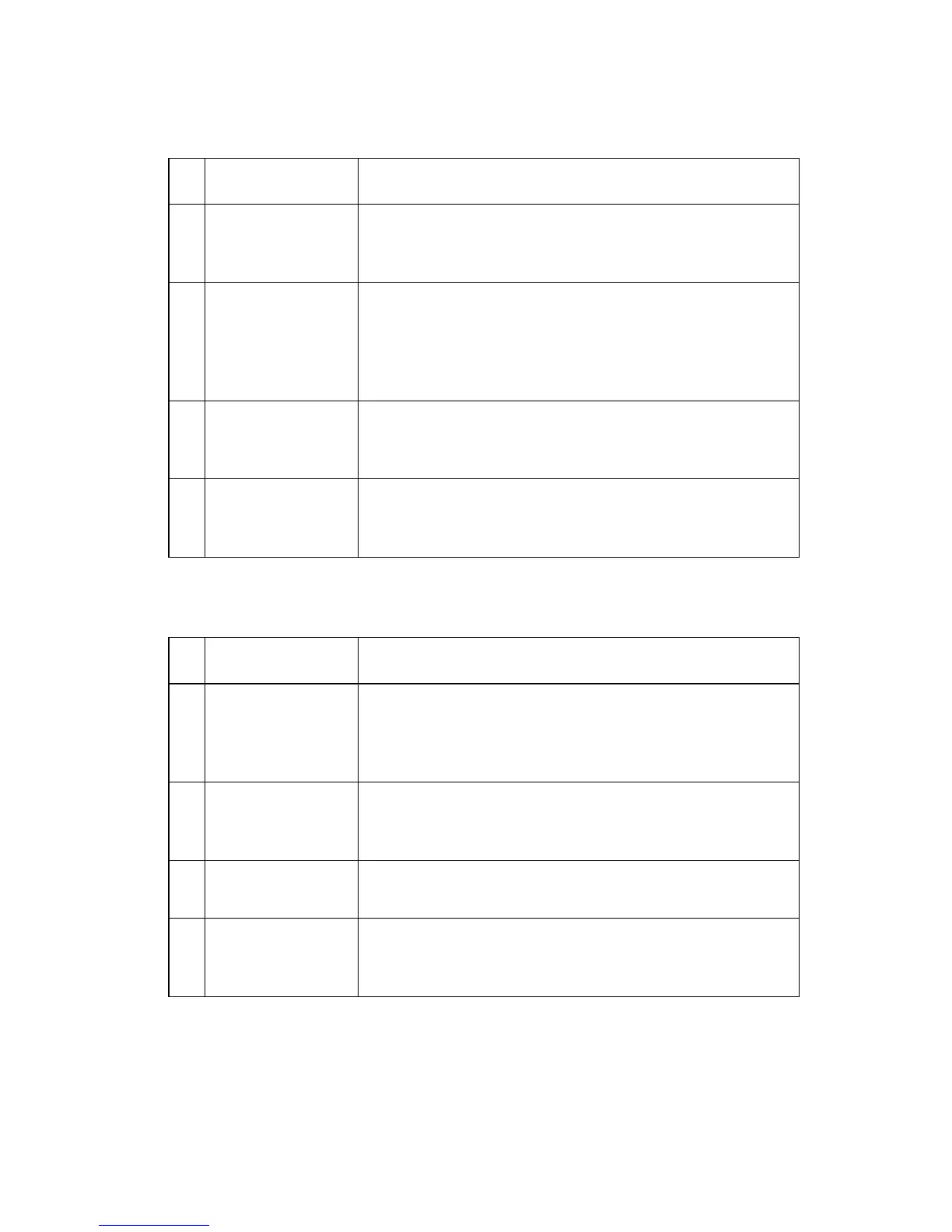Diagnostic Information 2-35
4023-001
Fuser (Temperature Low) Service Check (920/922)
Toner Feed Service Check
FRU Action
1 Thermistor
(TH1)
The thermistor may be dirty. Ensure that the fuser
upper roller is clean and the thermistor is
positioned correctly.
2•Main Heater
Lamp (H1)
• Heater
Lamp Fuse
(TF1)
The heater lamp may be broken in the fuser. If
there is no continuity, replace the heater lamp.
Check the fuser roller.
3•Thermostat
(TS1)
• Fuser Unit
The thermostat my be open. Check for continuity
and replace thermostat if open. Replace the fuser
unit.
4Printer Main
Engine Board
(PWB-A)
The printer main engine board (PWB-A) may be
defective. Replace the main engine board.
FRU Action
1 Agitating Motor
(M10)
The toner agitating motor may be defective,
allowing the toner to cake. The caking prevents
toner from being supplied to the main hopper.
Check agitating motor and replace as necessary.
2 Toner
Deflection
Plate
The toner sub-hopper may be empty and not being
supplied with toner. Check the toner deflection
plate and replace as necessary.
3 Main Hopper
Motor (M6)
The toner main hopper motor may not be working.
Check and replace as necessary.
4 Sub-hopper
Motor (M7)
The sub-hopper motor that supplies toner to the
image cartridge may be defective. Check and
replace as necessary.
