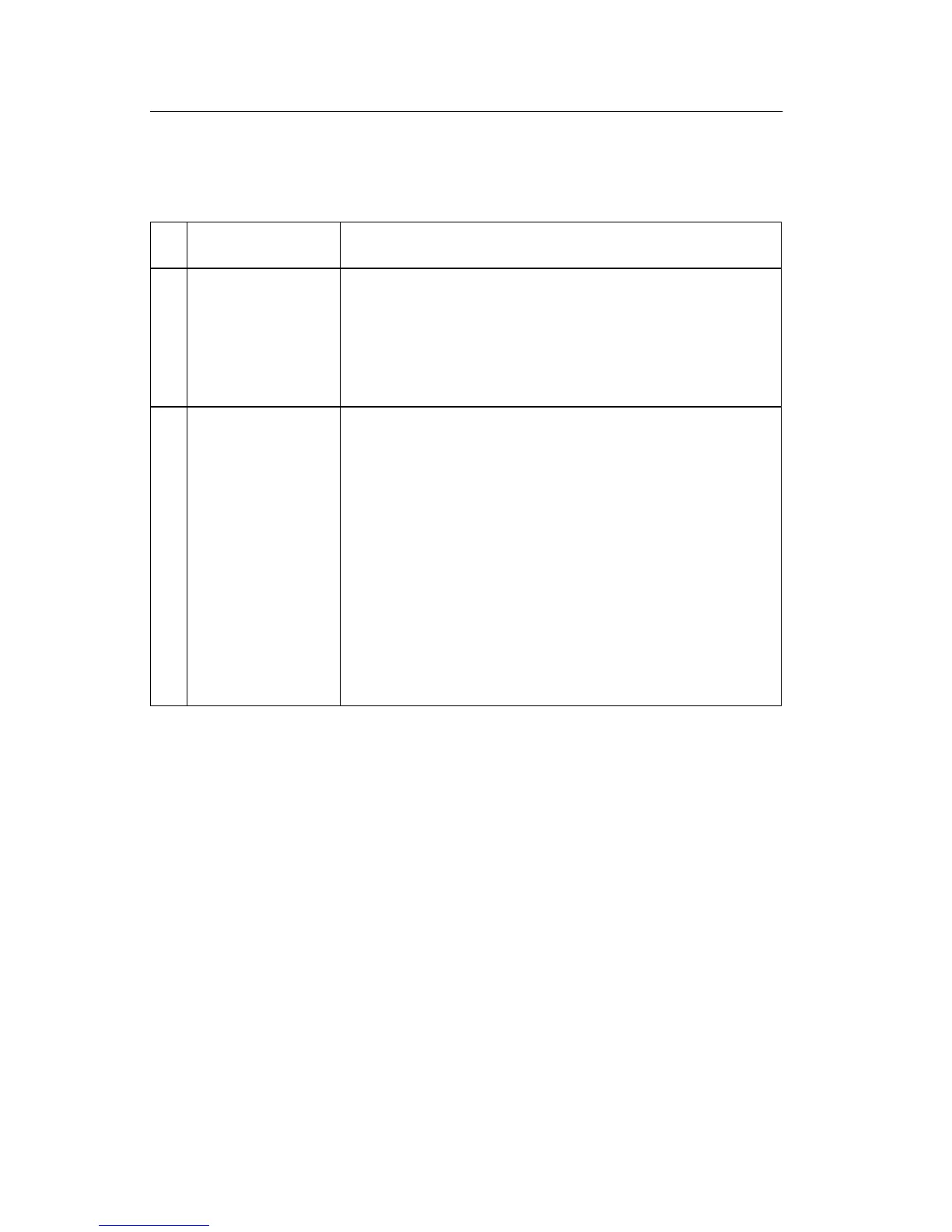2-58 Service Manual
4023-001
Mailbox Service Checks
Mailbox Power Service Check
FRU Action
1•Mailbin Set
Switch
(Interlock,
S1)
• Fuse (F1)
Ensure printer is ON and the interconnect cables
are plugged in. Ensure the mailbox interlock
mailbin set switch (S1) is activated. Check mailbin
set switch for continuity if necessary. Replace if
defective. Check fuse (S1) on the mailbox main
board PWB-A. Replace if necessary.
2•Main Printer
Power Sup-
ply (PU1)
•Printer Main
Engine
Board PWB-
A
• Mailbox
Main Board
PWB-A
Check for the following voltages (approximate) on
the mailbox main board PWB-A. +24 Vdc on
connector PJ1, pin 1 to ground. If no voltage is
present, check the main printer power supply (PU1)
connectors. Replace the main printer power supply
if necessary. Check for +5 Vdc on connector PJ2
pin 1 to ground and pin 3 to ground. If voltage is not
present, check the connectors on the main printer
engine board PWB-A. If voltage is not present,
check the connectors and replace the main engine
board PWB-A if necessary. If voltages are correct
on PJ1 and PJ2 located on mailbox main board
PWB-A and the mailbox does not POR, replace the
mailbox main board PWB-A.