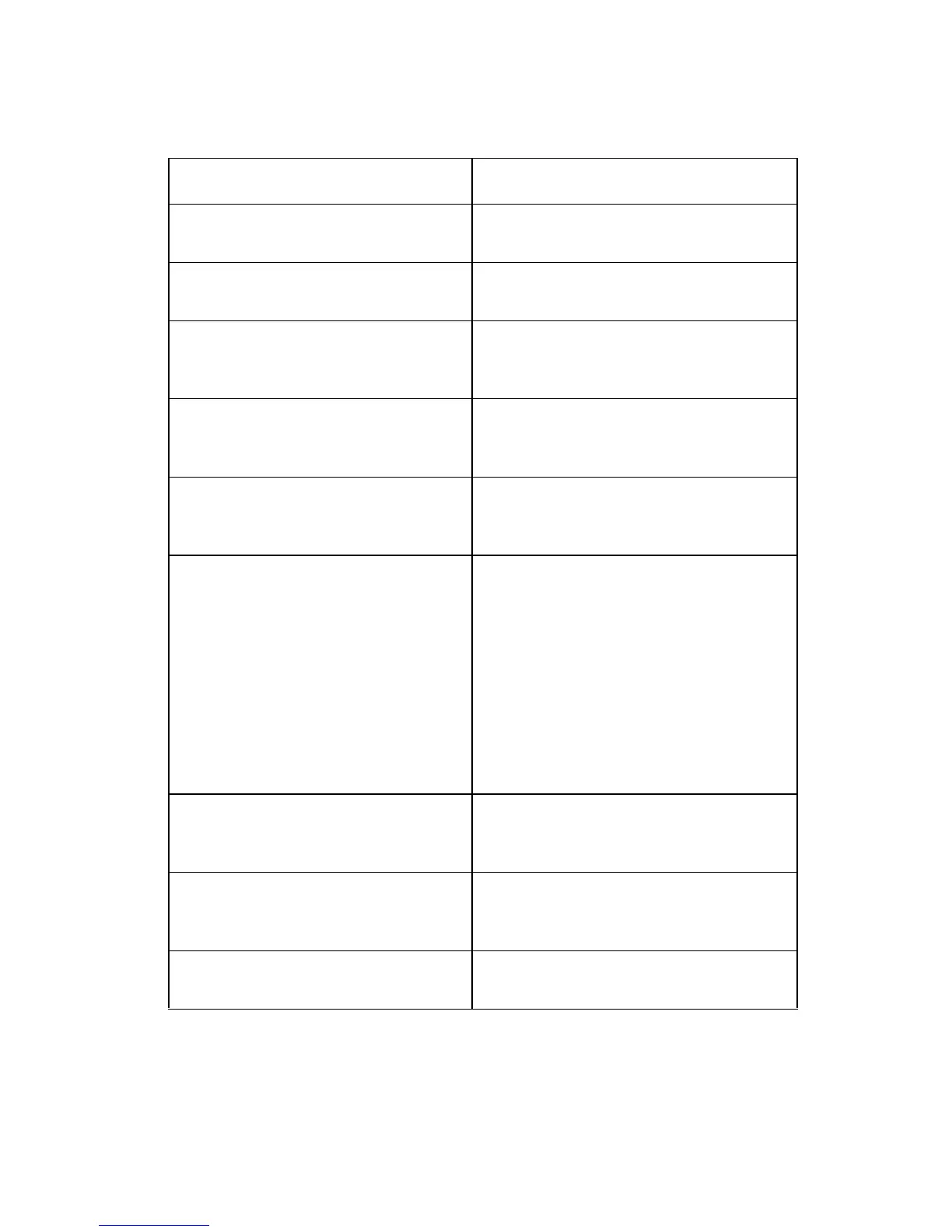Diagnostic Information 2-31
4023-001
Other Printer Malfunction Symptom Table
Symptom Action
No Printer Power Go to
“No Power Service Check
(923)” on page 2-34.
Transport Drive Malfunction Go to
“Paper Feed Fuser/Exit
Service Check” on page 2-46
.
Fuser Failure (Abnormal
Temperature)
Go to
“Fuser (Abnormal
Temperature) Service Check
(923)” on page 2-34
.
Fuser Failure (Warm-up
Temperature Low)
Go to
“Fuser (Temperature Low)
Service Check (920/922)” on
page 2-35
.
Horizontal Registration Failure Go to
“Paper Feed Synchronizing
Roll/Registration Service Check”
on page 2-45
.
Operator Panel Does Not Operate Run
“LCD Hardware Test” on
page 3-5 and “Button Test” on
page 3-6
. If the display has
diamonds on it or is blank and the
printer PORs correctly, replace the
operator panel. If problem persists,
replace the printer main engine
board PWB-A. If the machine beeps
5 times and the screen remains
blank or displays diamonds, replace
the operator panel.
No Paper Pickup from Tray 1 Go to
“Paper Feed Pickup Tray 1
(250-Sheet) Service Check” on
page 2-44
.
No Paper Pickup from Tray 2 or 3 Go to
“Paper Feed Pickup Tray
2&3 (500-Sheet) Service Check”
on page 2-44
.
Toner-Feed Feed Problems Go to
“Toner Feed Service
Check” on page 2-35.