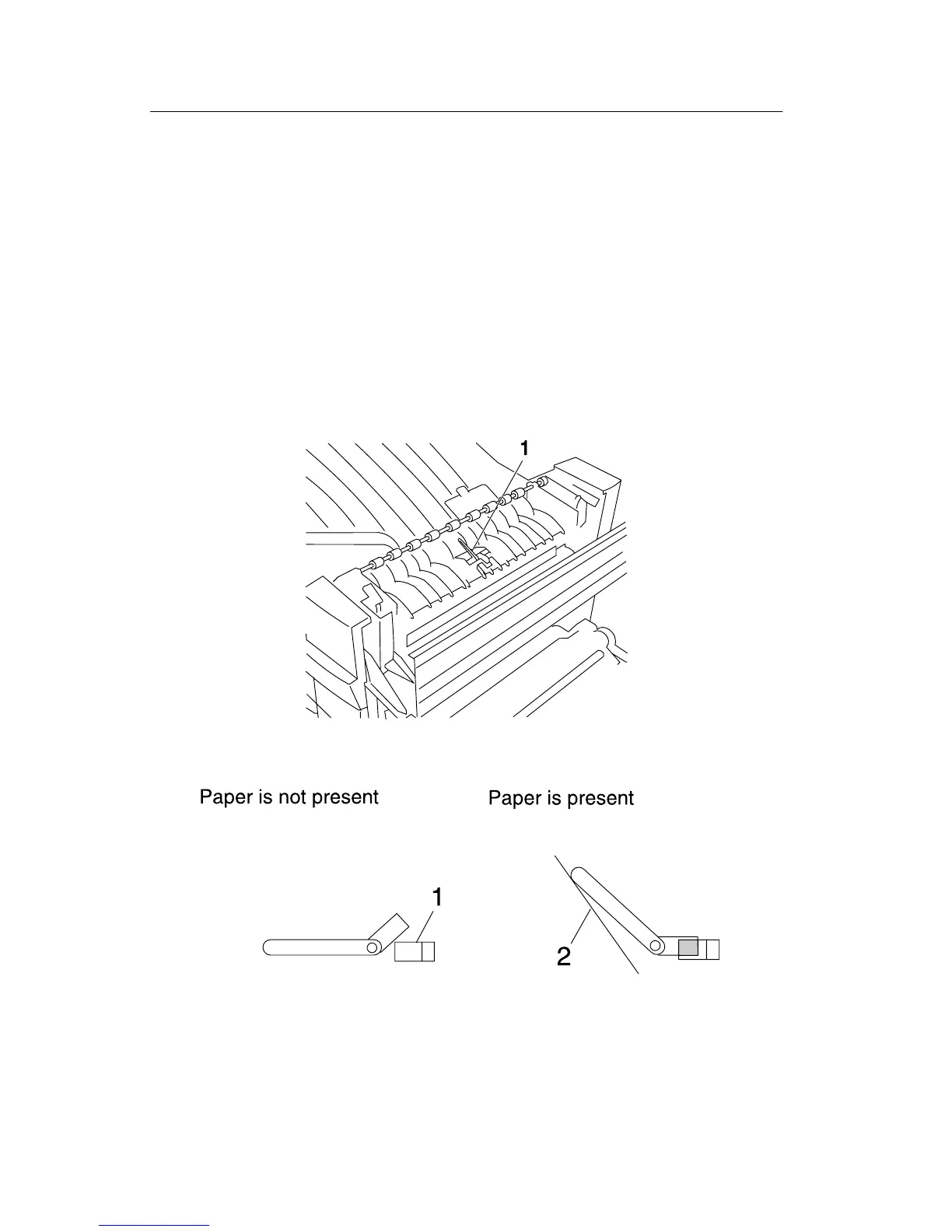1-38 Service Manual
4023-001
Paper Exit Section
Paper Path Through Exit
Paper fed from the fusing section passes through the paper exit
roller and ejects printed-side down out the top of the printer. The
transport motor (M2) provides transmit power for feeding paper.
The paper exit sensor (PC3) detects paper eject. As paper passes
through the sensor, it presses the sensor arm until the sensor arm
end engages with the photointerrupter.
1 Paper Exit Sensor (PC3)
2 Paper