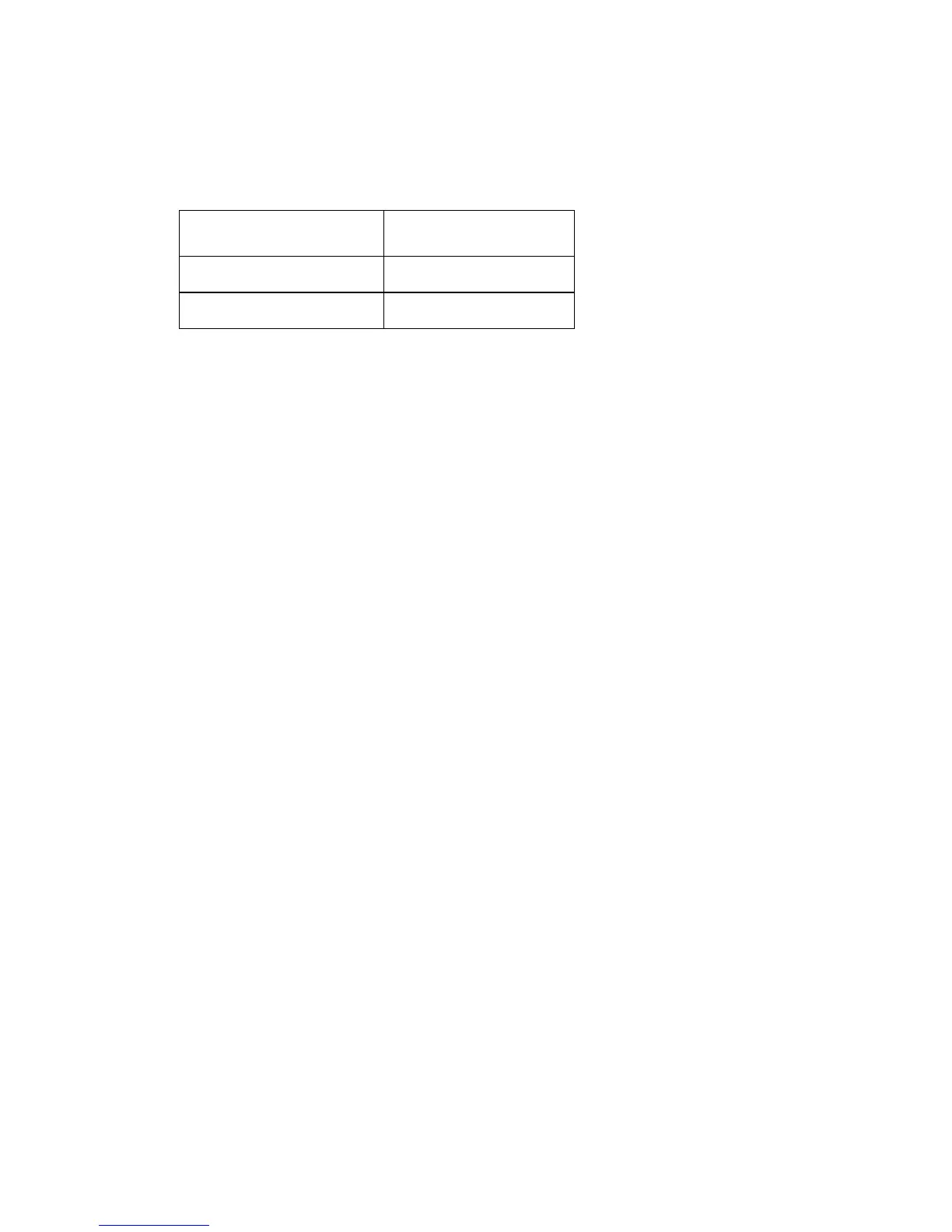3-26 Service Manual
4023-001
Defaults
Sets the following defaults to U.S. or Non U.S. values.
1. Enter Diagnostics mode.
2. Select [PRINTER SETUP].
3. Select [Defaults].
4. Select [U.S.] or [NON U.S.].
5. Press Return to return to the Diagnostics mode main menu.
Mailbox Internal Diagnostic Test
In test mode, the 10-bin mail bin can be disconnected from the
printer and checked alone. Five LEDs are provided on the main
board (PWB-A) of the storage unit. Operation of electrical and
mechanical components such as sensors, solenoids and motors can
be checked by observing these LEDs.
Preparation
Turn OFF the power to the printer, disconnect the storage unit from
the printer, and then remove each cover from the storage unit, as
described in “Storage Unit Cover Removals” on page 4-91. The
main board (PWB-A), shown below, is located behind the rear cover.
U.S. NON U.S.
Letter size paper A4 paper
Symbol Set Roman-8 Symbol Set PC-850