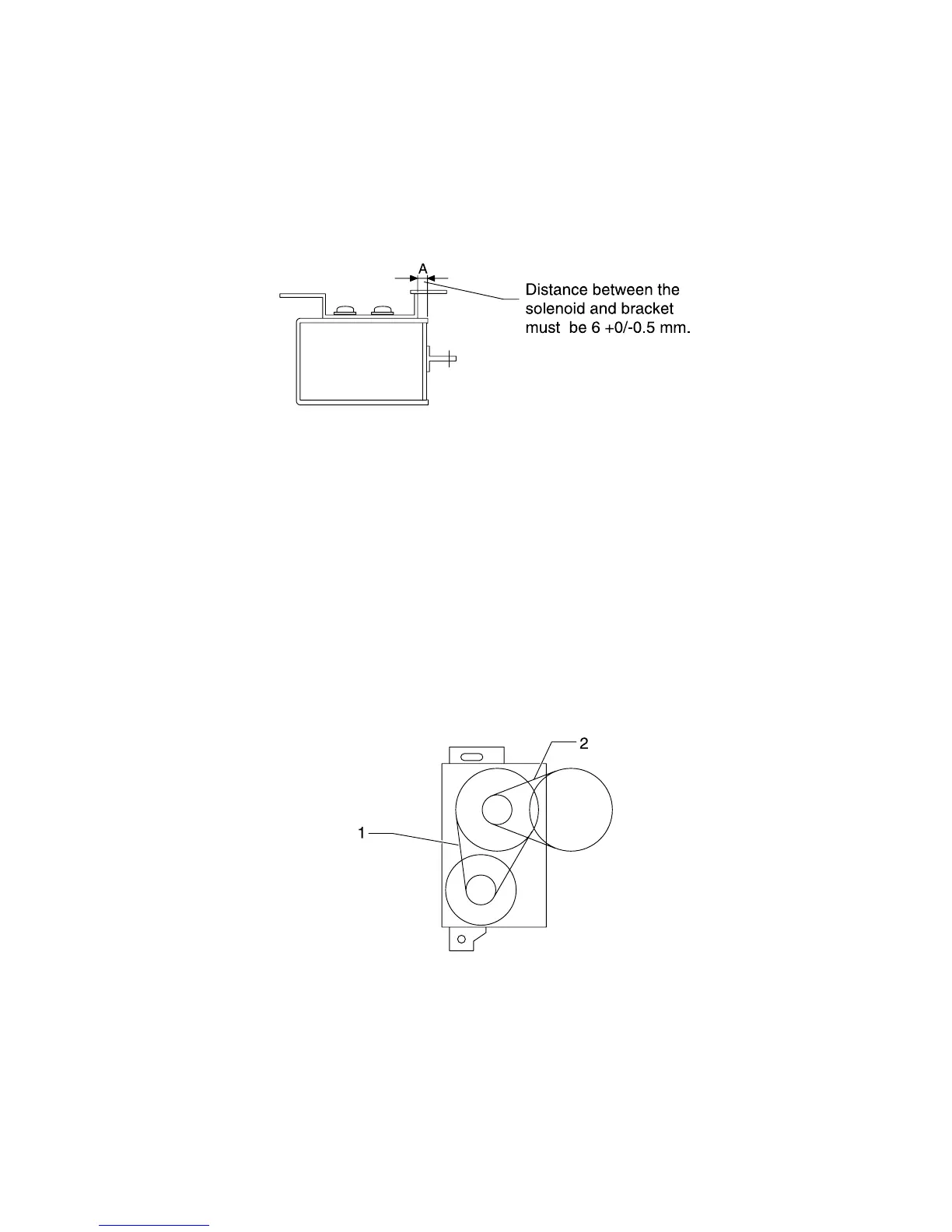Repair Information 4-9
4023-001
Mailbox
Check the 1st Bin Switching Solenoid Stroke
1. Remove the storage unit front cover.
2. Check the stroke of the 1st bin switching solenoid as shown.
Check the Timing Belts Tension
1. Remove the storage unit rear cover.
2. Check the tension of each timing belt. Ensure any belt sag is
within the specified range when the belt center is hand-pushed
with the listed force:
Check Point Force (gf) Sag
1 100 to 200 2 mm
2 200 to 300 2 mm