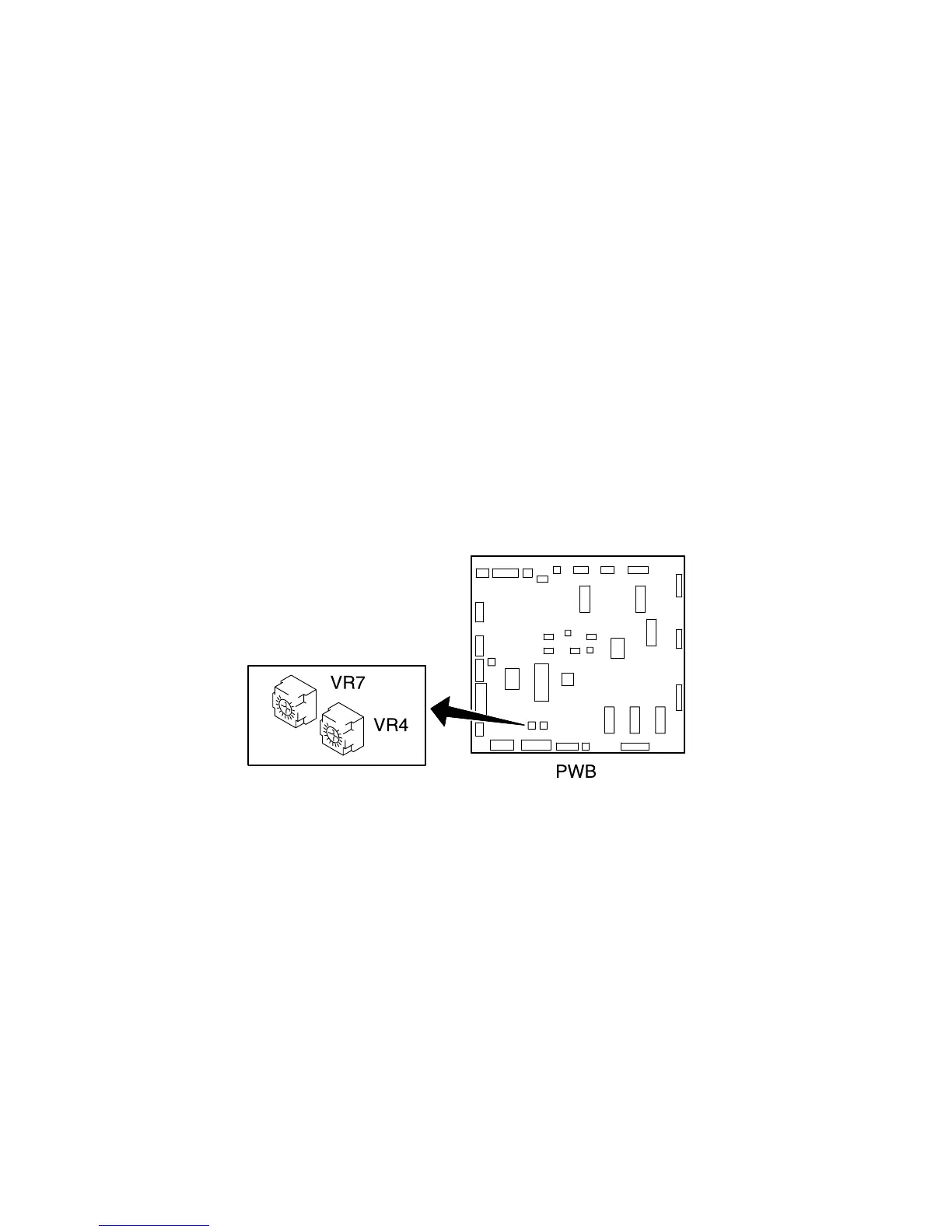4-8 Service Manual
4023-001
Sensor LED Output Adjustment
• 1st tray full detecting sensor LED PWB-E
• Elevator tray empty sensor LED PWB-E
1. Turn VR (1, 4, and 7) on PWB-A fully clockwise (0 ohms).
2. Block the sensor with a sheet of paper.
3. Measure the voltage on the print jack on PWB-A.
4. Turn VR counterclockwise until the voltage reads 4.3V or more.
5. Remove the sheet of paper and check that the voltage is 0.8V
or less.
Elevator tray empty sensor LED PWB-E :VR4
1st tray full detecting sensor LED PWB-E :VR7
Elevator tray empty sensor LED PWB-E :PJ16A-11B
1st tray full detecting sensor LED PWB-E :PJ16A-7B