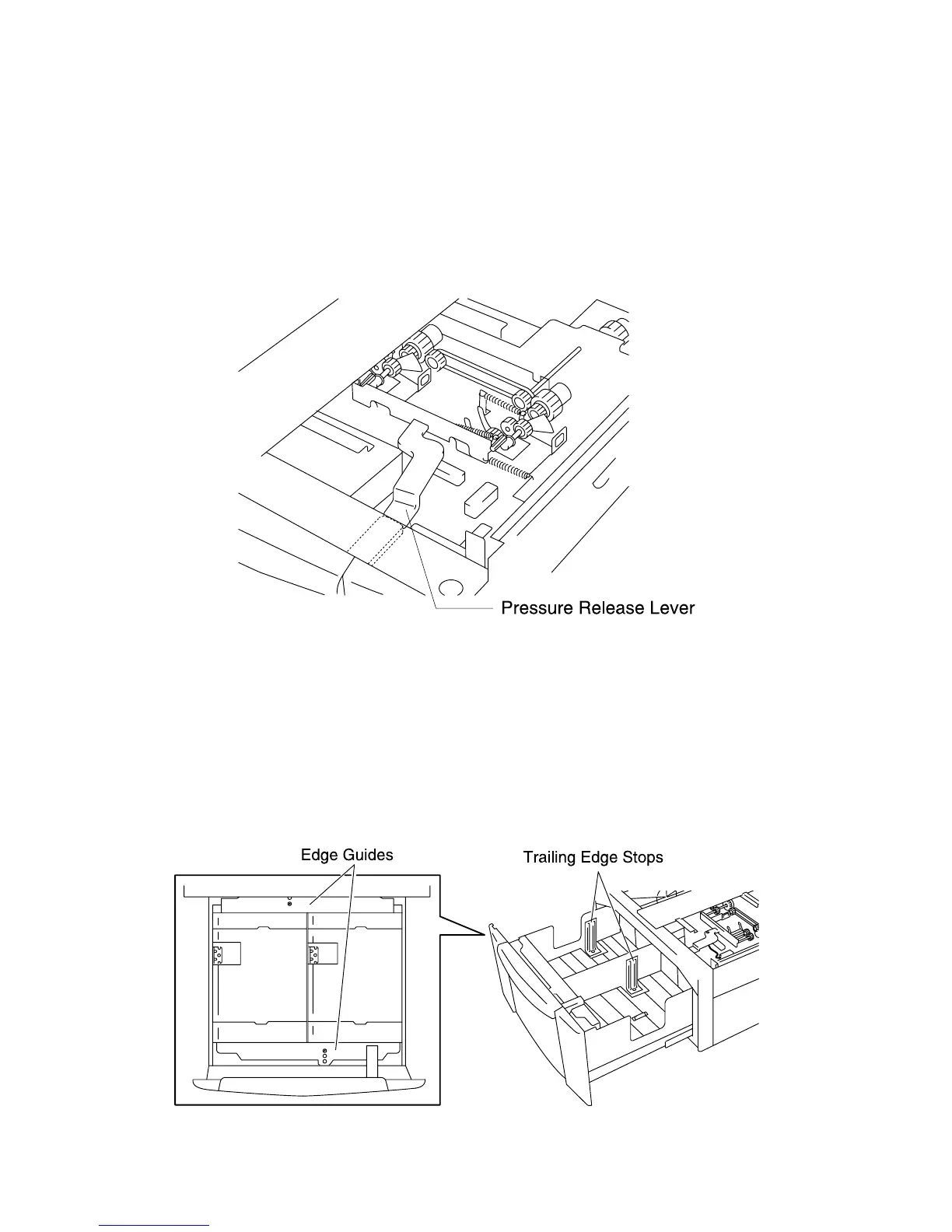1-54 Service Manual
4023-001
Paper Take-Up Roll Retracting Mechanism
When LCC is slid out, the projection on the back of the LCC front
cover disengages from the pressure release lever. This pushes the
paper take-up roll upward, releasing pressure between the paper
and paper take-up roll.
Edge Guides and Trailing Edge Stop
The trailing edge stop screws into position (not used for letter
crosswise). Edge guides slide into any position you want.
Whenever the positions of the edge guides and trailing edge stop
change, be sure to perform the paper size setting procedure. (See
“Paper Size Setting” that follows.)
