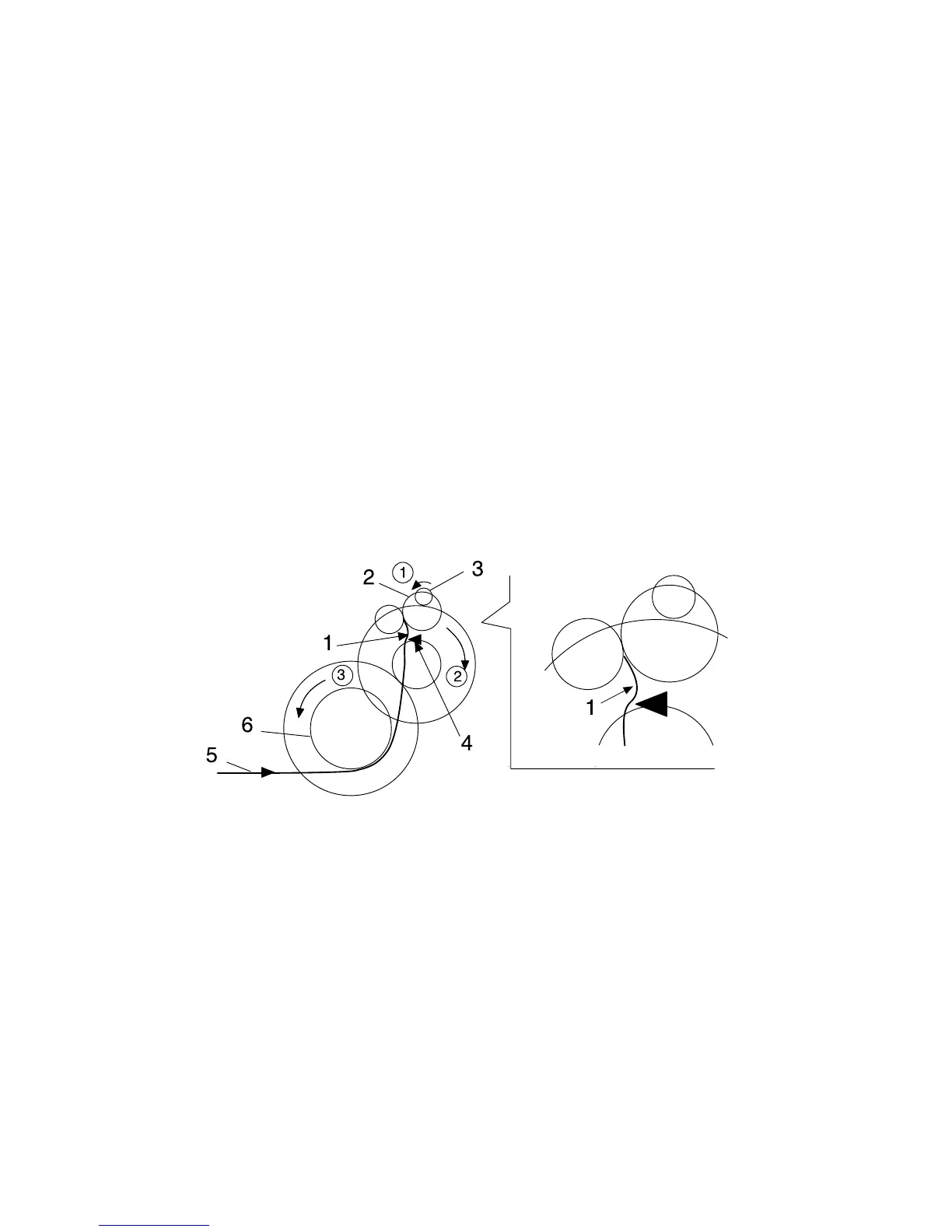1-26 Service Manual
4023-001
Paper Feed
The paper taken up by the paper take-up section feeds to the
transfer section after registration compensation.
Registration Compensation
Registration compensation eliminates paper skew by controlling the
paper take-up roller and synchronizing roller rotation timing.
The taken-up paper passes the synchronizing roller sensor (PC2)
and reaches the synchronizing roller. The printer delays the
synchronizing roller to align the leading edge of the paper with the
stopping synchronizing roller. The leading edge of the paper slacks
a little as shown in the figure. The synchronizing clutch (CL1)
activates and the paper take-up roller turns for a moment to securely
feed the paper to the inside of the printer.
Paper Feeding
1. The transport motor (M2) turns counterclockwise.
2. The idle gear turns clockwise. The synchronizing clutch (CL1)
turns. The I/C drive motor (M1) drives the PC drum.
As the PC Drum turns, the transfer roller also turns.
1 Slack of Paper 4 Synchronizing Roller Sensor (PC2)
2 Synchronizing Roller 5 Paper
3 Transport Motor (M2) 6 Paper Take-up Roller