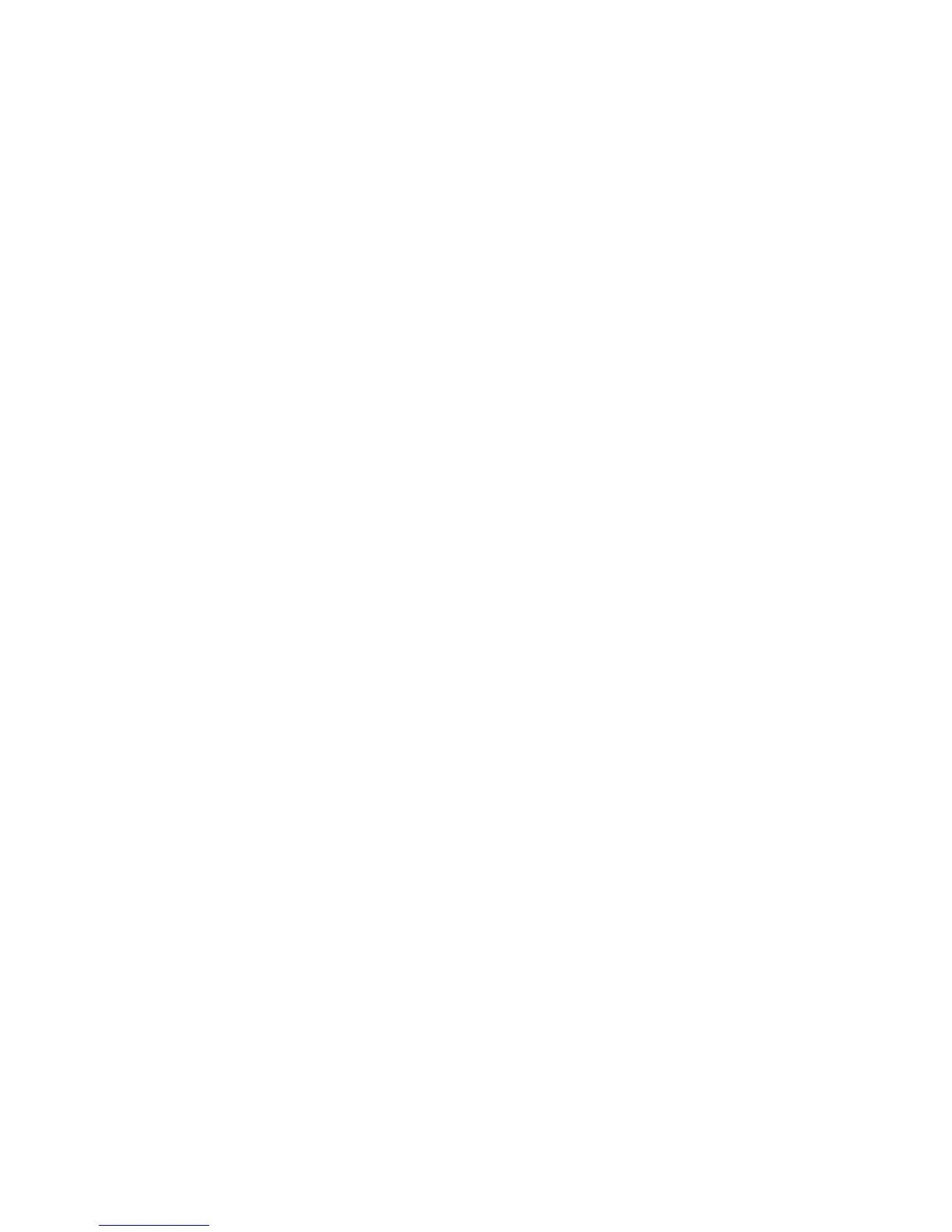I-6 Service Manual
4023-001
printhead unit 1–28
printhead unit assembly (PH)
removal 4–40
printing process flow 1–10
Q
quick disk test 3–19
R
resetting maintenance counters 4–12
fuser counter 4–13
hole punch counter 4–12
transfer counter 4–13
resetting the per-tray page
counters 3–22
right door interlock switch 1–40
right door interlock switch (S2)
removal 4–54
right door switch (S3) removal 4–43
RIP controller card 5–9
ROM memory test 3–7
S
serial number 1–2
serial wrap tests 3–9
setting configuration ID 3–23
setting the page count 3–21
setting the printhead loop
adjustment 3–24
standard features 1–4
staple test 3–14
symptom tables 2–29
finisher 2–33
LCC 2500-sheet tray 4 2–32
mailbox 2–32
other printer malfunction 2–31
paper feed 2–29
print quality 2–29
synchronizing roller removal 4–25
synchronizing roller sensor (PC2)
removal 4–23
T
toner detecting read switch (S4)
removal 4–55
toner feed service check 2–35
tools 1–1
transport motor (M2) removal 4–52
tray 1
paper near empty sensor (PC5)
removal 4–57
paper size detecting board
removal 4–48
paper take-up roller removal 4–16
paper take-up rolls cleaning 4–17
paper take-up rolls removal 4–16
paper take-up solenoid (SL1)
removal 4–59
set sensor (PC6) removal 4–58
tray 2
control board (PWB-A2)
removal 4–62
paper empty sensor (PC22)
removal 4–64
paper lifting springs
replacement 4–18
paper near empty sensor (PC25)
removal 4–65
paper paper size detecting board
(PWB-S2) removal 4–20
paper take-up roller removal 4–63
paper take-up solenoid (SL2)
removal 4–67
right door detecting sensor (PC23)
removal 4–66
vertical transport roller/rolls
cleaning 4–18