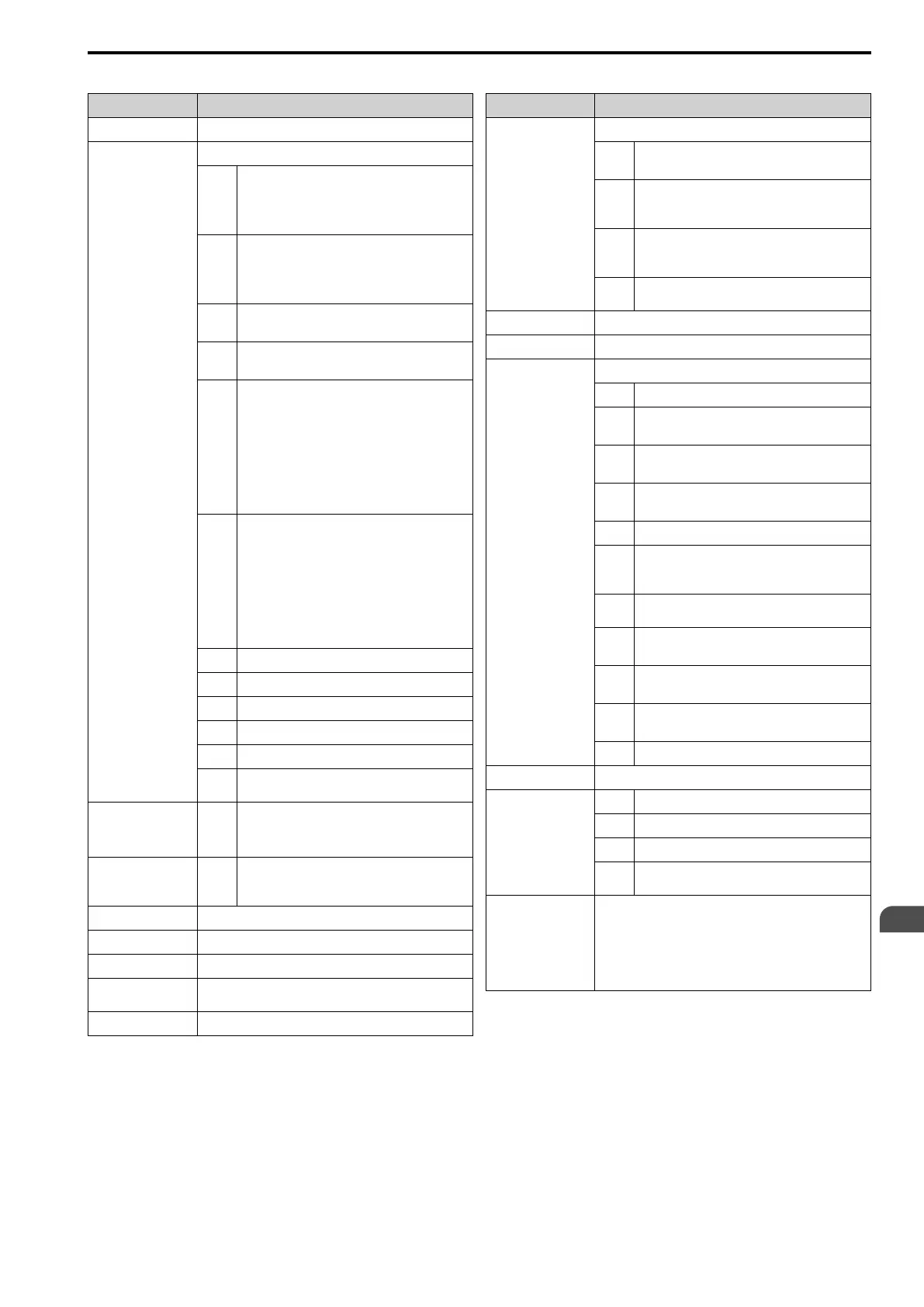Network Communications
6
6.3 Modbus Communications
SIEPCYEUOQ2V01A Q2V Technical Manual 201
Table 6.10 Modbus Communications Command Data
Register No. (Hex.) Description
0000 Reserved
0001
Run command, multi-function input command
bit 0
When H5-12 = 0, Forward run/stop
1: Forward run, 0: Stop
When H5-12 = 1, run/stop
1: Run, 0: Stop
bit 1
When H5-12 = 0, Reverse run/stop
1: Reverse run, 0: Stop
When H5-12 = 1, Forward/Reverse run
1: Reverse, 0: Forward run
bit 2
External fault
1: EF0 [Option Card External Fault]
bit 3
Fault Reset
1: Reset command
bit 4
Multi-function input 1
When the multi-function input command is H1-01 =
1 [Forward Run], bit 4 is “ComRef.”
Note:
When you switch the bit ON as ComRef, the
frequency reference source changes to Modbus
communications. When you connect a
communication option to the drive, the
frequency reference source gives priority to the
communications option.
bit 5
Multi-function input 2
When the multi-function input command is H1-02 =
2 [Reverse Run], bit 5 is “ComCtrl.”
Note:
When you switch the bit ON as ComCtrl, the
Run Command source changes to Modbus
communications. When you connect a
communication option to the drive, the Run
Command source gives priority to the
communications option.
bit 6
Multi-function input 3
bit 7 Multi-function input 4
bit 8 Multi-function input 5
bit 9 Multi-function input 6
bit A Multi-function input 7
bit B -
F
Reserved
0002
Fre
quency
Refer
ence
o1-03 [FrqDisplay Unit Selection] (unsigned) sets
the units.
0003
Output
voltage
gain
Units: 0.1%
Setting range: 20 (2.0%) to 2000 (200.0%), the
default value at energize: 1000 (100.0%)
0004 Torque limit (0.1% signed)
0005 Torque compensation (0.1% signed)
0006 PID setpoint (0.01% signed)
0007
Setting for the multi-function analog monitor output terminal
AO (10 V/4000 (Hex.))
0008 Reserved
Register No. (Hex.) Description
0009
MFDO setting
bit 0
MFDO (terminal NO-CM)
1: ON, 0: OFF
bit 1
Multi-function photocoupler output 1 (terminal
DO1-O1C)
1: ON, 0: OFF
bit 2
Multi-function photocoupler output 2 (terminal
DO2-O2C)
1: ON, 0: OFF
bit 3 -
F
Reserved
000A Pulse train output (Units: 1/1 Hz, setting range: 0 to 32000)
000B - 000E Reserved
000F
Command selection setting
bit 0 Reserved
bit 1
Input for the PID setpoint
1: Enables target values from Modbus
bit 2
Torque Limit Input
1: Enables setting values from Modbus
bit 3
Torque Compensation Input
1: Enables setting values from Modbus
bit 4 Reserved
bit 5
PID feedback from the Modbus
1: Enables PID feedback (15FF (Hex.)) from
Modbus
bit 6 -
B
Reserved
bit C
Terminal DI5 input of broadcast message
1: Enabled, 0: Disabled
bit D
Terminal DI6 input of broadcast message
1: Enabled, 0: Disabled
bit E
Terminal DI7 input of broadcast message
1: Enabled, 0: Disabled
bit F Reserved
0010 - 001F Reserved
15C0
bit 0
Extended multi-function input command 1
bit 1
Extended multi-function input command 2
bit 2
Extended multi-function input command 3
bit 3 -
F
Reserved
3004
Time Setting
Setting range: 0000 to 2359 (decimal), the default value at
energize: 0000
Set the hour and the minute in HHMM format.
• HH: 00 to 23 (decimal)
• MM: 00 to 59 (decimal)
