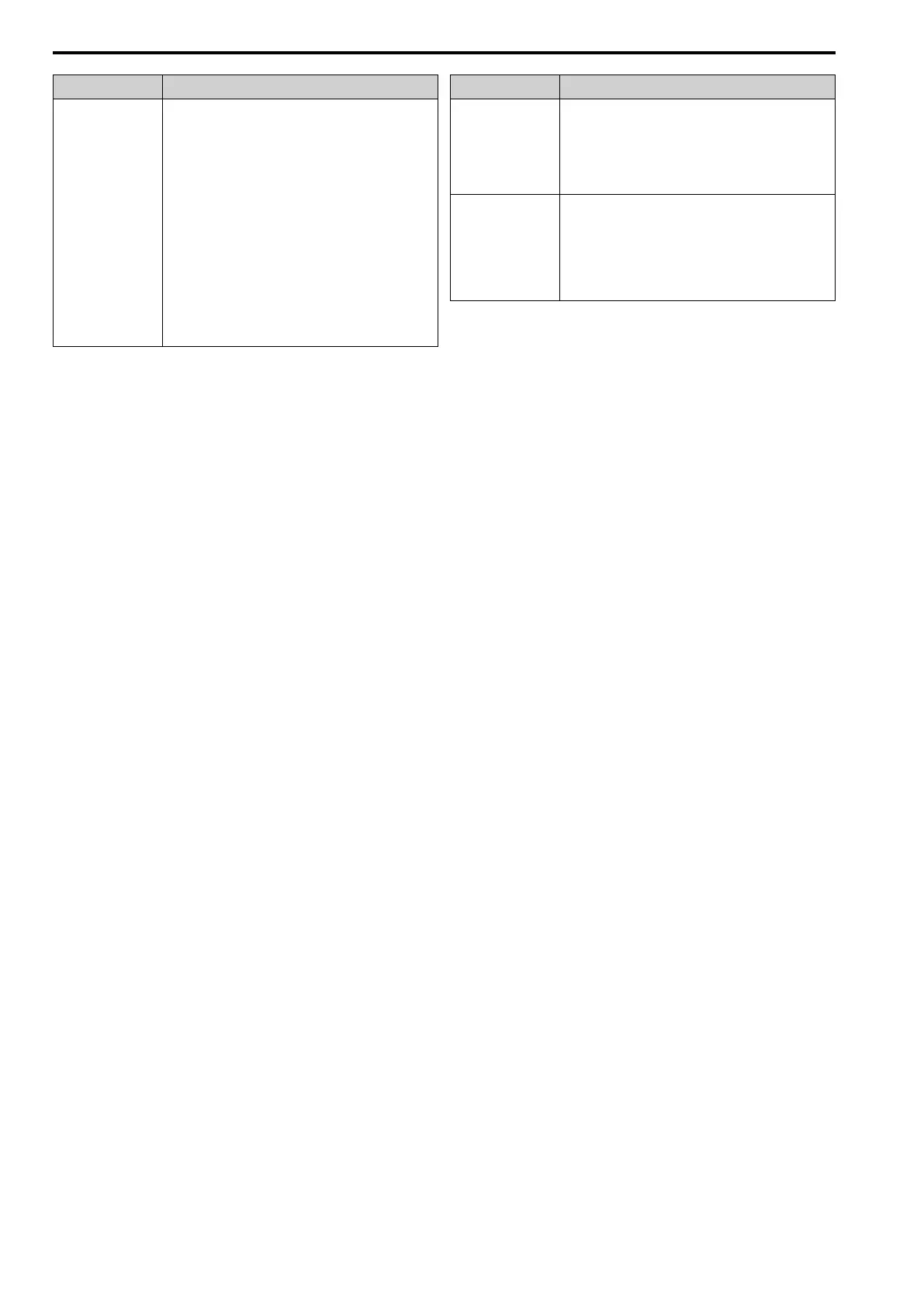6.3 Modbus Communications
202 SIEPCYEUOQ2V01A Q2V Technical Manual
Register No. (Hex.) Description
3005
Year and Day Setting
Setting range: 1600 to 9906 (decimal), the default value at
energize: 1600
Set the year and the day of the week in YYDW format.
• YY: the last two digits of the year from 16 to 99
(decimal)
• DW: the day of the week
– Sunday: 00
– Monday: 01
– Tuesday: 02
– Wednesday: 03
– Thursday: 04
– Friday: 05
– Saturday: 06
Register No. (Hex.) Description
3006
Date Setting
Setting range: 101 to 1231 (decimal), the default value at
energize: 101
Set the month and the date in MMDD format.
• MM: 01 to 12 (decimal)
• DD: 01 to 31 (decimal)
3007
Set the Date Information
Setting range: 0 to 8 (decimal), the default value at energize:
8
Set the values specified in 3004H to 3006H as the date and
time.
• Command Data: 1
• Response Data: 0 (normal), 8 (fault)
■ Monitor Data
You can only read monitor data.
